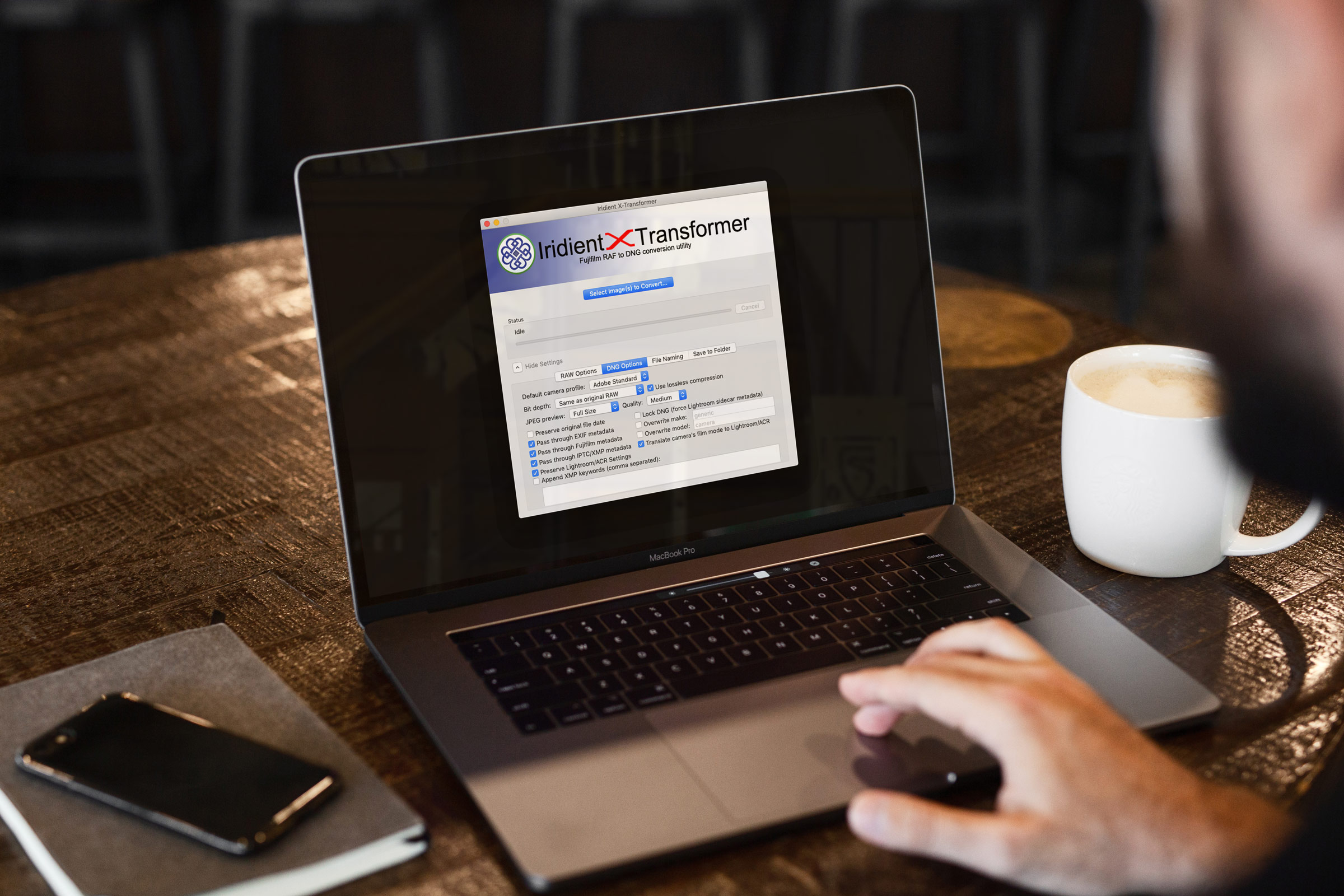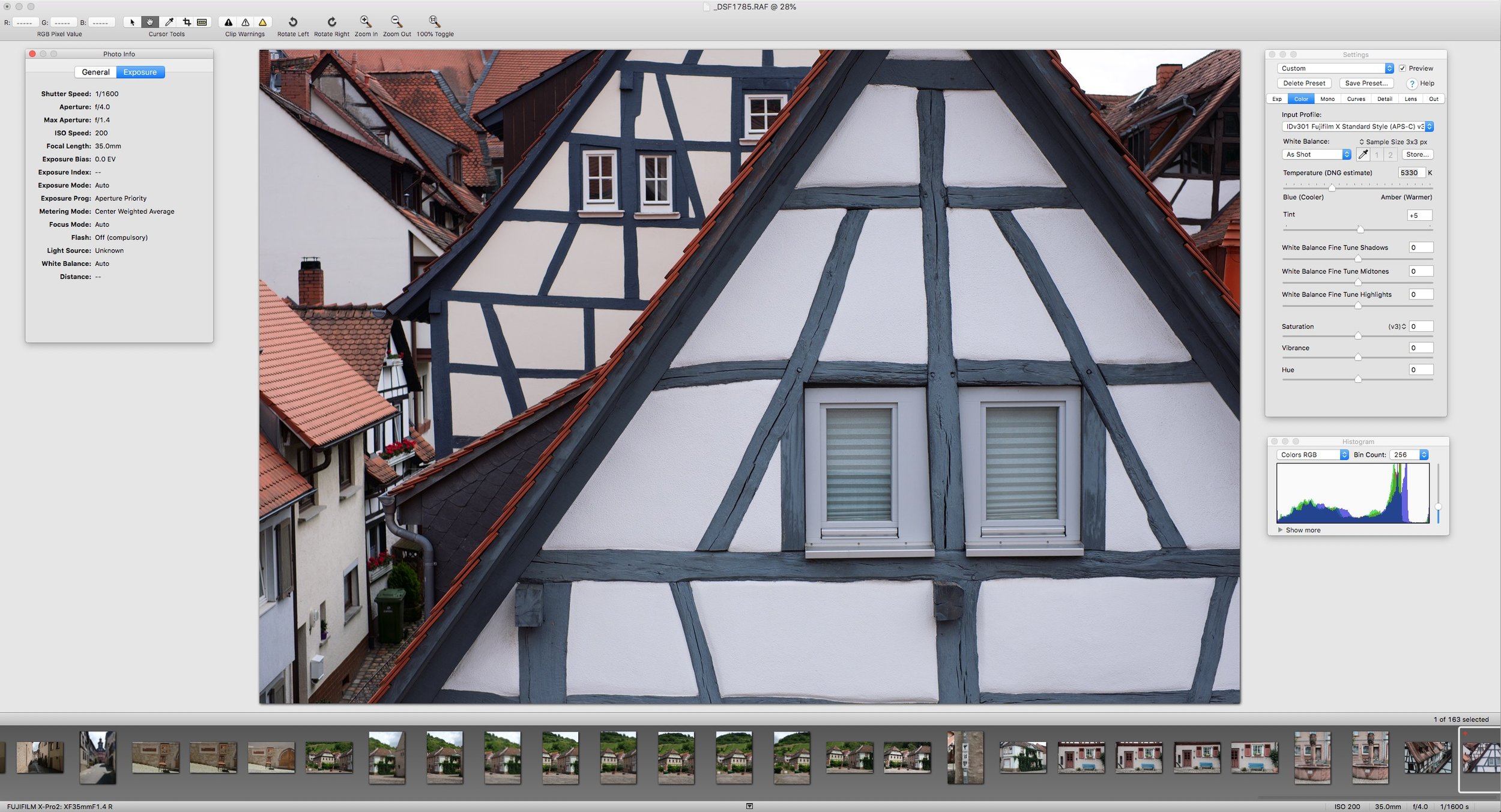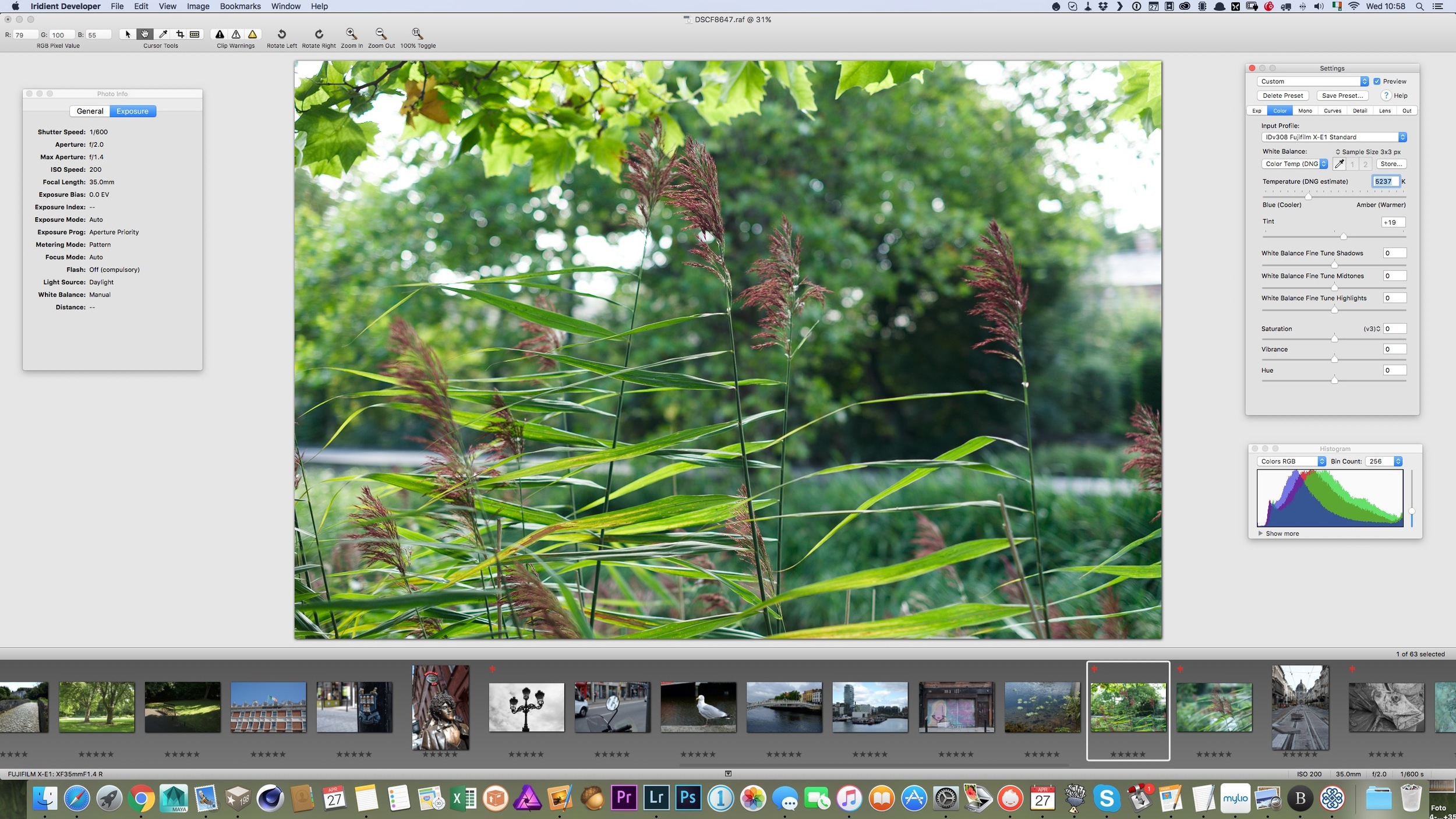Iridient Digital has released a minor update for both X-Transformer and Iridient Developer. Both add support for new cameras, and some bug fixes and are available now. If you’re already a user, you can update through the interface, or you can go to the Iridient Digital website.
All tagged Iridient Developer
Understanding the Difference between Iridient Developer and Iridient X-Transformer
One of the questions that I get regularly from readers and viewers is: “what the difference is between Iridient X-Transformer and Iridient Developer?” If you are considering one of these for converting X-Trans files, it may be confusing for some people as to which one to choose, so here is what I hope will be a simple guide to deciding which software to use.
One Fuji X-Pro 2 Image - 7 Different Raw Converters
I was recently working on a photo of Dublin’s famous Ha’Penny bridge that I had taken with my X-Pro 2 and an idea came to me. I was processing the image in Lightroom, and I wanted to see what it would look like in different converters. As I’ve written so much about it, and as I had an image that I was working on for a real world project, I thought that while I was at it, I should try a whole bunch of different converters and see what kind of results I got.
Fuji X-E1 + Iridient Developer + Lightroom + QuickLux2
In my recent guide for processing X-Trans images in Iridient Developer, I talked about different workflows for working with the software in conjunction with Lightroom. Specifically I discussed the alternative approaches of either finishing your images in Iridient Developer or partially processing them and finishing them in Lightroom. On a recent shoot I had the opportunity to use the latter of these two workflows and I thought I'd share the results.
Limited Edition Print Version of my Iridient Developer X-Trans Book
When I finished writing and published my recent Iridient Developer X-Trans guide, I wanted to try and see what a print copy would look like, so I uploaded it to Blurb and ordered some copies. I got the copies in the post today, and I’m really happy with the results. The print quality is pretty good for print on demand, and the binding and cover is great. Because they came out so well, I’m making them available for sale via Blurb, so if you would prefer a print copy to the e-book then you can get that now too.
My Iridient Developer X-Trans Guide Now Available
This has been a long time coming, and it feels like I’ve been working on it for ages, but my third Fuji X-Trans guide is now finally available. This time, I’m covering Iridient Developer, and the e-book is a comprehensive guide to using the software for processing Fuji X-Trans files. I also cover some workflows for integrating Iridient Developer into a Lightroom Workflow.
Iridient Developer 3.1 Released
Iridient Developer has received a new update this weekend. The new version adds support for compressed raw for the X-Pro 2 along with support for a number of other cameras. The update also has some important bug fixes, including a fix for some bugs in OS X.
An interesting look to Black and White Images from Fuji X-Trans cameras with Iridient Developer and Lightroom
I haven't really covered Iridient developer much since version 3 was released ( a good while ago now), which I must apologise for, as there's actually some cool features in the updated version. I actually don't use it as much as I used to any more, which is why I haven't really written much about it, but there is one really good feature that I've been meaning to post about, and so here it goes. If you're using X-Trans files with Iridient Developer 3, there's a special demosaicing mode for black and white images, which maximises the quality of monochrome images from the camera, and it has a really nice look to it.
Fujifilm Film Simulation Presets for Iridient Developer
If you're an Iridient Developer user and a Fuji X-Trans shooter (X-Pro 1, X-E1, X-E2, X100s, X100t etc) the developer of the software has posted film simulation presets to match the ones that are available in camera. They've actually been available for a little while, but they've just posted some updated versions.
Iridient Developer 3 Released
Iridient digital has released a major upgrade to it’s Raw Processing software Iridient Developer. I’ve covered this software numerous times on the blog, in particular in relation to it’s ability to decode Fuji X-Trans files. Version 3 is a significant upgrade over version 2 and has a lot of new features in it. The update has addressed most of the (few) criticisms that I’ve had of the software in the past, and it now has a lot of functionality for processing images.
Choosing a raw processor for Fuji X-Trans Files
I've covered post processing of Fuji X-Trans files fairly extensively over the last two years on this blog. In particular I've discussed how, if you're a Lightroom user, using a third party raw converter can give you much better results than just using Lightroom or Camera Raw when working with X-Trans files. I've used and written about Photo Ninja and Iridient Developer the most, but since Phase One have released Capture One Pro 8, I've been giving that a good work out too (and I'll have a report on that in a week or two)