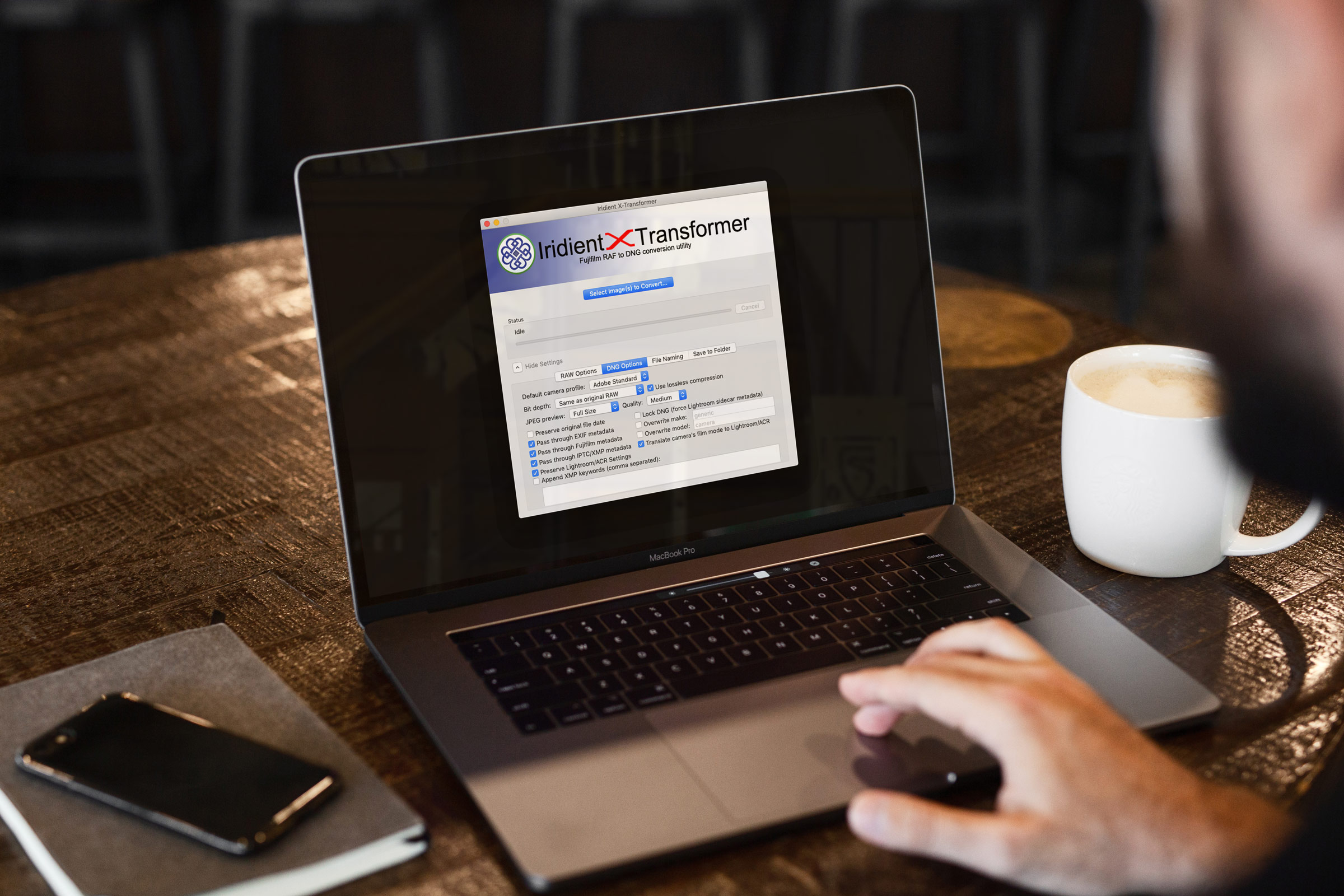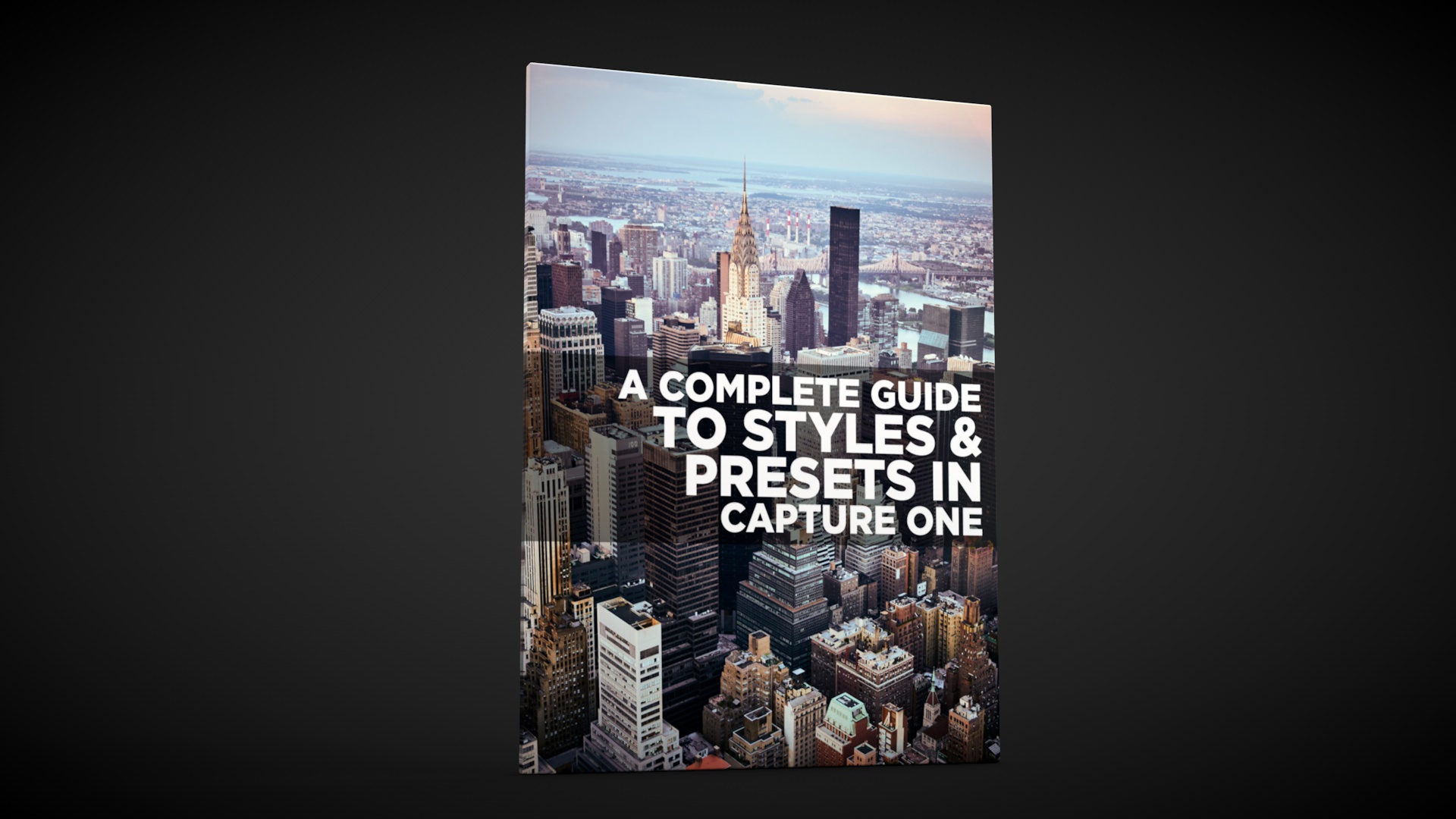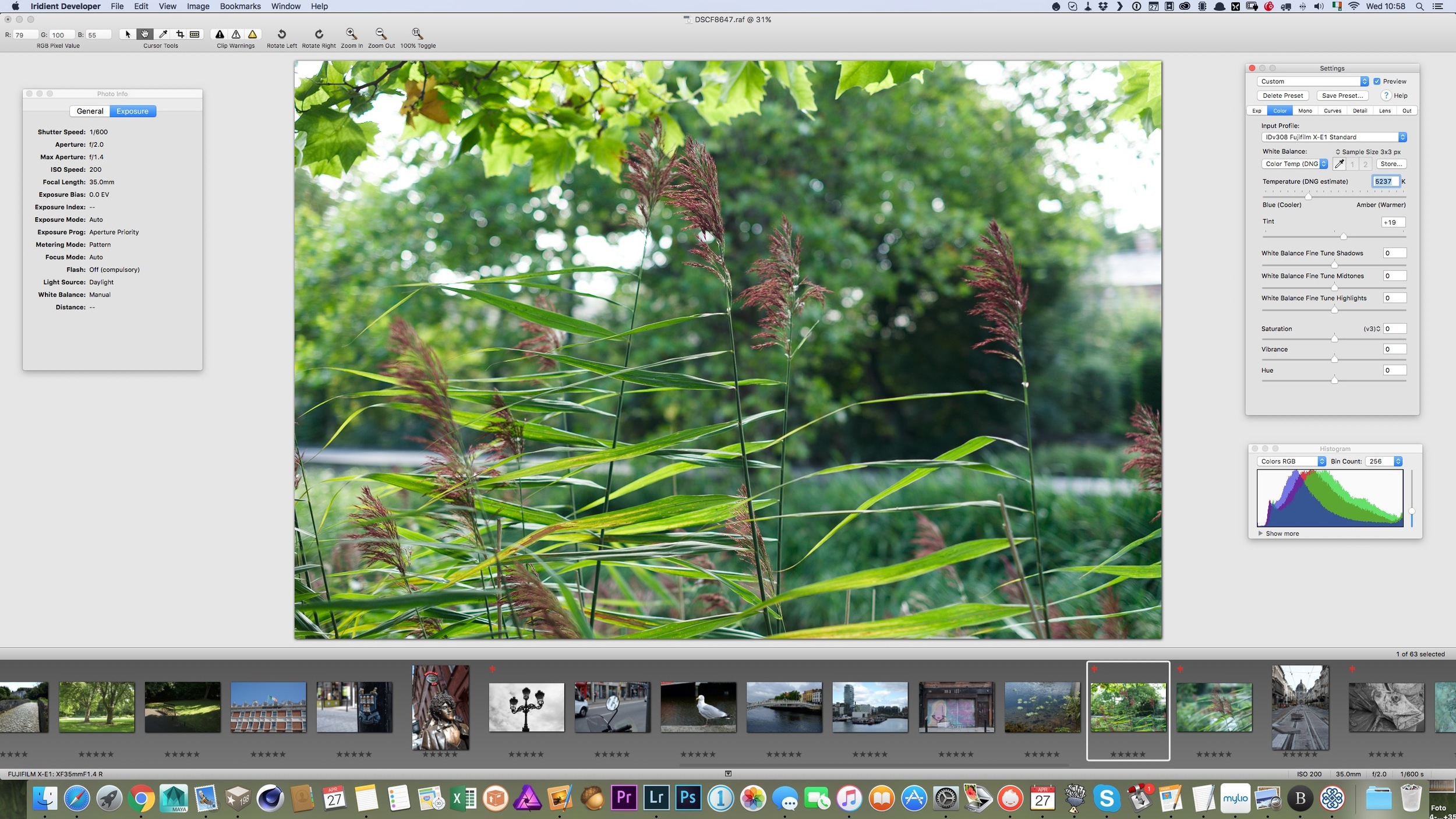Iridient X-Transformer & Iridient Developer Updated
Iridient Digital has released a minor update for both X-Transformer and Iridient Developer. Both add support for new cameras, and some bug fixes and are available now. If you’re already a user, you can update through the interface, or you can go to the Iridient Digital website.
X-Transformer Changes
1.6.1 - October 25, 2019 (Maintenance Update)
- New Features:
- Support added for RAW images from the Fujifilm X-Pro3 and X-A7.
- Improvements:
- Single, unified macOS build now supports 10.7 through 10.15.
- Now built with the final macOS 10.15 Catalina libraries and developer tools from Apple.
- Updated to the latest version of the libjpeg-turbo library (2.0.3).
- Updated to the latest version of the LibreSSL library (3.0.2).
- Bug Fixes:
- Fixed an issue with lens corrections being too strong when using the sensor hardware cropped mode on recent Fujifilm models.
- Fixed an issue with the Lightroom plug-in on Windows which could result in the NEF image not being found.
Reminder - In case you don’t already have it, I have an eBook all about how to get the most from Iridient X-Transformer. You can get it on my Digital download store.
Iridient Developer Changes
3.3.8 - October 25, 2019 (Maintenance Release)
- New Features:
- Support added for RAW images from the Sony A7R IV (ILCE-7RM4), A9 II (ILCE-9M2), A6600 (ILCE-6600), A6100 (ILCE-6100) and RX100 VII (DSC-RX100M7).
- Support added for RAW images from the Nikon Z 50.
- Support added for RAW images from the Panasonic DC-S1, DC-S1R and DC-S1H.
- Support added for RAW images from the Olympus E-M5 Mark III and E-PL10.
- Support added for RAW images from the Fujifilm X-Pro3 and X-A7.
- Support added for RAW images from the Leica V-Lux 5.
- Support added for RAW images from the Sigma fp.
- Support added for RAW images from the GoPro HERO8 Black.
- Support added for RAW images from the Apple iPhone 11 and 11 Pro.
- Support added for RAW images from the Google Pixel 4 and 4 XL.
- Support added for RAW images from the OnePlus 7 Pro.
- Support added for RAW images from the Honor 20 Pro.
- Improvements:
- Now built with the final macOS 10.15 Catalina libraries and developer tools from Apple.
- JPEG export libraries updated to new version (libjpeg-turbo 2.0.3).
- Automatic lens corrections for the Fujifilm GFX models have been adjusted to properly handle the reduced resolution crop mode.
- Updated DNG color and white balance metadata to the latest Adobe DNG Converter 11.4.1 release.
- Bug Fixes:
- Fixed an issue with LCP file based lens corrections not enabling the vignetting option even if vignetting correction data is provided in the LCP.
- Fixed an issue with lens corrections being too strong when using the sensor hardware cropped mode on recent Fujifilm models.
Join our Facebook Group
If you want to discuss anything you’ve read here on my website, or saw on my youtube channel, or if you want to share images you’ve created using any of my techniques or presets, then I’ve started a new Facebook Group just for that.
Help Support the Blog
This blog is pretty much my day job now and I work to bring you my own take on photography, both tutorials and tips, as well as inspiration from my own art. Running all this isn’t cheap, and so If you like what you see and you want to help keep this all going, I support this work, and my YouTube channel entirely either via sales of my eBooks and Lightroom presets, or the kind support of my readers. (I also have some affiliate ads).
You can see more of my photography and keep up to date by following me on social media and checking out my other websites: