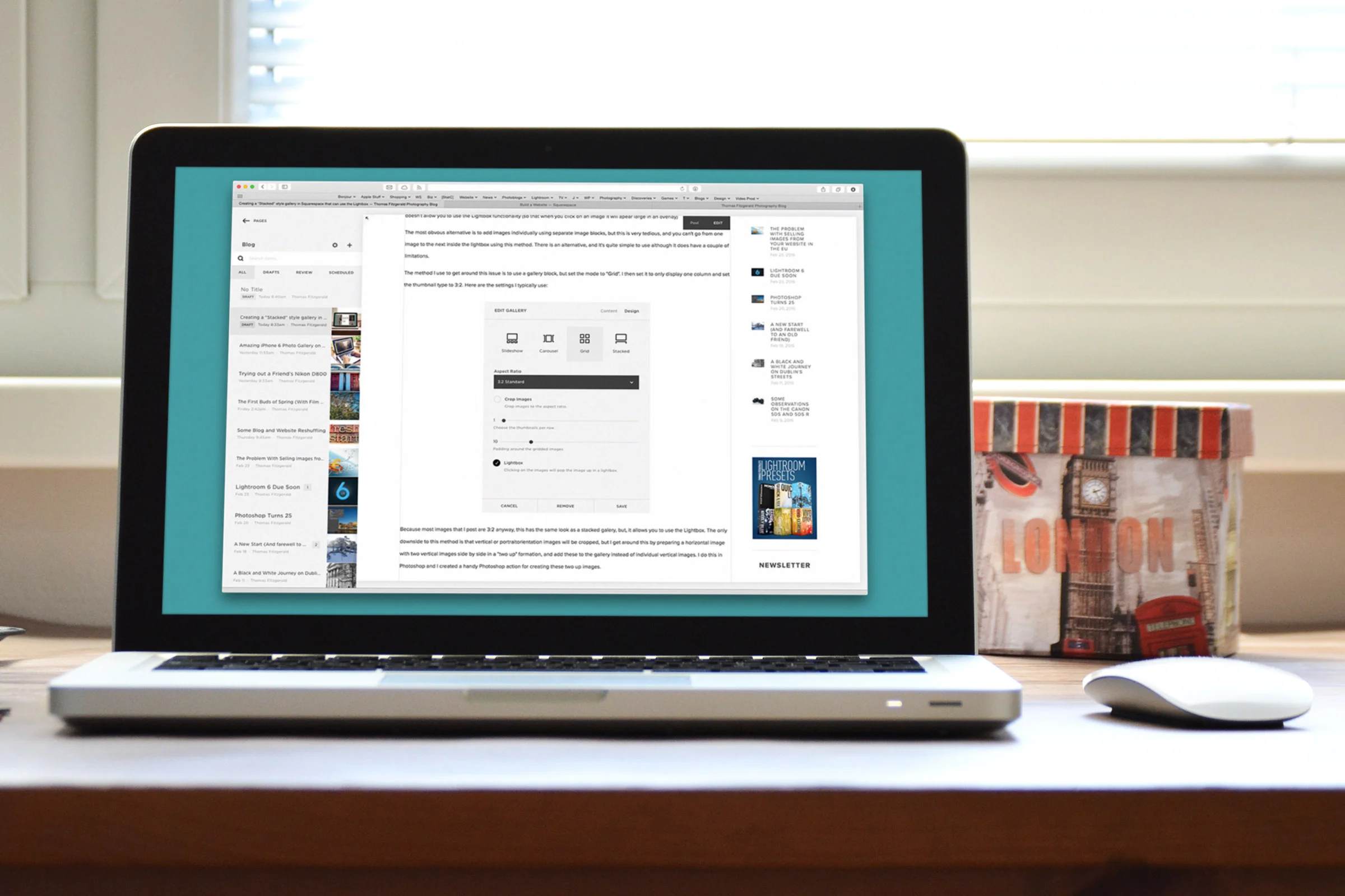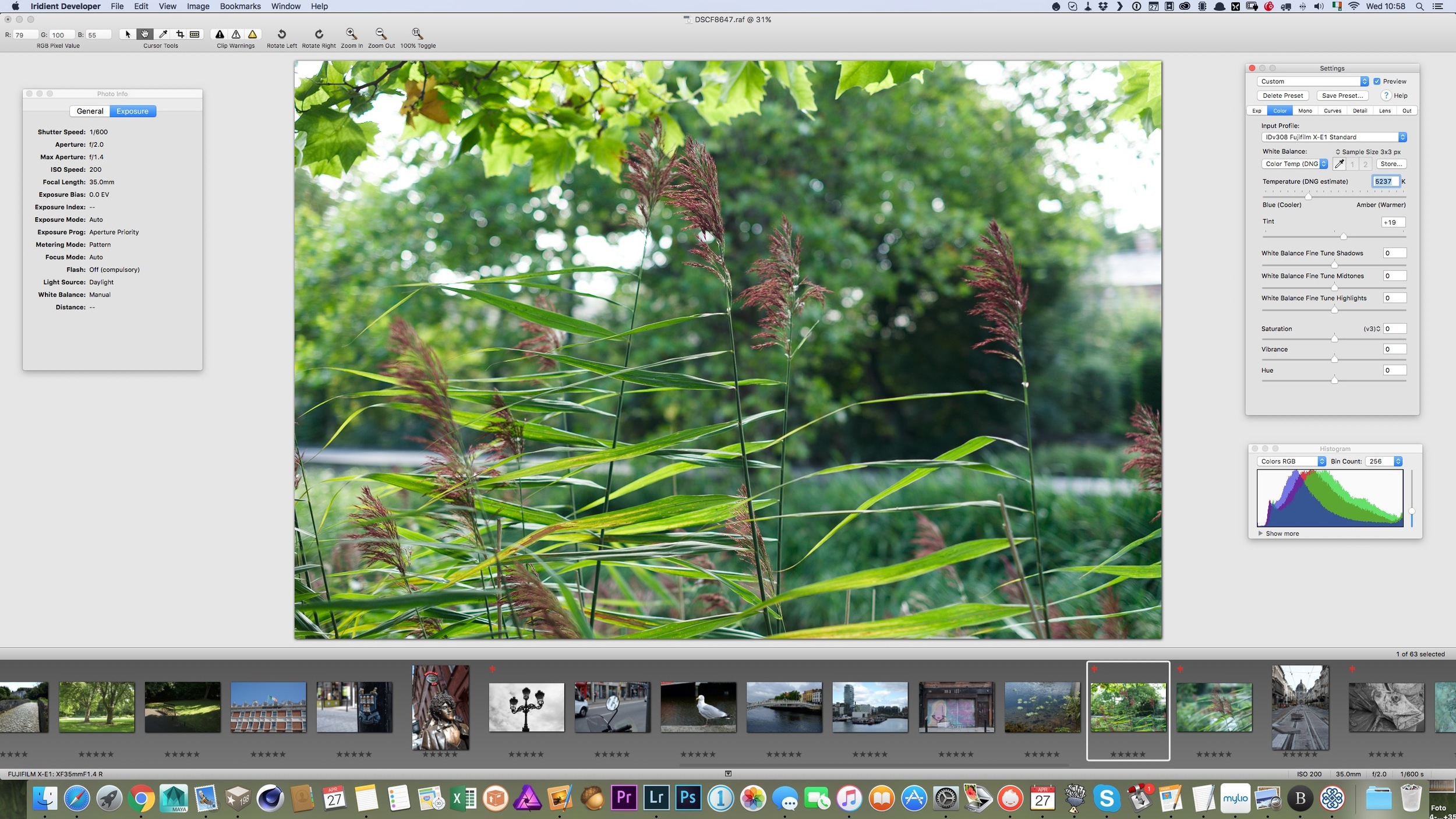Iridient Developer 3 Released
Iridient digital has released a major upgrade to it’s Raw Processing software Iridient Developer. I’ve covered this software numerous times on the blog, in particular in relation to it’s ability to decode Fuji X-Trans files. Version 3 is a significant upgrade over version 2 and has a lot of new features in it. The update has addressed most of the (few) criticisms that I’ve had of the software in the past, and it now has a lot of functionality for processing images.
I’ve been using the various betas of version 3 for while, and there’s some things that I really like in this new release, which I’ll talk about shortly. This won’t be a complete in-depth review, but instead, I want to highlight some of the areas that I’ve found to be noteworthy. But first, here’s a list of some of the new features from the official press release:
- Multiple new RAW processing (demosaic) algorithms for both Bayer and X-Trans sensors from super high detail to smoother, lower artifact rendering styles plus monochrome specific RAW conversions.
- Two great new sharpening methods, Iridient Reveal and High Pass, have been added to the already highly regarded sharpening routines. Iridient Reveal in beta form has already been getting rave reviews and combines some of the best aspects of several of my previous methods including aspects of both traditional edge contrast enhancement techniques and deconvolution.
- New options for adjusting overall tonality including an adaptive "Fill Light" style exposure adjustment and pixel neighbourhood adaptive Highlights and Shadows adjustments.
- New Clarity adjustment for enhancing mid-tone contrast and reducing haze. This adjustment includes a number of variants for targeting different styles from a crisp, landscape type effect to softer, more portrait suited styles.
- New noise reduction methods provide much better results when combined with some of the new sharpening methods, especially when using very strong sharpening. At high levels some colour smearing has been reduced while providing comparable or even better overall colour noise reduction than the previous v2 methods. The new Luminance Grain Smoothness adjustment provides much better retention of overall image sharpness than the previous Luminance Smoothing method while being even more effective at reducing critical noise. Depending on specific adjustments used and image content, the new noise reduction can also be up to twice as fast as the previous v2 methods.
- Several all new monochrome mixer conversion methods which can radically reduce noise and provide even better image detail especially when using strong red biased filter type presets. Several options including direct access to low level RAW linear data as well as more perceptual, colour managed mixing styles.
- Two new monochrome toning methods including Split Toning and Mono Tone plus many presets for common toning styles such as Sepia, Cyanotype, Platinum and more.
- New support for saving presets (or settings subsets) to disk which makes applying only specific adjustments, such as only sharpening, to images much easier. Also adds the ability to organise the Settings popup menu by sub-folders for grouping commonly used presets together.
- New dialog for copying/pasting settings subsets which makes choosing multiple adjustment options much easier than before when there was only a limited set of subsets available for selection by menu item.
- Greatly improved preview window approximation of various "Detail" processing stages (clarity, sharpening, noise reduction) when displaying at small scale sizes.
- Significant improvements have been made to many existing processing methods and controls as well including Brightness, Saturation, Contrast and Tone Curves.
- Greatly simplified colour management setup and configuration. Still features all the low level colour management control of prior versions (and more), but now much easier to configure for the most common use cases.
One of the simplest, but most important changes is the re-working of the contrast slider to now work in an s-curve fashion rather than a linear fashion (although you can still select the linear mode). What this means in non-geeky terms is that adjusting the contrast no longer clips the blacks and the whites. This is a huge improvement. The new version also ads better highlight and shadow controls, a vibrance control and a clarity slider with various modes.
100% 1:1 Zoom. Click to See Full Res
Full Image - Exported straight from Iridient Developer at 2400px on the widest side
Another one of the things that I really like in the new version is the option to fine tune the demosaicing algorithm. This may seem like a nerdy thing to do, but the new options added offer some nice fine control over the image, and you can actually really tell the difference. Iridient has offered a variety of new modes for both bayer sensors, and x-trans. The new x-trans options are really nice and in my opinion look much better than the previous ones, which themselves were pretty good. The bayer modes are pretty good too. I tried a few images from my A6000 in it and the results are nice and clean, and very film like.
Where the new modes really come into their own is with the new dedicated Monochrome demosaicing modes. With these, the developer has optimised the demosaicing process to produce the best quality black and white image from the raw data, and the results, in my opinion, are great. The resulting images are rich and clean, and have a somewhat unique and pleasant look to them. If you like black and white images, suggest you download the trial and try it for yourself.
There are several new sharpening methods too. I'm still trying these to see which is the best but the new "Iridient Reveal" is capable of resolving quite a lot of detail.
That's about it for now. Like I said, this isn't a full review, and I'll cover the update in more detail at a later stage.
Iridient developer is a pretty impressive piece of software considering it's coming from a small independent developer. While it's mac only, it offers a unique take on raw processing. Unlike the big apps, Iridient Developer lets you really get at the nuts and bolts of the raw decoding process. It offers lots of options to tweak for those who want to get under the hood of the conversion process, yet maintains a friendly and straightforward interface for those who want to avoid the more technical aspects.
From a Fuji X-E1
From a Sony A6000
In my previous coverage of Iridient Developer for X-Trans I've generally recommended doing the conversion in the software and then doing more of the final tweaking back in Lightroom. In version 3 you have much more control over the image, and I find myself able to do most of my editing in the software. There are still a couple of features that I would like to see. I would love a proper creative vignette tool, and the automatic chromatic aberration tool is a little bit hit and miss, but overall, it's a massive upgrade and well worth it if you're already a user. If you've dismissed it in the past because you didn't like the look of the images it produced, I suggest you take another look. The new demosaicing modes, especially for x-trans users, in conjunction with the new sharpening controls can yield a different look, and the results are quite impressive.
There's a trial version available now. I'll have a more comprehensive review of the software in the coming weeks, with some videos on using it for X-Trans users.
Please Help Support the Blog
I am a fine art Photographer and do not shoot commercial projects. I do my best to keep this site regularly updated with lots of tips, reviews, news and photography advice, all for free. If you like what you read here and want more, then sign up for our newsletter to get regular site updates and occasional special offers. You can also follow my photographic exploits on Facebook and Twitter
You can also help out by buying your next Amazon.com purchase through our affiliate link...