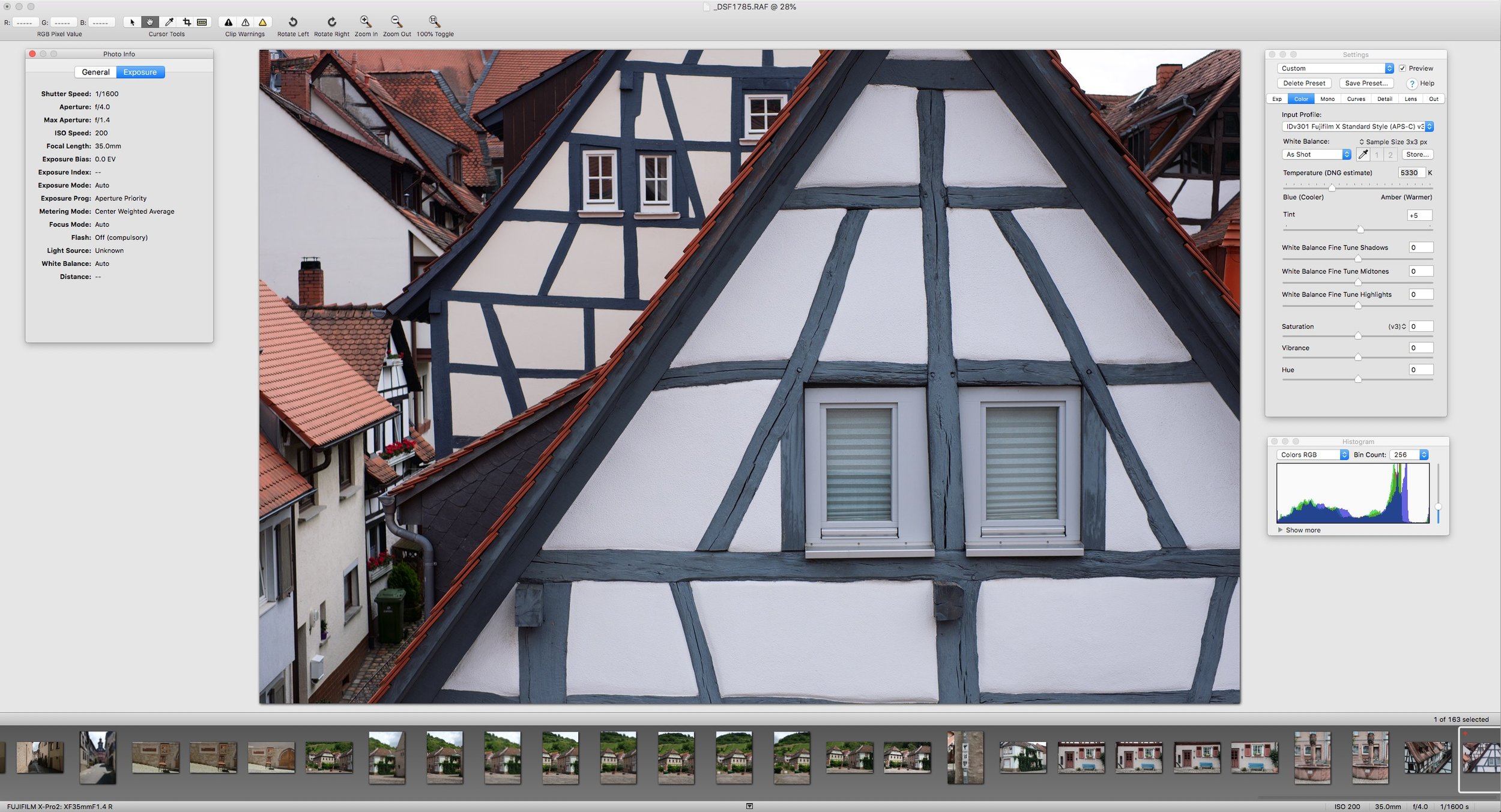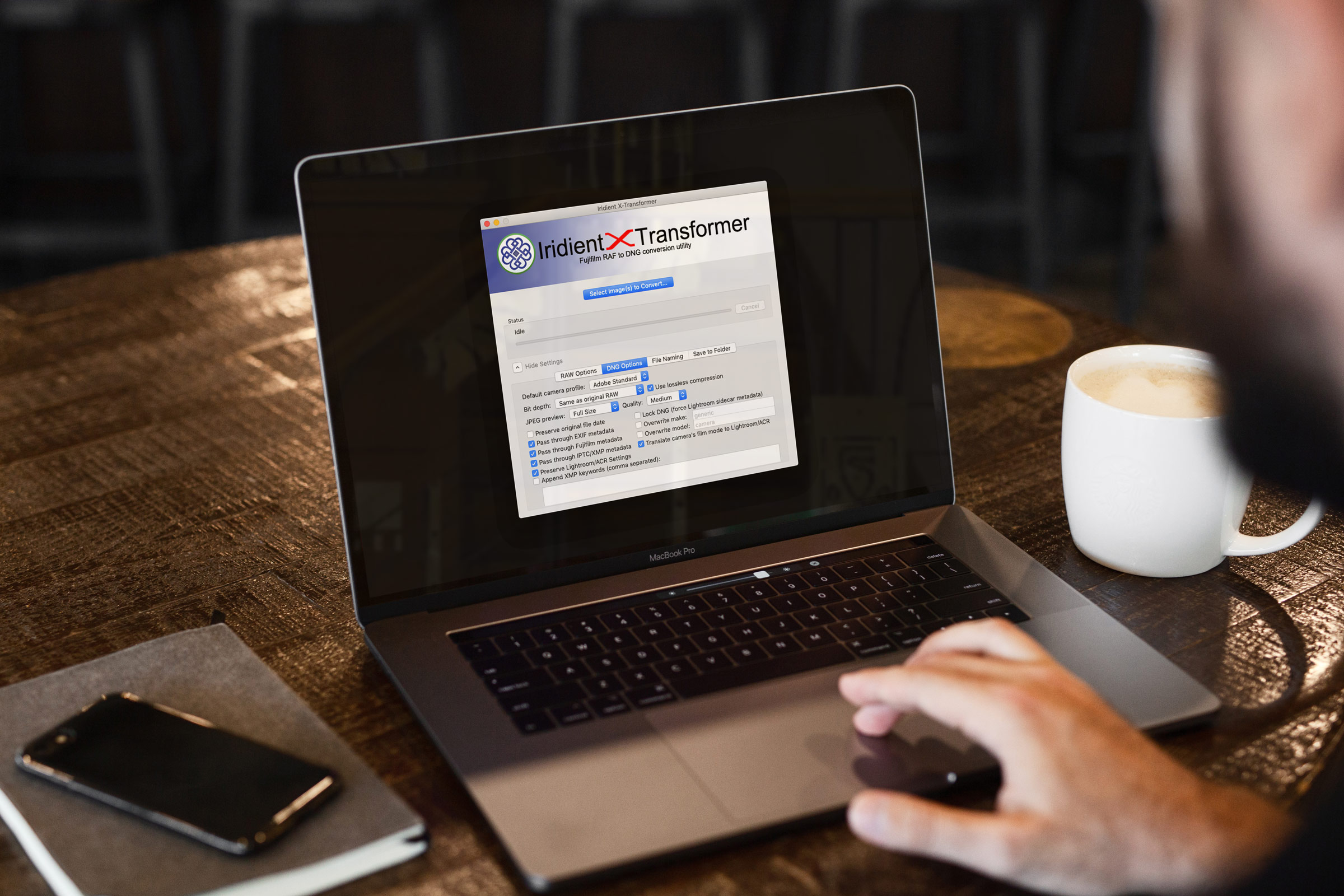Understanding the Difference between Iridient Developer and Iridient X-Transformer
One of the questions that I get regularly from readers and viewers is: “what the difference is between Iridient X-Transformer and Iridient Developer?” If you are considering one of these for converting X-Trans files, it may be confusing for some people as to which one to choose, so here is what I hope will be a simple guide to deciding which software to use.
So What is the difference?
Basically, Iridient Developer, which has been around for a while is a fully featured raw conversion and editing application. Iridient X-Transformer, on the other hand, is basically the core processing engine stripped of its interface, and it is designed primarily to convert your Fuji Raw files into DNGs using Iridient’s own conversion engine. Doing this preserves a degree of editability of the RAW file, but allows you to use Iridient’s conversion engine to handle the demosaicing and should you choose, sharpening and noise reduction.
So in a nutshell, Iridient Developer is a complete editing solution, while X-Transformer is designed to work as a companion to other software such as Lightroom
What are the advantages and disadvantages of Iridient Developer?
Iridient Developer being a fully featured editing and conversion application allows you to make complete edits to your image. It has a full visual interface, and you have a surprising degree of control over various image parameters.
For Fuji X-Trans users you can achieve some very high quality and detailed conversions by using Iridient Developer, but it requires a degree of understanding as there are a lot of parameters that you can tweak which can affect the image quality. Iridient Developer gives you a really high degree of control over various aspects of the raw conversion, much more than you get in most software, so if you want to take the time to understand the options you can eek out a lot of detail from images.
It has some disadvantages too though. While it has a lot of controls for managing the raw conversion, it is perhaps not as fully featured or as good as Lightroom in other areas. For example, in my opinion, while it has some profiles for matching Fuji Film simulations, but they are not quite as accurate as Lightroom’s. Highlight recovery can be a little trickier to achieve in Iridient Developer too. It also lacks things like gradients, grain, and so on.
Iridient Developer also lacks tools such as spot removal, selective editing and so on. It really just handles the raw conversion and basic editing, so many people who use Iridient Developer prefer to finish in another piece of software such as Lightroom or Photoshop, and while it has options for making this process as painless as possible, you still get back a flattened tiff or jpeg file which has some limits for further edibility compared to what you get from X-Transformer.
So what are the advantages and disadvantages of X-Transformer
X-Transformer is actually really clever in what it does. It takes the core processing engine from Iridient Developer and uses it to basically pre-process your RAW files to convert them into DNGs. By using the DNG format, you get a file that is effectively as editable as the original RAW file but you are using X-Transformer’s engine to handle the conversion. You can then work with Lightroom, for example as if it’s a RAW file.
So why would you want to do this?
If you’re unhappy with how Lightroom handles the RAW conversion, but still want to use Lightroom, you can use X-Transformer to bypass Lightroom’s RAW conversion stage. You can control how much of the base processing is handled by X-Transformer, and how much you want to leave to Lightroom. For example, you can just have it demosaic the file, and leave the sharpening and noise reduction to Lightroom, or you can do all of the sharpening and noise reduction in X-Transformer, and then you don’t have to do those things in Lightroom.
In my opinion, if you’re planning to do most of your editing in Lightroom, this is probably the better option, but there are some disadvantages to it too.
For a start the conversion process can be slow, and also the files are bigger than the RAW equivalents. For sharpening and noise reduction, it uses a set of pre-built presets which don’t offer the same fine control over these settings as you can get in Iridient Developer, and in my opinion, the results for sharpening aren’t quite as good as you can get using Iridient Developer. However, by demosaicing the file, you can then use Lightroom’s sharpening with fewer artefacts and issues than you would have with Lightroom’s straight conversion of X-Trans files.
Which should you choose?
It really does come down to personal preference, and what you want from your Images. Both applications are available as trial versions, so I suggest you try them for yourselves and make up your mind. However, here are my recommendations, based purely on my own personal opinion:
- If you plan to do most of your editing in Lightroom anyway, and you don’t have storage issues, then X-Transformer is probably the best option. You won’t get quite as much detail as Developer, but it’s a compromise between a highly detailed file and better flexibility in Lightroom.
- If you want to do your editing outside of Lightroom, or you want to have really fine control over the technical details of the raw conversion, such as sharpening and noise reduction, then Iridient Developer may be a better option. If you want to extract the most possible amount of detail from a file, then Iridient Developer is the better option, but it comes with some compromises.
Personally, I almost exclusively use Iridient X-Transformer now, but If I’m having difficulty getting the best from a file, I will try it in Iridient Developer.
You can find out more about both of these applications from the developer's website at Iridient Digital. I've written unofficial guides to both of these applications which you can find on my store.
Help Support the Blog
This blog is pretty much my day job now and I work to bring you my own take on photography, both tutorials and tips, as well as inspiration from my own art. I support this work, and my YouTube channel entirely either via sales of my eBooks and Lightroom presets, or the kind support of my readers. (I also have one affiliate ad). Running all this isn’t cheap, and so If you like what you see and you want to help keep this all going, there are a number of ways you can do so:
You can support me on Patreon. If you like what I do here and find the information useful, then you can help by subscribing to me on Patreon. As well as helping keep this blog going with even more useful news, tips, tutorials and more, members also get special Patreon only feed, which gives you behind the scenes content, as well as monthly downloads (for the top tier), for only €2 or €5 a month Stop by and check it out.
Buy me a coffee / Tip Jar. If you want to support the blog but don't want to sign up for Patreon, you can buy me a coffee via PayPal with a one off donation to my PayPal tip jar.
You can also show support by buying something from my from my Digital Download Store where I have Lightroom Presets, and e-books available for download. If you're a Fuji X-Trans shooter and Lightroom user, check out my series of Fuji Guides. For Sony Alpha shooters I have a guide with tips on how to get the best from processing your A6000 Images in Lightroom.
If you like this post then you can see more of my work on Instagram, Twitter and Facebook. I also have a YouTube channel that you might like. You should also check out my other Photography Project: The Streets of Dublin. If you want to get regular updates, and notices of occasional special offers, and discounts from my store, then please sign up for the Newsletter.