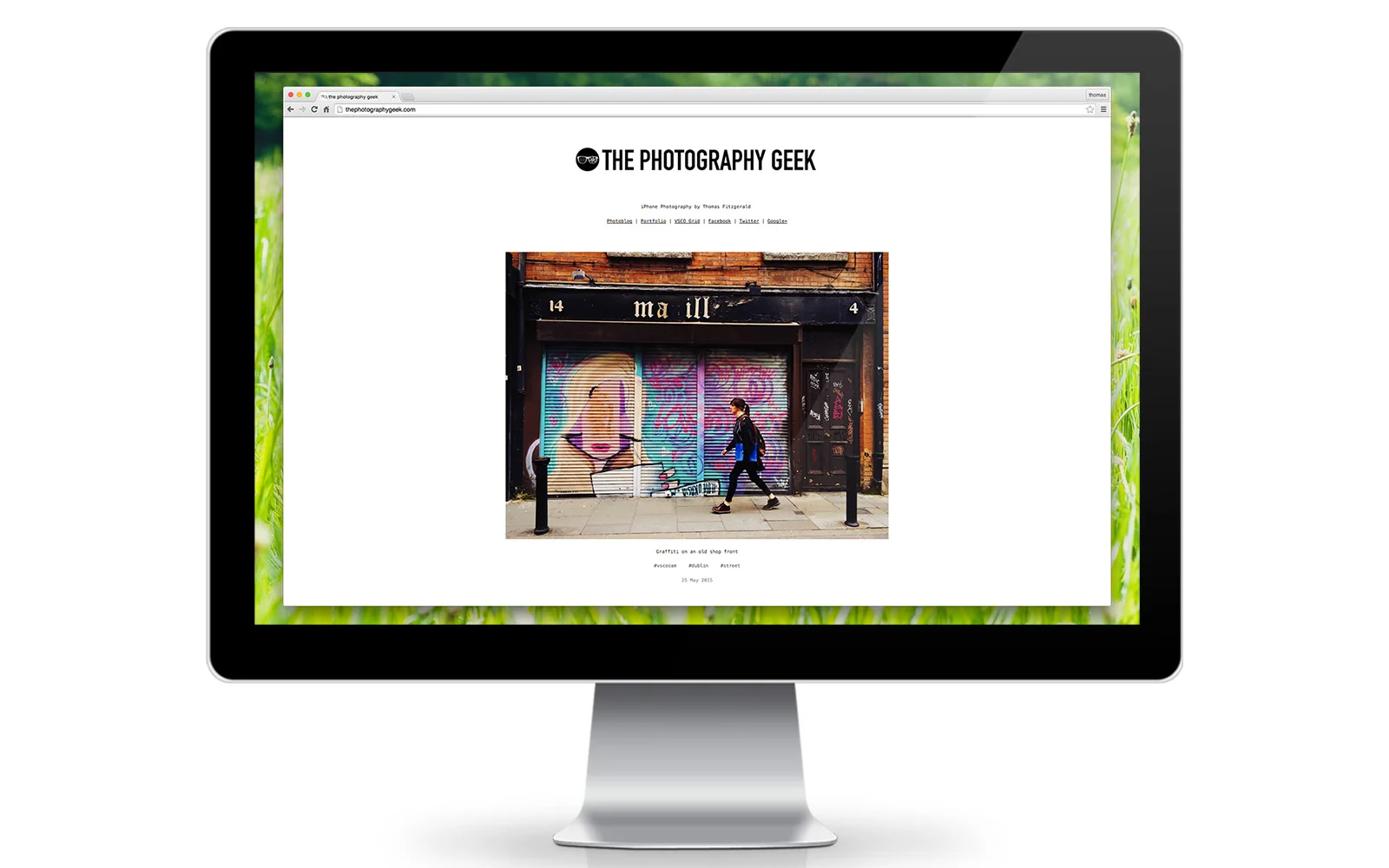A few days ago Apple held its annual iPhone event where they launched the iPhone 16 and 16 pro line, and after trying not to fall asleep after they rehashed the Apple Intelligence stuff from WWDC, I was pleasantly surprised by the new iPhone 16 Pro and Pro Max. Strangely though, after the event people on social media were complaining that there wasn’t a real difference between the pro and the normal models. To which I thought: “Were they even watching the same keynote I was?” Because when I watched that segment I thought to myself, this is the most “pro” pro phone Apple has ever released. In fact, I’d go so far as to say, it’s only really now the Pro iPhone has fully earned the “Pro” name.
All in iPhone
iPhone ProRaw Underexposure in Lightroom and How to fix it
When you import ProRAW files into Lightroom, it defaults to using the Apple ProRAW colour profile. The colours on this are…let’s just say, they’re not great. It makes it look like it would if you had just shot it normally and not used ProRAW. In particular, shadows seem pushed too much, and highlights have a weird yellow tone. No problem, just switch to one of the Adobe colour profiles, I hear you say. This is where the weirdness comes in. If you switch to the Adobe profile, it will be significantly under exposed.
My settings for Processing iPhone RAW Photos in Capture One
If you want to shoot RAW on your iPhone then it is important to properly process those RAW files. Because the camera app on an iPhone normally does a significant amount of processing, you will need to do this in software if you shoot RAW. While there are lots of applications that will process RAW files from an iPhone, I normally use Lightroom, but I wanted to see what kind of results you could get from Capture One too, and how best to process the images. After a lot of experimentation and trial and error, here are my results and recommendations.
Street Photography with an iPhone and VSCO Film
A while ago I posted an episode of my ongoing “Street Photo Diary” video series on YouTube shot with the original Fuji X-100. The video has attracted quite a few comments, but one recently stood to to me and got me interested. Someone wanted to know could you achieve similar results with an iPhone. I figured you would get broadly similar results, but the quality wouldn’t be quite the same. I was curious to see though, so I set off to find out.
Working with Fuji X-Trans Files on Lightroom Mobile
While there was nothing preventing you working with Fuji files on Lightroom Mobile before, now that the latest version supports presets and preset syncing, the workflow has gotten a lot easier. If you follow any of my techniques for sharpening and managing Fuji files, you can now apply many of these to Lightroom mobile as well. There are of course limitations still, but its come a long way in just one version.
Coming in iOS 10 and macOS Sierra For Photographers
Apple teased some interesting developments at last week's WWDC that will have a particular impact on photographers. It showed off some impressive scene and face recognition technology running on iOS as well as some new ways to organise your photos. Perhaps the biggest new feature though was one that wasn't really unveiled during the keynote. It snuck into the background of a slide, which got keen observers excited, and was later confirmed to be true. IOS is getting the ability to capture RAW photos, directly from your device’s camera.
5 Features for Photographer's I'd love to see in iOS 10
I recently wrote a post about some features that I'd love to see in an upcoming version of Apple's Photos for the Mac. I also have some ideas on photographer friendly features that I'd like to see on iOS at some point. Some of these I've wanted for a while and written about before, so I'm not so optimistic, but these are features I'd really like to see in iOS at some point. I've tried to keep these ideas to things that would be reasonable to implement, or in-keeping with what one could expect at the operating system level.
Instagram adds Multiple Account Support
Instagram has finally added what I'm sure is probably the most requested feature: multiple account support. With the latest version of the app on both iOS and Android, you can now have more than one account (you can now have up to 5). You can also easily switch between them and post to multiple accounts as well.
Thoughts on Last Weeks Apple Announcements from a Photographer's perspective
I must confess to being an unashamed Apple fan. I’ve been buying Apple products and following the company’s developments since my first Mac, a PowerPC 7100 (remember them?) It was using a Mac that first got me into using Photoshop and graphics, and without it, probably wouldn’t be doing what I’m doing today. Needless to say then, I’m always interested Apple’s new announcements, and in particular how they relate to my fields of Photography and Design. Last week’s keynotehad lots of exciting potential for Photographers, so I’ll share my thoughts (in a somewhat random order) on these developments and how I feel they may impact photography.
Mexican Sailing Ship in Dublin Port Last Week
There was a beautiful Mexican sailing ship docked in Dublin last week, and I paid a quick visit as I was in the area. I only had my film camera and my iPhone with me, so while I did take some shots on film, they are yet to be developed. I did get some nice shots on my iPhone too, and once again, I' pretty impressed at how good the camera is on the iPhone 6+.
Recent Photos from my iPhone Photography Blog
I wrote a while ago about my new iPhone Photography blog, and so far it seems to be going well. More importantly, it’s been encouraging me to shoot more with my phone. I’ve been using any available opportunity to get shots for the blog, and it’s proving an interesting experience. If you haven’t stopped by and checked it out already, you can see it at The Photography Geek site, which is on Tumblr (so if you’re a Tumblr user, please follow me)
My new iPhone Photography Blog
I’ve been wanting to start some sort of blog to showcase some of my iPhone photography on an ongoing basis for some time, when I realised that I already had the perfect platform sitting idle. I’ve had a Tumblr blog that I haven’t really been doing much lately, and it’s set up to a fairly decent domain name too, thephotographygeek.com. Not only that but I’be already been sort of using it for iPhone photography, as I’ve been automatically sharing my Instagram pictures on it for a while now. After a little bit of tidying up over the last little while, and with a fresh coat of virtual paint, it’s now been transformed into an iPhone photography blog.
Nice, France by iPhone
I recently took some time off to have a well deserved holiday in the beautiful seaside city of Nice in the south of France. Normally when I travel I take an assortment of cameras, with the main one usually being my D700 with 28-300 lens. However, as the primary purpose of this trip was to relax and unwind, I wanted to travel light and, to be honest, I had considered not taking any cameras and just enjoying the sunshine. Of course, the photographer inside me wouldn't let that happen! I decided to bring my X-E1 and an old Film camera, but I ended up taking most of my pictures with my iPhone.
Recent VSCO Cam Shots
When Photos for OS X finally launched, one of the nice things about it is that it effectively makes a copy of the library on your iPhone, including all the albums you might have. I never really paid much attention to the albums in Photos on my iOS devices, as I never actually created any albums in it. However, some apps do and those albums are synced over too. One of those is for VSCO cam images that you save back to your camera roll from the VSCO cam app.
10 Tips for iPhone Photography
I’ve been using my iPhone a lot for photography lately and I’m having a lot of fun shooting with it. There’s lots written about iPhone photography and there’s lots of articles giving you lots of tips and dos and don’ts for shooting images with your iPhone. I wanted to share a few from my own experience though. These are just some random tips that I’ve been thinking about over the last little while. Some may seem pretty obvious, and some you may not agree with, but there tips are just things that I’ve personally found. Anyway, without further ado, here are ten tips for getting more from your iPhone photography.
Diagonal
There's a stretch of walkway that runs along by the canal that has a regular metal railing. The position of this fence is such that in the morning, when the sun is shining you get really strong shadows of the bars on the bright concrete slabs that make up the walkway...
Shooting Street Photography with the iPhone 6 Plus
Following on from my first impressions post the other day, I spent a bit more time shooting with my new iPhone on Friday. I headed into the city to do some street photography, armed with my Fuji X-E1 and my iPhone 6. I had been intending to shoot mostly with the Fuji and get some sample shots with the iPhone, but after a while I ended up putting the X-E1 away and just using the iPhone. I was simply having too much fun with it.
iPhone 6 Plus Camera first Impressions
I recently upgraded my phone to an iPhone 6 plus (from an iPhone 5) and I was curious to see what the camera was like, especially with Apple's recent publicity on the matter. I was out in the city today for a little while so I decided to try it out. I didn't spend too much time with it, so I don't really have any major opinions as to the quality yet, but instead here are some images that I shot, and some observations on using it.