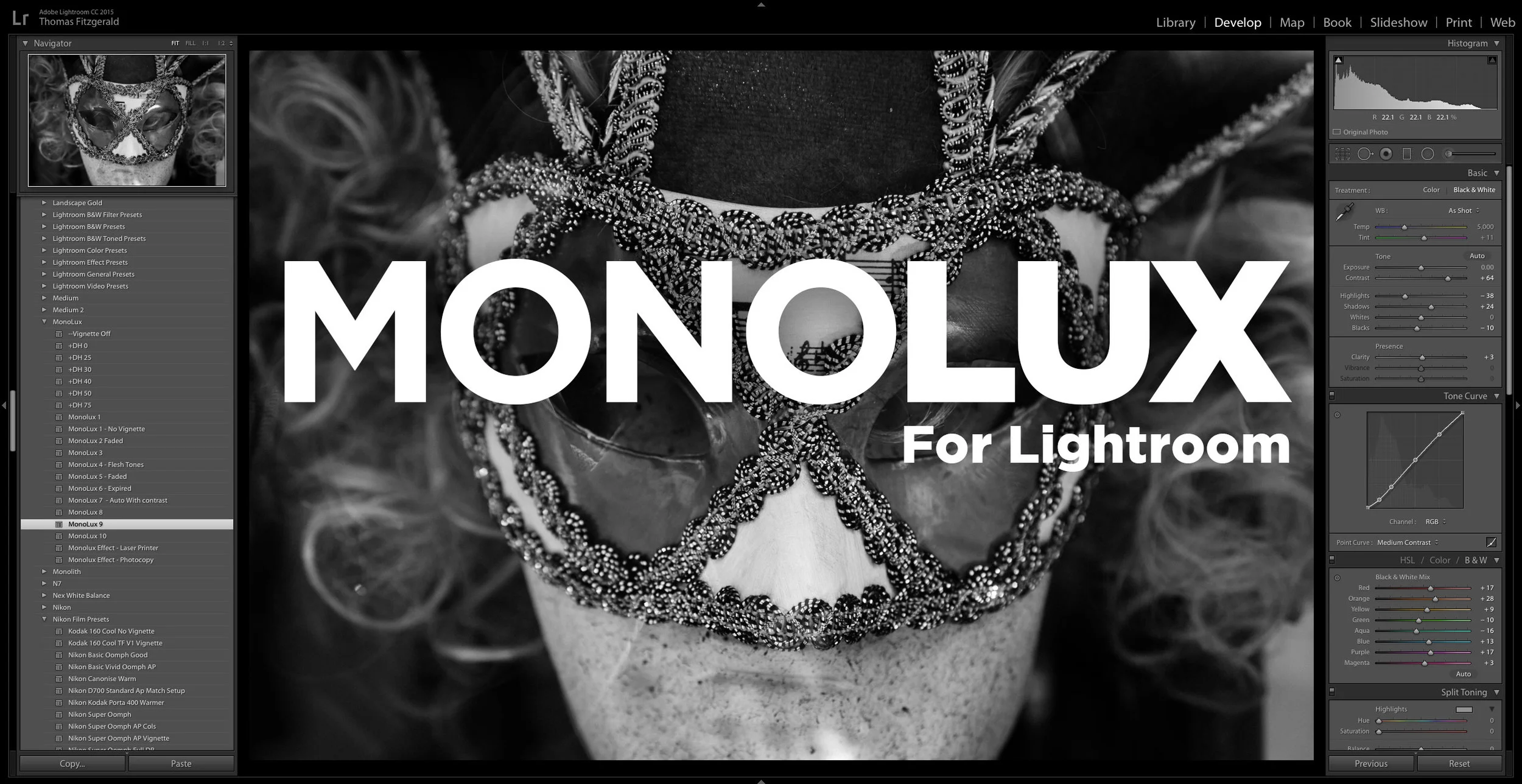5 Features for Photographer's I'd love to see in iOS 10
I recently wrote a post about some features that I'd love to see in an upcoming version of Apple's Photos for the Mac. I also have some ideas on photographer friendly features that I'd like to see on iOS at some point. Some of these I've wanted for a while and written about before, so I'm not so optimistic, but these are features I'd really like to see in iOS at some point. I've tried to keep these ideas to things that would be reasonable to implement, or in-keeping with what one could expect at the operating system level.
I know some of these features probably exist on Android too, but I don't use Android, so I'm writing this about iOS.
1. Select Raw or JPEG when importing with Camera kit
I think this is a fairly obvious one. At the moment if you shoot as Raw + JPEG and want to import your images onto your iOS device, it imports both Raw and JPEG files, which takes ages. There are many times when I just want to use the jpegs, to post to Instagram for example, and I don't want the raw files on my iPad or iPhone. Currently you have no choice, but an option to select either would be great.
2. Shoot Raw from internal camera, or allow third party cameras to get raw data from the camera
I don't really see this happening, but it would be a great feature. Apple doesn't have to offer raw shooting itself in the default camera app, but if it would at least allow third parties to create apps that could shoot in raw, that would be great. I would love to see what the camera is capable of if you could get the raw data from it, and process it using a raw conversion app. Having control over noise reduction and sharpness as well as less compression could really help iPhone photographers get even better photos from the iPhone.
3. Change the camera that's launched from lock screen to third party camera
This is one of those features that have long been requested by iOS users, if not directly, then certainly in the broader context of allowing you to change the default apps. Having a third party camera app accessible from the lock screen would be a huge productivity boost. I often find that, even though I prefer the camera function in some third party apps, I usually default to the system camera app because it's so much easier to get to, especially for from the lock screen. I'm sure this isn't as straight forward as it sounds though, as there are undoubtedly security concerns too, but it's probably something that could be enabled through an API.
4. Pal frame rates for default video recording
This is a feature that I'm sure most users in Pal countries would appreciate. At the moment the iPhone camera only shoots video in 30 fps which is the standard in NTSC countries, such as the US or Canada. However all of Europe and many other places in the world, the standard is 25 fps. It would be really great if Apple made this a preference option. In case you were thinking that maybe it's a limitation of the hardware, it isn't because there are several third party apps that support shooting to Pal frame rates. I can't imagine that this would be a hugely complicated problem for Apple to implement, but they haven't done it up to now, so I doubt we'll see it any time soon.
5. Some mechanism that makes it easier to connect to wifi compatible cameras.
There are more and more cameras coming out now with WiFi built in. Many push this feature with the notion of being able to connect to your smart phone or tablet for sharing your images on social media. The wifi feature on most cameras works pretty well in this context, however there's still a big bottleneck in the process, and that's the actual connection process. At the moment it's pretty clunky, and could really do with some system level feature or aPI to make this process easier. On some Android phones, they can use NFC to make the process easier, but on iOS, you still have to connect to the camera's wifi manually, which means getting out of the camera's companion app, and going to the system preferences, and finding the wifi, and then having to enter a ridiculously awkward and long pass key. Surely there must be an easier way to get this to work?
That's it for my list for now. I'm sure there are many people out there who have their own suggestions for camera or photography related features for iOS. If you do, then please share your thoughts in the comments below.
Help Support the Blog
If you want to get regular updates, and notices of occasional special offers, and discounts from my store, then please sign up for the Newsletter.
All of the work I do here, and the information on this blog is done entirely free of charge and takes up quite a bit of work. I want to spend more and more time on this blog, and offer more and more of this kind of information, tips and so on, so If you like what I'm doing here and want to show support, then you can do so by buying something from my Digital Download Store
I have Lightroom Presets, Photoshop ACR Presets, Textures and e-books all available for download.
If you're a Fuji X-Trans shooter and Lightroom user, check out my guide to post processing X-Trans files in Lightroom. I also have a guide for processing X-Trans files in Capture One