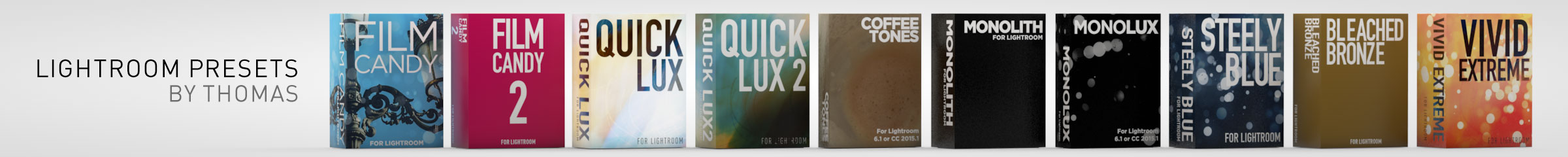Fuji X-Pro 2 Diary: Part 4 - Random Observations
In this latest installment of my ongoing rolling review of the Fuji X-Pro 2, I'm looking at some various observations that I've discovered while trying out the camera. I have been keeping notes as I go out with it, and so, consider this a sort of behind the scenes, un-cut version of what will become the eventual review.
As with things of this nature, the observations are just that at this stage, and that's why this isn't a full review yet, because I want to make sure I'm used to the camera fully before committing to opinions on it. Anyway, with that in mind here are some of the things that I've discovered, in no particular order
Controls
The cameras control layout is excellent. Most of the controls are relatively easy to reach. Working in aperture priority is a joy to use, as the exposure compensation dial falls nicely under your thumb.
The camera also has some nice customisability. You can customise the function button on the top of the camera, as well as the button on the viewfinder lever on the front of the camera. You can also customise most of the buttons on the back.
So far, I've changed a few from the defaults on my camera's current setup. I have set the button on the lever to control the grain function. I've set the down button on the d-pad to let me quickly select one of the custom settings.
A few people have complained about the ISO dial on the top of the camera but it doesn't really bother me. I think it works fine. It feels a little flimsy I suppose but not significantly. It's certainly not worse than the cheap plastic sd card slot door.
The ISO oddities
I was shooting some comparison shots with my Sony A6000, and I had some interesting results. What I found was that I couldn't match the exposure. Matching the Aperture and Shutter Speed on both cameras meant that the Fuji was always one stop out on ISO, and matching the ISO meant that I couldn't match the shutter speed and aperture. So, while it has been covered before, I hadn't paid that much attention to it, but all the talk about Fuji "cheating" its ISO value is true.
"Cheating" is a bit of a loaded word though. It implies intent to deceive and there's no reason to think that. Anyway, whatever the reason, in order to match the exposure of the Fuji with my Sony (and Nikon) I had to drop the ISO by one stop. So ISO 200 on the Fuji is ISO 100 on every other camera.
The upshot of this is that when you read about how great Fuji performance is at a particular iso value you need to take it with a grain of salt, especially when comparing it to other cameras. For example an image taken at ISO 3200 on the X-Pro 2 would be iso 1600 on most other cameras. This doesn't take away from the performance of the camera, but it does mean that one needs to be careful making comparisons.
Custom Settings
The custom settings are great. I never really used these on my other Fuji cameras, but I'm making full use of them on the X-Pro 2. Basically you can save any combination of image quality settings as one of 7 custom settings. This can be any combination of film simulation, highlight and shadow tone, grain, noise reduction and sharpness, dynamic range and so on.
Once you've saved these you can quickly recall them from the Q menu or you can customise one of the function buttons to quickly bring up a selectable list of your custom settings.
EVF
The Evf in the X Pro 2 is excellent. It's bright and clear and one of the best Evf's I've used. I really like that it keeps most of the information around the display rather than cover it. It has another neat trick too. When you rotate the camera the viewfinder information rotates with it which is pretty cool. It's kind of like how your iPhone rotates the camera control when you rotate your phone. (Apparently the X-T1 did this too, which I haven't personally used)
Battery and Wifi
Battery life is pretty bad. I got about 350 shots on a single charge the first time I took it out. If you shoot video or use the wifi that reduces significantly. Having said that, on another time I got a lot more out of it, so something is odd here. I was using a stabilised lens the first time, so perhaps that was the difference, but it seemed significant. I need to investigate this further.
Speaking of wifi, the wifi functionality is clunky and slow. The app is very basic and if you try to go back from a particular view it cancels the connection and you have to start again. It also acts oddly if you have used two cards. I had JPEGs set to record on one card, and RAW on the other. I could select the images from my Phone and transfer them, but I couldn't select them on the camera and transfer them from there.
Transferring images over wifi is very slow. It's much slower than transferring images from my a6000 and while it's taking its time transferring images, the screen on the camera stays on further killing the already poor battery life. Having said all that, it's still a great feature to have.
That's it for now. I'll have more as I continue to test the camera. I've also made a page for this diary series, and you can find all the parts so far in one handy section, so check it out if you haven't seen any of the previous entries. Also, if you want to see some more images taken with it, I used the X-Pro2 exclusively on my most recent Street Photo Diary series.
If you want to get regular updates, and notices of occasional special offers, and discounts from my store, then please sign up for the Newsletter.
All of the work I do here, and the information on this blog is done entirely free of charge and takes up quite a bit of work. I want to spend more and more time on this blog, and offer more and more of this kind of information, tips and so on, so If you like what I'm doing here and want to show support, then you can do so by buying something from my Digital Download Store
I have Lightroom Presets, Photoshop ACR Presets, Textures and e-books all available for download.
If you're a Fuji X-Trans shooter and Lightroom user, check out my guide to post processing X-Trans files in Lightroom. I also have a guide for processing X-Trans files in Capture One