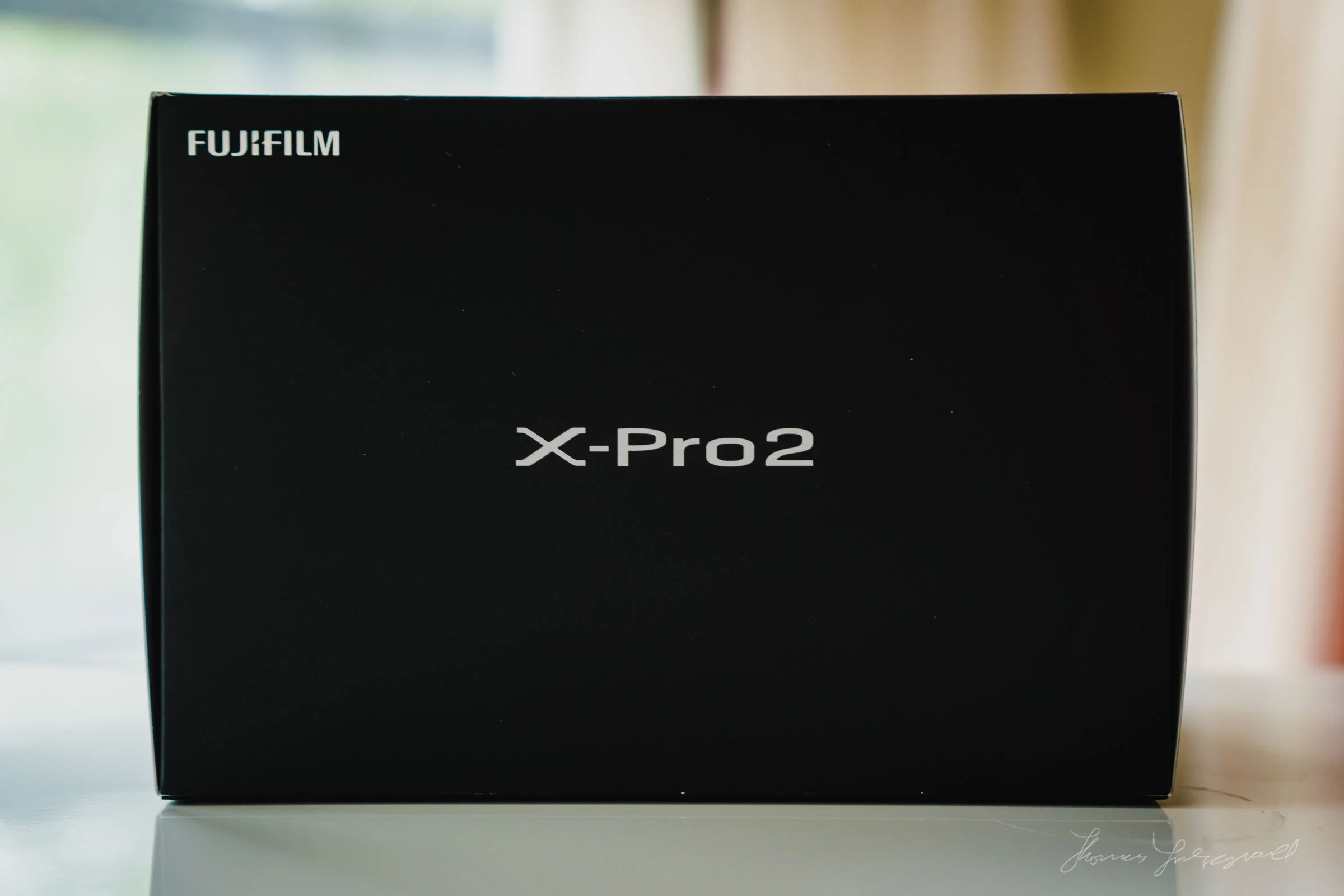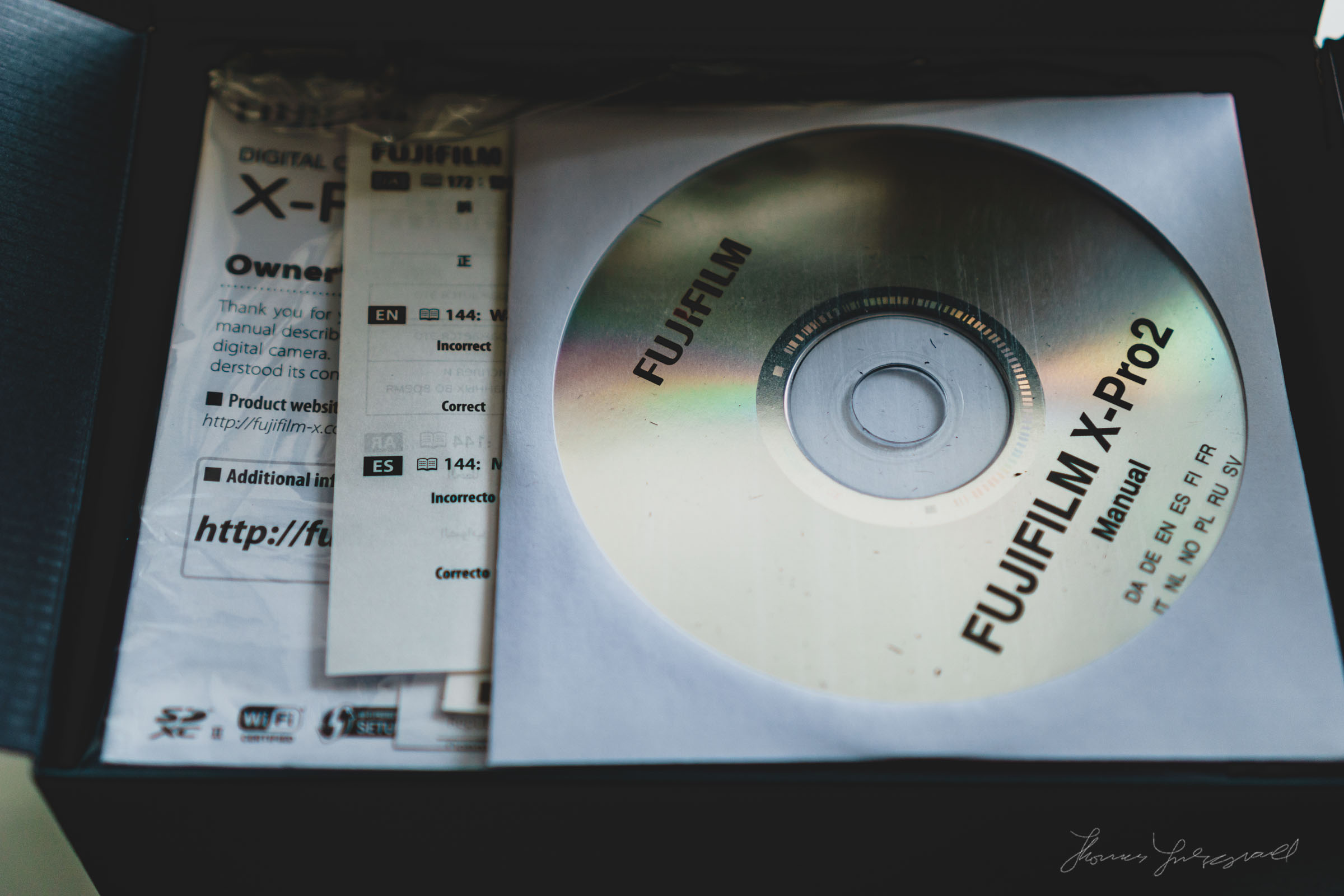Fuji X-Pro2 Diary: Part 1 - Unboxing and First Impressions
After years of using my trusty little Fuji X-E1, I've finally decided to upgrade, and I'm now the proud owner of an X-Pro 2. In the past I have owned an X-Pro 1 but I sold it as I wasn't happy with the camera at the time. It's interesting to return to the larger form factor, and it's also interesting to see how far Fuji has progressed, even since my X-E1. I want do a full review, but I also wanted to document my journey of discovery with the X-Pro 2, so I've decided to combine the two into a sort of rolling review, in the form of a diary.
Over the next few weeks, I'll post a series of these "X-Pro 2 Diary" posts as I go through the camera and figure things out as well as do some shooting with it. Just one word of warning: This won't be a fluff piece. It will be a proper review, and I will tell you what I honestly think. I'm not being paid for this, and I bought it myself, so I'm not going to hold back any criticism if I find any reason to be critical. I know that may seem obvious, but it's not uncommon for some people to read reviews who already have a specific camera. They aren't really looking for an honest opinion, but rather for you to agree with their own opinions, and then to go and give out to the author if he or she writes anything bad. I'm going to tell it like it is, or at least like I see it. I know that this is a ridiculous statement to have to write, but based on some of the hate mail I've received in the past, I'm just pre-empting it now.
Anyway, now that that's out of the way....on with the show.
Unboxing
My camera arrived by post, and once I removed the outer postage box, I was left with the nice matte black box.
Inside there was the usual layer of manual, warranty and cd with what I'm assuming is software, although it also says manual. I didn't even bother taking it out of its sleeve. I'm not sure why they still bother with CDs these days.
Underneath that tray is the camera itself, all asleep and wrapped in its protective cloth and sealed with some Fuji tape. I set that aside and proceeded to the rest of the package which contained the charger, two power cables (one for the UK & Ireland, and one for Europe) and the strap.
I opened everything, and put the battery on charge, then spent the next several minutes putting the strap on. The strap is actually of pretty good quality, made from canvas and leather, but it's a bit fiddly to get on.
Once the battery had charged and I had attached a lens, I started playing around and trying it out.
Random first impressions
I went out and shot a few things around the neighbourhood. There's not much to see around here, so the shots aren't particularly interesting, but it was more to get a feel for the camera. With that in mind, here are some of the first impressions of using it, in no particular order.
The body is really nice, for the most part. It's really solid and has a nice weight to it. It feels like a big hunk of metal, and you don't feel that you need to be gentle with it. I really like the extra heft over the X-E1 as it makes it much more stable. There were two thing about the body that I didn't like though.
First of all the grip is uncomfortable after a short period of time. I found that the bottom of the ridge on the front was digging into my little finger and it was quite sore after only a relatively short period with it. It's a combination of its positioning and my hand size, but it's something I'm going to have to look into. I'll need to either get the grip extension, or a half case.
The other thing that I took issue with in terms of the design is the memory card flap. Considering how solid the rest of the camera is, the memory card slot feels like a really cheap and flimsy pice of plastic. I had seen some complaints about this online, but I didn't expect it to be so light and delicate.
The optical viewfinder is great, and it's as good as it is on the X100 and the X-Pro 1. I like the little pop up window to assist focussing, but I didn't really play with that much. The EVF on the other hand is superb. It's much better that the one on the X-Pro 1 was. It's really bright and clear, and it's probably one of the best EVFs that I've used with the possible exception of the Sony A7II.
The screen is nice too, and very clear, but it's a little dim in bright light (and I'm not even talking about sunshine). I don't think that it's the actual display brightness that's the issue. I think it's because the screen is quite reflective, and that's what's making it difficult to see. It's not a huge issue, and it's about on a par with most other cameras. I'm just used to my A6000 which is always easy to see, even in bright light, although that has lots of problems of its own. This is just after one trip out with it too, so after I've used it in lots of other conditions, I'll probably be more used to it. It's a shame it doesn't tilt up too, but again, that's not a huge deal.
In terms of operation, the camera is pretty fast. It's so much faster than my X-E1 in terms of overall operation. There's no lag between operations, no shutter lag, and focusing is relatively fast. I was using my 35mm f/1.4 with it, and overall it worked as one would expect. It think that the motor is a bit slow in that lens though, as I've read that the 35mm f/2 is much faster. Having said that, I couldn't really complain.
The autofocus was fast, but not hugely so. I didn't feel that it is any faster than my Sony A6000, but that could well be the lens though. I also had some issues with it locking on in the short time I was trying it. There was several times where I just couldn't get it to focus on something onto which it should have no trouble focussing. On another occasion, I had focussed on a sign, and again, it's not something any autofocus should have an issue with, but it was significantly off. It could be the lens needs a firmware update, or it could be a setting that I'm using. I need to use it more.
Luckily, the manual focussing aids are fantastic. The digital split level is great. It's much better than focus peaking, and combined with the easy punch in, it makes it really easy to manually focus. Fuji have put a lot of thought into this and it's great.
Image Quality
In terms of image quality, I don't want to make too many comments just yet, as I haven't really shot enough to fairly judge. So far, Jpeg quality is better than the E-E1. You have more control to turn down the noise reduction and this gives, ironically, cleaner and better looking files. Classic Chrome is awesome. I really like that, and I know it's been around for a while now, but it's my first time being able to use it.
The raw files still have the usual issues. Lightroom's handling is still problematic. Fine detail, especially foliage is smeary and weird and not very nice, and yet, for other kinds of shots it's fine, and you wouldn't think there was anything wrong. I know there is the argument that it's good enough (and I've made that argument myself) and you don't really notice it zoomed out or printed, but it's still wrong. After three years there's no excuse, especially when small independent developers can get this right. Anyway, let's not open that can of worms just now.
In terms of other Raw converters it's a mixed bag. Iridient Developer handles the files just fine, and with some tweaking of the settings (I'll have details in a future post) you can get very nice looking images. Capture one only has preliminary support right now, and it doesn't support the embedded lens profiles, which means that you can't use the automatic chromatic aberration correction, and it won't seem to let me use the fringing controls too, so it's a bit limiting at the moment.
The best quality from the few converters that I've briefly tested seems to be from Photo Ninja. It's conversion is really organic and natural looking. I know I've been covering this topic for a while now, but it still amazes me the broad range of results you can get by using different converters. And it's not even about which is the most accurate, but the fact that they all produce visibly different results.
As I said, I've only done some very brief testing, so I can't really fairly evaluate anything at this stage. I'll go into this aspect in more detail in a future diary post.
Oh, and one more thing. The video quality is surprisingly good. Considering the video from my E-X1 was barely useable, I'm really surprised by how good the video is. I haven't done any proper testing yet, but I did shoot a few quick clips, and the quality is really good. I look forward to doing some more testing with the video.
Ok, that's it for this first entry. I'll have more to discuss soon, but for now, here's some random images that I tok while out experimenting, All are taken with the 35mm f/1.4.
If you want to get regular updates, and notices of occasional special offers, and discounts from my store, then please sign up for the Newsletter.
All of the work I do here, and the information on this blog is done entirely free of charge and takes up quite a bit of work. I want to spend more and more time on this blog, and offer more and more of this kind of information, tips and so on, so If you like what I'm doing here and want to show support, then you can do so by buying something from my Digital Download Store
I have Lightroom Presets, Photoshop ACR Presets, Textures and e-books all available for download.
If you're a Fuji X-Trans shooter and Lightroom user, check out my guide to post processing X-Trans files in Lightroom. I also have a guide for processing X-Trans files in Capture One