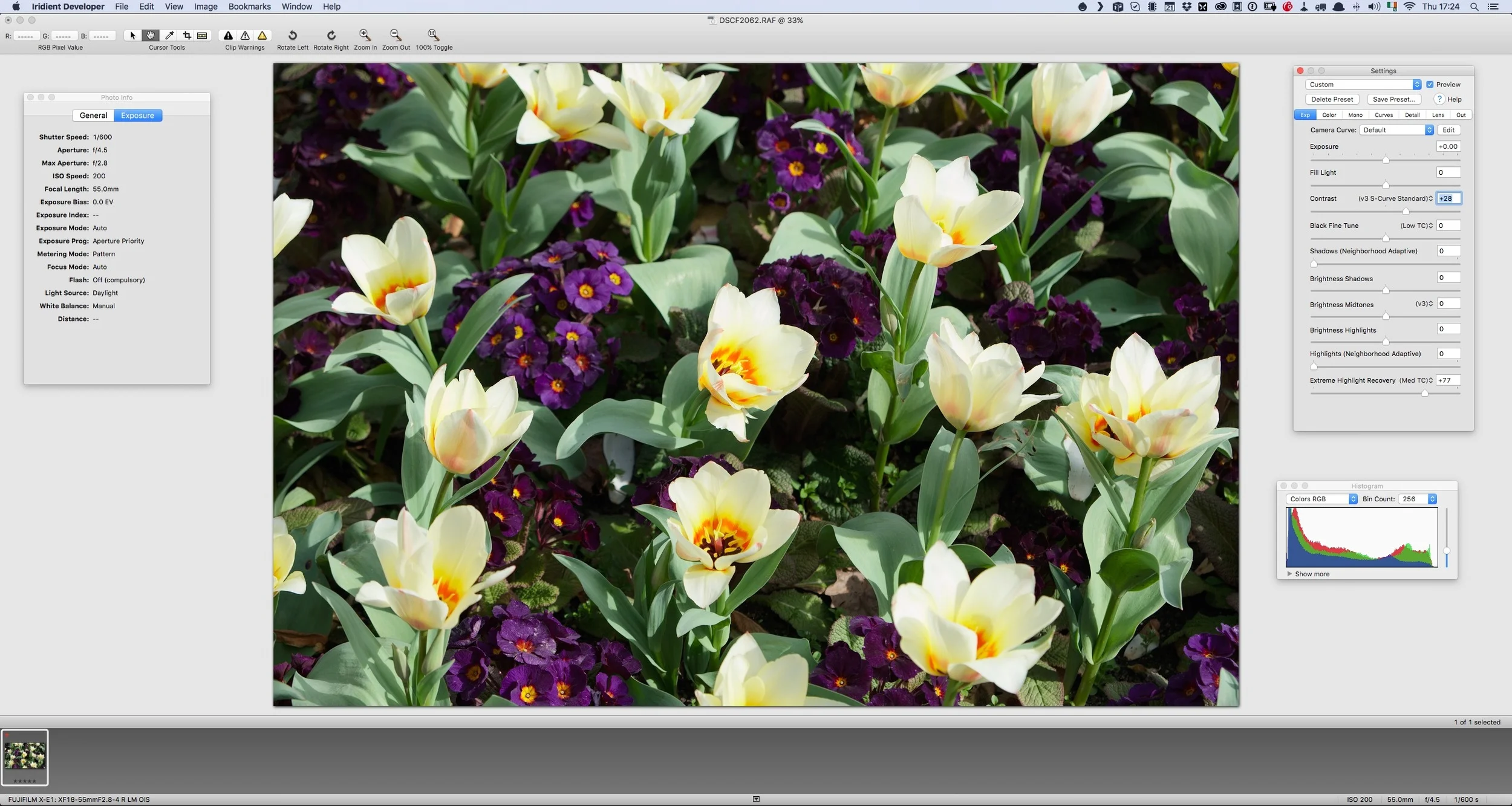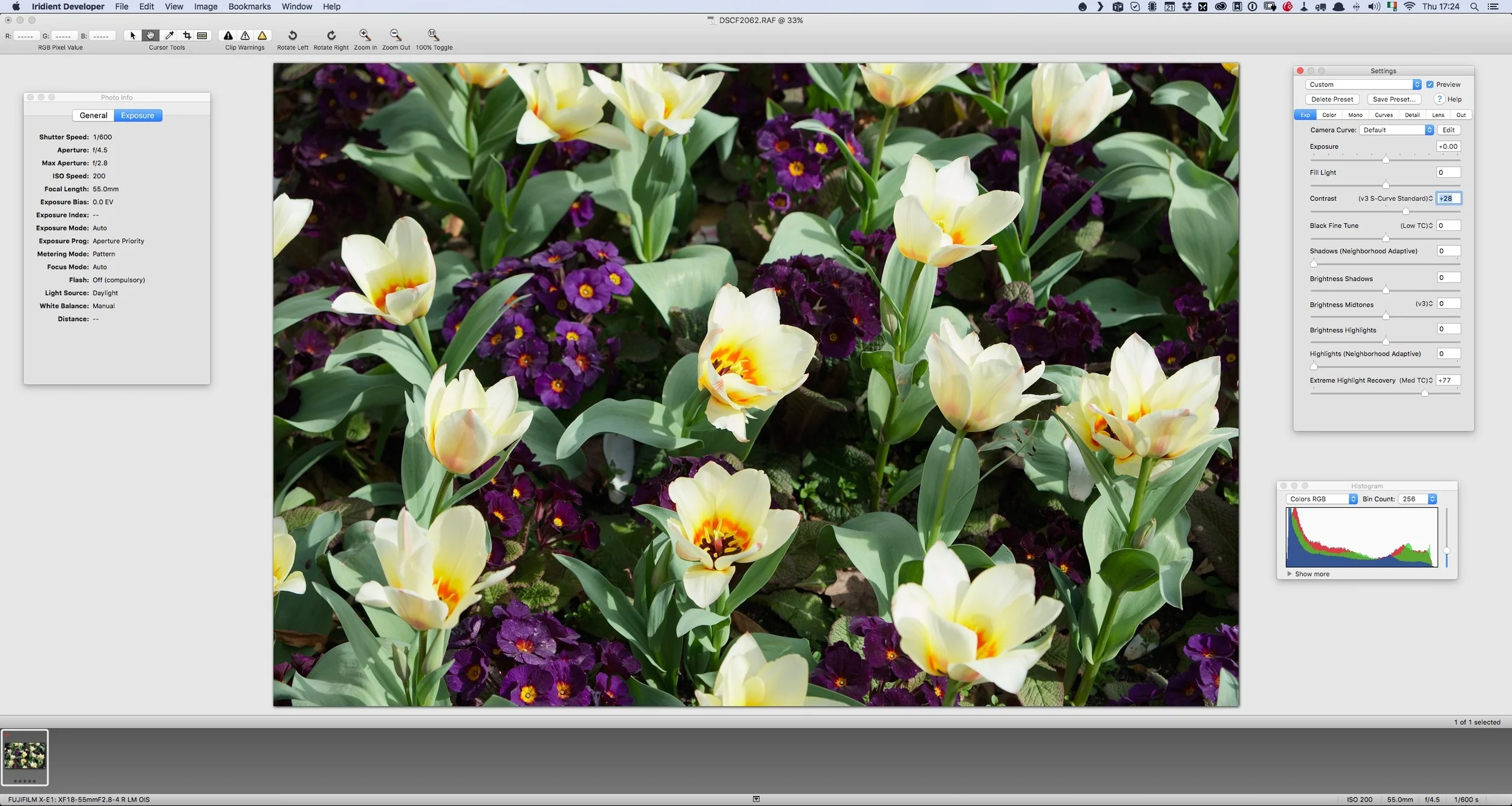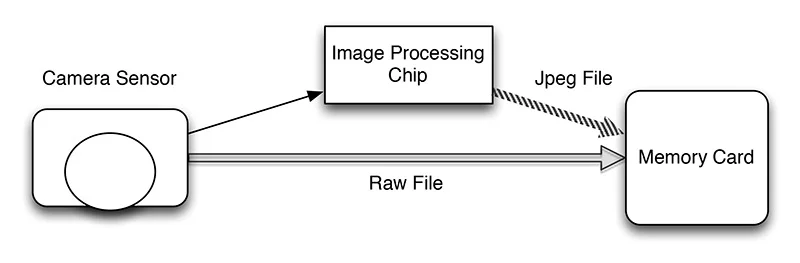Why use one RAW Converter Over Another? (An excerpt from my upcoming Fuji X-Trans Guide for Iridient Developer)
I am in the process of writing my third Fuji X-Trans guide. This one will be a comprehensive guide to working with Iridient Developer. It's actually turning out to be the biggest one of these guides yet, and I go into a good bit of detail on how to use the software, and cover workflows for working with Iridient Developer and Lightroom. However, as I've been writing this, I keep thinking about some of the questions that I often get asked by email about using one converter over another.
In particular, some people find it difficult to understand what the actual technical reason is. Another thing that some people find difficult to understand is why you need to save out as a JPEG or TIFF when using a different converter, and why not just save the raw file or save as a DNG. While this may be clear for the more technically minded out there, it is clear to me from the number of questions I get about this that there are many out there that do struggle with the concept, so I thought I would answer it as part of the book, and because it's an important topic I wanted to share it here too.
I'm still writing this, so this may well change before the final publication. I would appreciate any feedback you might have too, as I want this to be as easy to understand as possible.
Note: While this was written as part of my upcoming guide on Iridient Developer, the advice applies to any Raw converter, such as Photo Ninja, Capture One and so on.
Excerpt: Why use one RAW converter over another?
The reason you may want to choose one application over another is that you may not be happy with the way one application demosaics the Fuji raw files. Many people have expressed disappointment at the way Lightroom processes Fuji files for example, and that is one of the main reasons that you may want to use something like Iridient Developer in the first place.
In order to take advantage of a different raw engine, in this case the one in Iridient Developer, it is important to understand the differences between raw data and RGB data. Raw data is essentially a dump of the data that comes from a camera’s sensor straight into a file. In order to see that as something useable, you need to convert it into standard image data, or what is often referred to as RGB data.
Raw data is also not really image data either. For example, when a sensor captures an image, the circuitry in the sensor records an electrical charge at each of the cameras pixels or photo sites. This electrical charge is converted into a digital measurement of the light hitting the sensor at that pixel. This is then combined with information from all the other pixels. As each photo site sits behind the colour filter, the measurement of light is combined with information about which red green or blue filter colour was in front of that particular element, and this is interpreted to create a colour image.
This is normally done by the processor inside your camera, which converts the information coming from the sensor into what you see on the screen or the viewfinder, and in turn saves that to a jpeg file. When you save raw data, it bypasses this conversion and you then have to do the conversion in software on your computer.
By shooting in RAW and using software you have lots of options to control the process and this is how you can recover highlights and so on, because you’re accessing all the information that the sensor had at the time of capture. Raw data is different for every camera and every sensor deign. This is why your software needs to be updated to add support for new cameras when they come out. The absolute basic part of the process is converting all the information about light and colour values recorded by the sensor’s elements into visible RGB data.
This is where there can be some confusion when it comes to using different Raw converters with X-Trans images. To gain advantage of the different conversion engines, it’s not enough to simply open the file in a different piece of software and save it again. Because raw files are like negatives, there’s no way to change them. In order to take advantage of the conversion engine in Iridient Developer for example, you need to actually convert the RAW data to RGB data. This means you need to open the file in the software and process it into a standard RGB format such as Jpeg or Tiff. Otherwise you won't be taking advantage of the actual conversion process.
If you just "save" in many raw converters, you're actually just saving the metadata, or maybe the "recipe" for the changes you have made. But this information is often incompatible between raw processing software, and re-opening the RAW file in a different application will just use that applications conversion engine anyway. If you convert the image from raw data to an RGB format such as Tiff or JPEG then that conversion process is now baked in to the file. If you open this file back in Lightroom for example, it can't now change the raw conversion or demosaicing process any more. In some cases this act of conversion may be all you want to use a different conversion application for, but it's important to understand the need to process out the file as some form of RGB format for this to be worthwhile.
I hope that makes sense. As I said it's still a bit of work in progress, and you're seeing it out of context too, but I hope it's of some use. If that makes no sense whatsoever or you don't understand what I'm getting at please let me know by leaving a comment below!
Help Support the Blog
If you want to get regular updates, and notices of occasional special offers, and discounts from my store, then please sign up for the Newsletter.
All of the work I do here, and the information on this blog is done entirely free of charge and takes up quite a bit of work. I want to spend more and more time on this blog, and offer more and more of this kind of information, tips and so on, so If you like what I'm doing here and want to show support, then you can do so by buying something from my Digital Download Store
I have Lightroom Presets, Photoshop ACR Presets, Textures and e-books all available for download.
If you're a Fuji X-Trans shooter and Lightroom user, check out my guide to post processing X-Trans files in Lightroom. I also have a guide for processing X-Trans files in Capture One