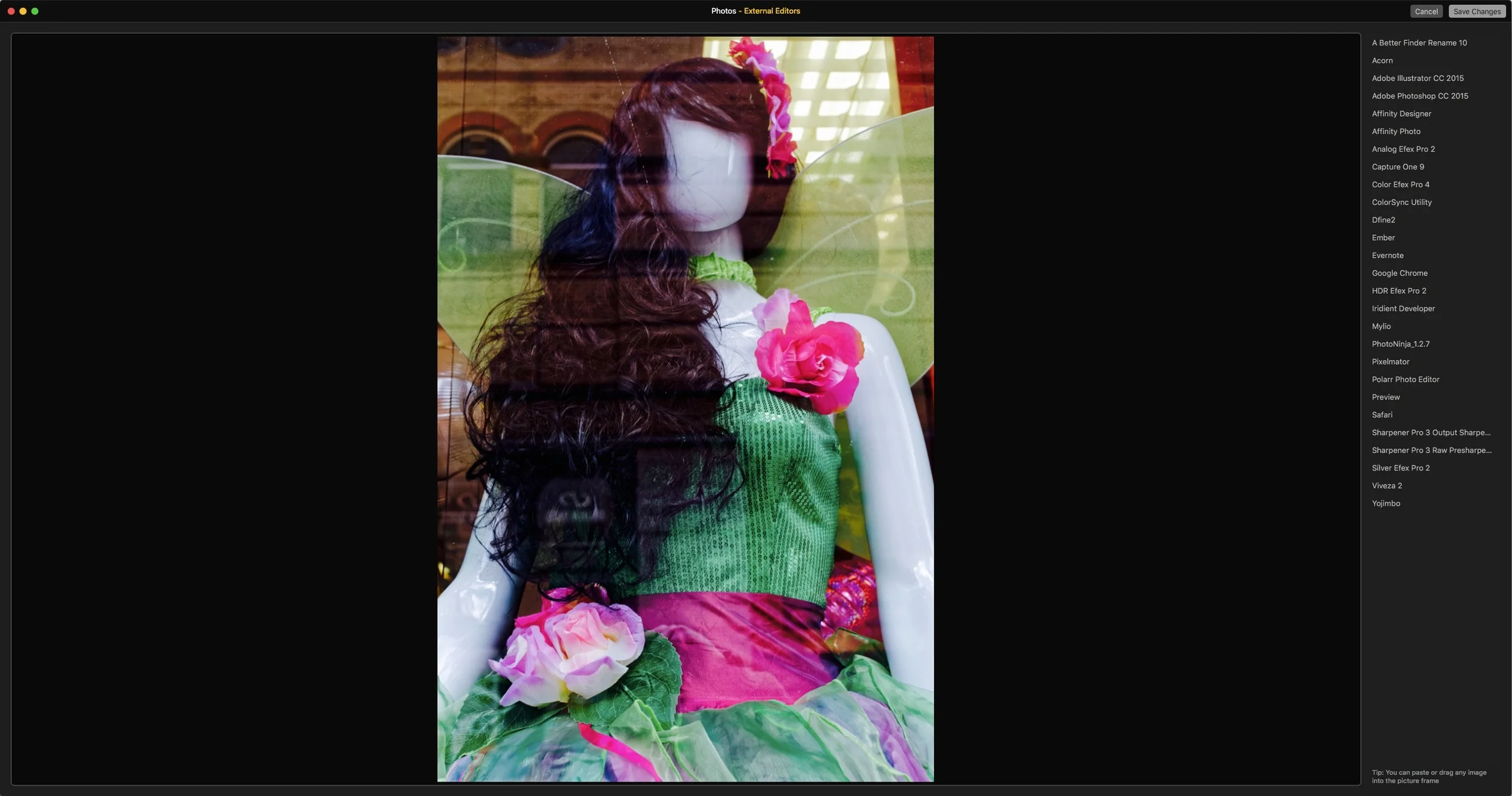A Quick Look at Polarr Photo editor for Mac OS X
I came across an interesting photo editing app in the Mac app store the other day. I'd seen it come up in the suggestions a few times and I'd even bookmarked it to come back to and have a look at later. I finally got around to trying it the other day, and I'm really impressed by the application. It's called Polarr Photo editor, and it's just $19.99. It's available for Windows too, but in this short first look, I'm only talking about the mac version (as that's all I've used)
Basically Polarr Photo Editor is a photo editing application that is somewhat like the develop module in Lightroom. It has many of the same functions, and works with both RAW and JPEG images. However, while it might look the same and have similar functions, it's actually a much different experience when you're using it. That difference comes down to the clean interface, and the fact that it's really fast. While I probably wouldn't suggest using it instead of Lightroom, it does have one other cool trick up its sleeve. It works as an extension for Apple's Photos app.
If you're using the app as a stand alone piece of software, you can load multiple images into it, and you'll get a film strip along the bottom from which you can select the image you want to work on. On the right are the editing controls and on the left are a selection of "filters' to choose from. These are essentially the same as presets, as they store the combination of settings that you're using. If you're using it as an edit extension in Photos, it works like most other extensions, and opens its interface in the Photos screen, sending the image you're working on the the extension.
The controls themselves actually look very similar to the controls in Apple's photos, with the same kind of sliders. It features adjustments for pretty much everything you can think of, including all the standard exposure, shadow and highlights adjustments, as well as clarity, sharpen and denoise. It even has a dehaze adjustment, as well as a nice feature called "diffuse" which adds some diffuse light back into your image. It also has curves and lens correction.
The app also features local adjustments, and you can stack local adjustments masked by either a straight gradient or a radial gradient. There's no brush option unfortunately.
Most of the controls are pretty straight forward, although some lack finer controls. For example, there's a single sharpen slider, but no control over how it works. Similarly, there are single sliders for "Fringing" and "Distortion" but no more granular control than that. Even so, it's a very inexpensive application, so it's only to be expected, and to have all you get with it for the prices is pretty impressive.
It has a history recording too and you can step back through any of the steps you made when editing your image. You can also save your edits as a "filter", which is essentially a preset. There are 100 filters included with the application, although these aren't great in my opinion.
For exporting, on the mac you have a full sharing menu, featuring any of the sharing extensions that you may have installed, as well as a single and batch exporting function. The export function allows you to export as either a Jpeg or a PNG and has a simple watermarking function that allows you to use transparent image as a watermark.
So what's it like to use? It's fast really fast. Making edits is near instantaneous with little or no lag. The controls feel very responsive, and the whole thing feels very fast. Curve editing is especially responsive, especially compared to Lightroom. The only thing that's really slow is importing images, and even that isn't really that slow.
When using raw images, the quality is really good. I tried it with some Fuji X-Trans images, and the quality is excellent. It doesn't suffer from any of the artifacts that you find in Adobe's conversions. In fact I was pretty impressed at how clean it renders Fuji files. I will go into this in more detail in a future post, but I'm really impressed. I'm not sure what raw engine they're using but it's really good. There may be some issues with the colour calibration, but detail wise, it's superb. Based on my initial testing, it's one of the best X-Trans conversions that I've seen so far (and I've tested a lot) but I could be just getting excited because it's new! I'll reserve judgement till I've used it more.
Polarr Photo Editor with Fuji X-Trans File
When using as an edit extension for Photos, it really expands the capabilities of Apple's Photos editor, and addresses a lot of its limitations. If you send it a raw file, it will open the raw file and use it's own conversion. As always though, you need to make sure you haven't done any edits on it first, or it will send a flattened Jpeg version. If you're using photos, I can't recommend this enough. I was a bit skeptical when the editing extensions first came out, as the take up on the iOS counterpart was never great, but so far there are some great extensions out there. This one gives Photos some serious power. It's not ideal from a workflow perspective, but it's not terrible either. The only real problem is that it's destructive. Once you save back to photos, you can't re-edit it and pick up where you left off. This was supposed to be a feature of Photos extensions, but it seems to be the way most work, so I'm guessing there's a limitation in the architecture. There also seems to be some calibration issues between Photos and edit extensions, but again, this is a problem with the photos architecture and not the extension. At least I think so, but I don't now enough about it to be 100% certain.
Polarr Photo Editor as a Photos Edit Extension
Overall, it's a fantastic photo editor for the price. At only $19.99 you can't really complain given the features. But more than that, it's really, really good. It's not perfect. I would like to see automatic lens correction, and maybe some finer control over things like sharpening, but again, it's only $19.99. If you're a Photos user it makes a really superb companion. I'm not sure if there's any justification for someone who uses Lightroom primarily, but the speed and responsiveness of it make an interesting alternative.
There's a free "Lite" version too, but it lacks the Photos extension, local adjustments, custom filters, batch processing, and premium filter packs
Help Support the Blog
If you want to get regular updates, and notices of occasional special offers, and discounts from my store, then please sign up for the Newsletter.
All of the work I do here, and the information on this blog is done entirely free of charge and takes up quite a bit of work. I want to spend more and more time on this blog, and offer more and more of this kind of information, tips and so on, so If you like what I'm doing here and want to show support, then you can do so by buying something from my Digital Download Store
I have Lightroom Presets, Photoshop ACR Presets, Textures and e-books all available for download.
If you're a Fuji X-Trans shooter and Lightroom user, check out my guide to post processing X-Trans files in Lightroom. I also have a guide for processing X-Trans files in Capture One