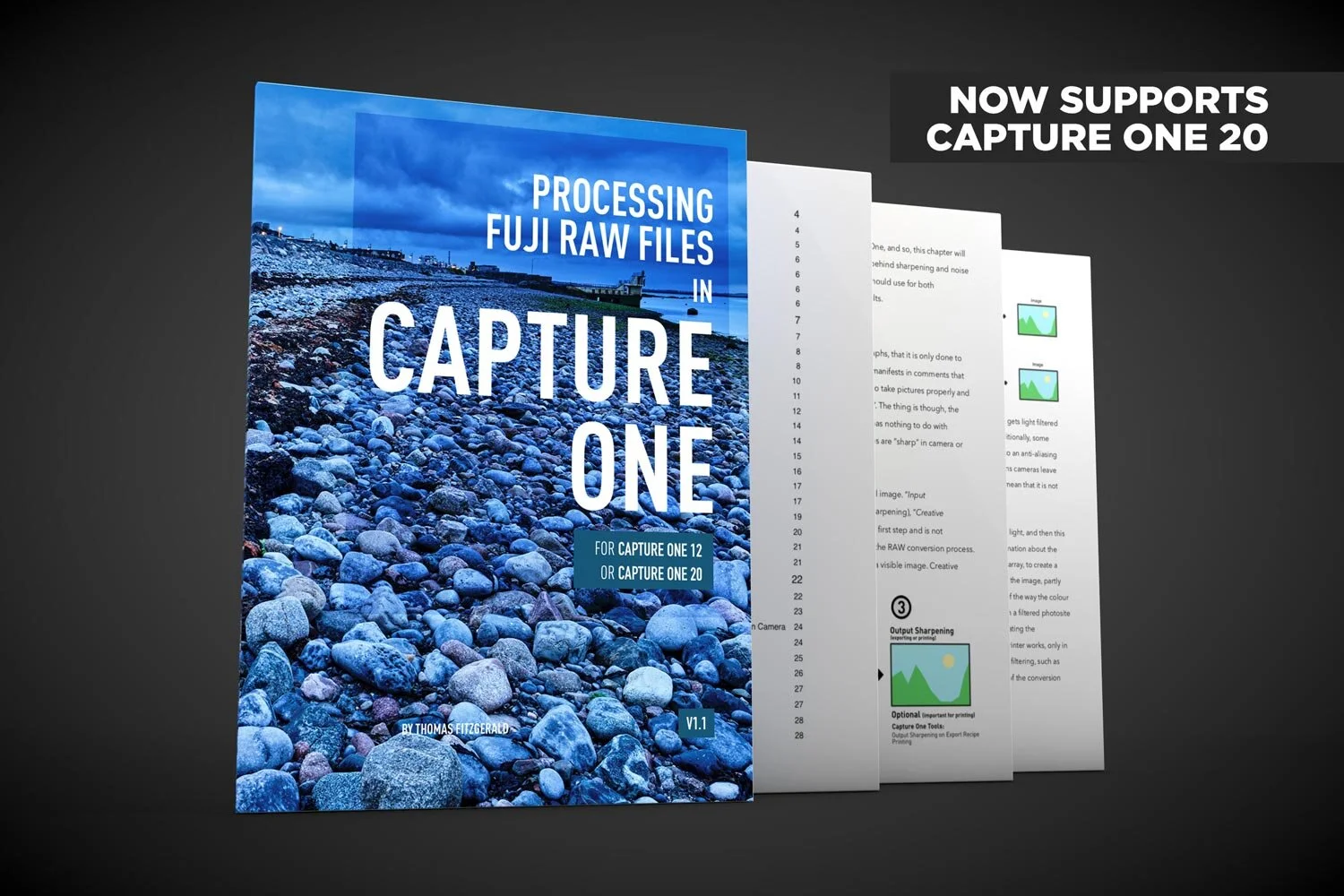Our old friends at Fuji Rumors haver caused quite a bit of a stir in the Fuji community with a recent rumour about a new camera that Fujifilm is working on. According to the rumour, the camera which probably won’t be released until 2025 will have a new sensor that is of a different size to one that Fujifilm has used before! As you can imagine this has caused rampant speculation on various social sites. The leading candidate for this “sensor size that Fujifilm hasn’t used before” is Full Frame. But if this came true it would upend years of Fuji insisting that Full Frame isn’t something they want to do.
All tagged Fujifilm
Thoughts on the Fujifilm X100VI. The last of the Fuji Rangefinders
I’ve been a Fujifilm shooter for quite some time now. The original X100 still sits on a shelf in my office, and I’ve had a total of 5 different Fujifilm cameras over the years. While the original X100 wasn’t my first Fuji camera, it was probably the one I used for the longest. Since then, there have been numerous iterations of this camera, each better than the previous one. I never really bothered upgrading the X100 because my other Fuji cameras pretty much did the same thing, but with the additional option of changing lenses. Now with its latest iteration, is it time to finally upgrade? And what does the X100VI release say about the rest of the Fuji Lineup?
A Personal Review of the Fujifilm 16-80mm lens
The Fujifilm Fujinon 16-80mm lens is one I’ve wanted for a long time, but it has been surprisingly difficult to get hold of here in Ireland. Ever since it came out, the standalone version has been back-ordered, and it was only really available here as part of a kit. I finally managed to get one second hand a couple of months ago, and I’ve been using it a lot since, including taking it on several trips. So, I wanted to do a non-technical review of this lens for those who might be interested.
Some more observations on the Fuji X-E4 after several months with the camera
A little while ago I wrote my first impressions of the Fuji X-E4, but having been using the camera for a little while now, I wanted to follow up with some more observations. I often find that a problem with camera review is that they are written after only a short time with a camera, and often miss out on things that come to light later. So, that’s the purpose of this review. It’s not to slam the camera or say it’s the greatest thing ever. It’s to highlight some things, both good and bad, that I’ve discovered while using it, so that if you’re considering purchasing one, you can be fully informed.
Switching to a Fuji X-E4? First Impressions
A few years ago, I was pretty heavily invested in the whole world of Fujifilm cameras. However, since my X-Pro 2 broke a few years ago, I haven’t had the time or the finances to replace or repair it, and so I’ve fallen out of regularly covering Fujifilm topics.So recently, I decided I was going to get one of the latest Fuji cameras to re-immerse myself in the ecosystem. But then the conundrum came – which Fuji camera to get?
Lightroom Quick Tip for Fuji Users - Easier Access to Film Simulations in Lightroom
If you’re a Fuji shooter who regularly uses different film simulation modes when shooting with your Fuji camera, then you may also want to regularly try different film simulations when working on your RAW files. Lightroom has profiles for all of the film simulations that come with various fuji cameras, but to get to them you have to go into the profile browser. While this is fine, you can actually make access to these a little easier, and there are two ways of doing this.
Iridient X-Transformer Updated
It’s been quite a while since we got an update to Iridient X-Transformer, and I was beginning to get a bit worried about the future of the software. Some users had also written to me expressing their concern. Luckily my fears were unnecessary, and there is now a new version (Version 2.01) which brings support for all of the recent Fujifilm cameras as well as native Apple silicon compatibility.
How to Use DxO PhotoLab to pre-process Fuji Raw files for Lightroom
DXO labs recently added Fujifilm support to PhotoLab 5, the companies Raw processing application. The support is currently in beta, but my initial testing shows that it gives promising results, that are among the best you can achieve. DXO’s Raw Pre-Processing application, Pure Raw, currently does not support Fuji files. However, if you want to use DXO’s technology with Lightroom, you can still use PhotoLab as a way to pre-bake your Fujifilm Raw files for use with Adobe applications.
DxO PhotoLab 5 for Fuji shooters - how to get the best results
When DXO Photo Lab 5 was released a few weeks ago, it came as a pleasant surprise to many that they had finally decided to support Fuji cameras. Fujifilm support is currently in beta, but the software is capable of producing some really good results. However, to get the best quality, you need to jump through a few hoops first. In this article, I’ll talk you through how to get the best results and some of the options you need to consider.
An update on my Fuji Guides
I wrote a little while ago about plans to update my Fuji guides at some point, and I’ve had a few people asking me about it. The situation is a little more complicated, so read on for details on what’s happening, or why there has been a delay.
Which Fuji In-Camera Options are Directly Supported in Capture One?
When you import Fujifilm Raw files into Capture One, the software will automatically detect the film simulation mode that you used when you shot your images. However, I am often asked what about the other options such as shadow and highlight tone options, sharpening and so on?
Which version of Capture One Should You Get?
If you’re looking at getting Capture One, you may be confused by all of the different versions. There is Capture One Pro, Capture One Express, Capture One, Fuji, Sony and so on. On top of that, there are subscription options and perpetual licences. I get a lot of questions about some of these versions, and so, in this post, I will attempt to break down the differences and offer advice on which version you should get.
How to get Classic Negative and Bleached Bypass on Unsupported Fuji Cameras (with Capture One)
When Fuji launched the X-Pro3 they added a new film simulation to the camera: Classic Negative. Some had hoped that this might also be added to the X-T3 and X-T30 cameras via a firmware update, but it never happened (at least, not yet). Well, there actually is a way to get Classic negative if you own any of the 26mp generation cameras - specifically the X-T3 and X-T30. Well, sort of. If you shoot RAW and use Capture One, it will actually let you select Classic Negative as one of the options. But, what about users of older cameras, and what about the even newer Eterna Bleached Bypass that comes with the X-T4? Well, read on for more…
Capture One 20 Support Added to my Fuji Capture One Guide
I’ve updated my Fuji Capture One guide to include preliminary support for Capture One 20. If you are a Fuji shooter using Capture One, the new version of my eBook now contains support for both Capture One 12 and Capture One 20.
Capture One Quick Tip - Automatically Set the Film Simulation that you Shot With.
I was so excited when Capture One added Fuji film simulation support that I missed one of the handiest feature of the new version. One of the commenters on my YouTube channel pointed this following tip out, so big thanks to them for that! You can have Capture One detect which film simulation mode you shot with in-camera, and it will automatically apply the appropriate film simulation mode. Unfortunately, it doesn’t explicitly tell you which one you used, but it still works.
Why I wish Fuji would release some lower cost lenses
While Fujifilm has a reputation for the quality of its lenses, when it comes to its primes, they may be good, but they are expensive. At the moment, while Fuji cameras are competitive, for those on a modest budget, it’s still pretty expensive to build up a collection of lenses. In some focal lengths the cheapest options are still really expensive.
Video - Capture One Express For Fujifilm: Getting Started and How to Use it
With the launch of the new free version of Capture One for Fuji shooters, I figured a lot of people would be trying the software for the first time. The software can be a little confusing at first however, especially if you’re coming from Lightroom, and some of the features may be a little hidden or not work the way you think. With that in mind I created a video to give you an overview of how to use the software.
Capture One Express Fujifilm: A Quick Overview
This week Phase One released a new cut down version of Capture One which is free for Fuji shooters. While it doesn’t have all of the features of the full release, it can do quite a lot, considering that it is free. If you’re a Fuji shooter, and you were looking for a Lightroom alternative, then it’s worth giving it a try. In order to evaluate this, I downgraded my full version on one of my computer to check out what was included in the express option.