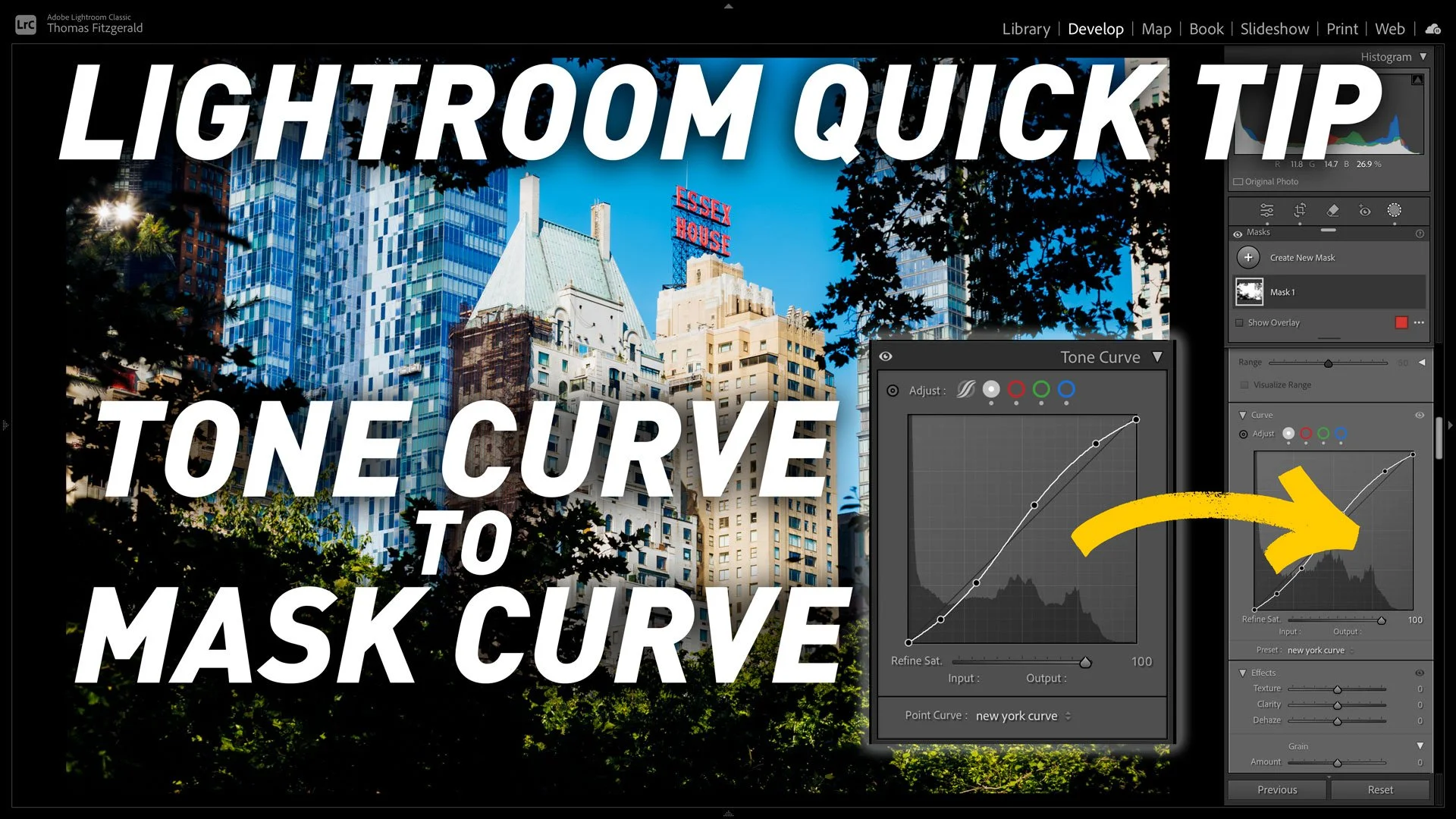In my latest video, I take you along on a relaxing photo walk through one of my favourite places in Ireland—Glendalough. This stunning glacial valley in the Wicklow Mountains has long been a go-to spot for me, but this trip turned out to be extra special. From misty trails to surprising wildlife encounters, it was the perfect setting for some nature photography and a calming escape into the Irish wilderness.
All in Video
Lightroom Quick tip: How to copy Lightroom’s Tone Curve to a Mask's Curve
This is kind of a nerdy tip, but if, for whatever reason, you need to copy the settings from the main tone curve in Lightroom to the tone curve on a mask, you may be wondering how to do this, as it’s not immediately obvious. Well, there are actually two ways, and in this post (and video) I show you how to do it.
Video: Edit your photos using Only Masks in Lightroom
Ever since Adobe added the new masking architecture in Lightroom a few years ago, it’s totally changed the way I work with the software. I find myself using masks way more than I used to and it’s led to me approaching my edits in a whole different way. To try and take that to the limit, I set out to see if I could edit a photo entirely by just using the masks tool, and not touching the standard editing controls.
Brighton Beach - Canon R6 Mark II Cinematic Test Footage and Stills
I recently upgraded my photography and video gear with the Canon R6 Mark II. On a trip to Brighton, UK, I tested the camera for the first time. I captured both test footage and stills, creating a short film of a moody morning on Brighton Beach. Additionally, I took a series of still photos throughout the trip, including some beautiful sunset shots.
New Video: Road trip to Photograph the Northernmost Point in Ireland with the Fuji X-E4 and 16-80mm Lens
Back in April my wife and I took a road trip to the northern most region in Ireland, the Inishowen peninsula in Co. Donegal. We were there for a few days and took the opportunity to photograph the northern most point on the island of Ireland, as well as some of the incredible beaches in the area.
New Video: Landscape Photo Editing - From start to Finish in Lightroom & Photoshop
I was recently visiting a somewhat famous waterfall not too far from where I live and of course I took some photos while I was there. We went primarily to enjoy the fresh air and scenery, so it wasn’t a specific photo shoot, but even so I got some interesting images. One worked out particularly well, and I thought my process for editing it would make an interesting video, so here it is!
Create Dramatic Monochrome Seascapes in Lightroom and SilverEfex
A good while ago now, I posted some photos of a dramatic seascape that I had taken of Dublin bay in the aftermath of a storm. A few people had asked me how I created the dramatic black and white look, and so I thought it would make a good video. I had used a combination of Lightroom and Nik Silver Efex for the processing and in the video I walk you through the process.
New Video: Photo Walk by Dublin's Grand Canal and Using Photography to Overcome Creative Block
In this video, I go back to basics and set out to enjoy the creative process of taking photos in order to overcome a bad case of creator block and imposter syndrome. I went for a Photo Walk by the grand canal in Dublin with my Trusty Fujifilm X-E4 and talked about how you sometimes need to take photos just for yourself and enjoy the process as a form of meditation.
Lightroom trick - How to get an Overall Adjustments Amount Slider
This is a little trick I stumbled across the other day - almost by accident. I was working on editing a photo in Lightroom, and I had made quite a few edits, but I just couldn’t get it where I wanted it. I said to myself: “I wish there was a way I could just dial all the adjustments back a little”. Then it occurred to me - there actually is a way to do that. It requires a few steps and a little roundabout thinking, but it essentially gives you a way to adjust the overall amount of your adjustments with a single slider.
Landscape Editing in Capture One - Six Photos From Start to Finish
I this video we edit a series of Landscapes in Capture One, starting with some very simple edits and working up to more complex images. I show you both the tools to use, and also share some of my philosophy on editing landscapes.
Video: How to add White Borders to Instagram Photos in Lightroom
Some people prefer posting their photos to instagram using a frame, with white borders surrounding the image, n order to preserve the original aspect ratio. People are quite divided as to whether or not this is a good thing to do or not, but if you want to do it, there are lots of ways to go about it. If you use Lightroom, there’s actually a pretty easy way to get the white border effect inside of Lightroom, without having to use plug-ins or go to Photoshop.
Watch Some of my Live Editing Videos (Previously Patreon exclusive)
I recently decided to close my Patreon channel after several years of running the page. had produced some exclusive videos for Patreon, that because of my failure to grow my channel there, never really got seen by an audience, so I’m going to share some of them here now.
Video: How To Relight a Photo in Capture One using Layers
In this video I show you how to change the direction and focus of lighting in a scene in Capture One using layers.
How to Sync Settings in Capture One (How to use the Copy and Apply Adjustments Tool)
In a recent blog post I covered the icons on the top of each of Capture One’s tool panels, and part of that was how you can sync settings from an individual adjustment panel. Based on the responses I got, it occurred to me that the way you sync settings in Capture One is a little confusing, especially for Lightroom switchers, and so I decided to make a video to explain it.
Video: Use Negative Dehaze Creatively in Capture One to create a soft light effect
In this video, I show you some tips on how to use the Dehaze tool creatively in Capture One. By using a negative amount on Capture One’s dehaze slider and by tweaking the colour, I created a soft light effect.
First Impressions of the Sony Z-V1 (And the one big problem no one talked about in the reviews)
A little while ago, I decided to upgrade my Vlogging camera, and so I bought a Sony Z-V1. I had been using a Canon GX1 Mark II, but I wanted something with 4k recording, and the Sony seemed like a good option. I have been using it on and off for the past few weeks, and so here is some early first impressions of Sony’s little Vlogging camera.
Video: Fix Tricky Colour Fringing (Chromatic Aberration) in Capture One
In this video I show you how to deal with chromatic aberration in Capture One when the default method won’t work.
Video: How To Use Silver Efex Pro with Capture One Non-Destructively
In this video, I show you how to use Silver Efex Pro (and other Nik Plug-ins) with Capture One non destructively. I actually covered this a while ago in a blog post, but I wanted to create a screencast as its a bit easier to explain.