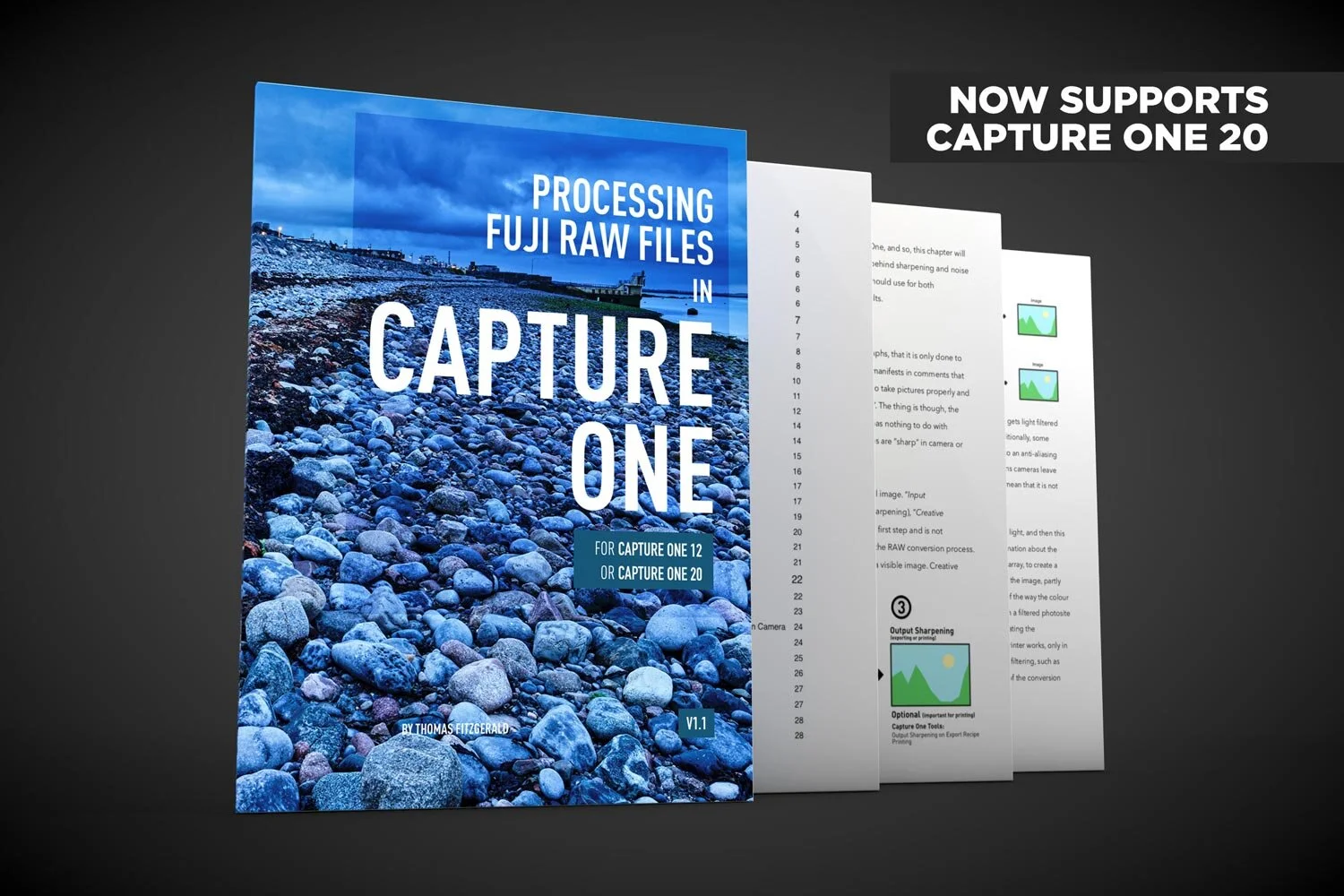Capture One 20 Support Added to my Fuji Capture One Guide
I’ve updated my Fuji Capture One guide to include preliminary support for Capture One 20. If you are a Fuji shooter using Capture One, the new version of my eBook now contains support for both Capture One 12 and Capture One 20.
There are actually only a few things that you need to know regarding version 20 that are different from the previous edition, and so, I’ve added these as options where appropriate. The biggest change regards the new redesigned HDR tool, as this affects the instructions in the guide about matching the shadow and highlight tone options, and the in camera dynamic range. I wanted to keep compatibility with Capture One 12 as well, so if you haven’t updated the software, the guide is still compatible.
In addition to adding preliminary support for Capture One 20, the update also fixes some typos, and adds language to indicate that the advice in the guide book also applies to the non-X-trans cameras, such as Fuji’s medium format GFX series, or the XA series. This brings the version number of the guide to 1.1. Note: The supplied presets have not been changed, so if you have already installed these from a previous version of the guide, you don’t need to re-install.
If you already own the guide, the update is free and is available now from your account. If you’re unsure how to re-download your previous purchases, you can find out how on this support article.
For new users, there will be a small price increase in January, but for now, I’ve put it on sale at the original price. The book covers how to get the best results when using Capture One with Fuji raw files, and covers things like sharpening, noise reduction, setting Fuji film simulation modes and so on. You can find out more about the Fuji Capture One guide on my digital download store.
Help Support the Blog
Patreon
If you like what you see here and you find this useful, then you can help support this blog and help me keep making great content like this by supporting me on Patreon for as little as $1 a month. There are a number of options available with different rewards, such as behind the scenes content, special Patreon only videos and more. Check out my Patreon Page for more details, and a big thanks to everyone already supporting this blog on Patreon.
Buy me a coffee!
If you’d rather not use Patreon, but still want to say thanks or help, then you can feed my caffeine habit and buy me a coffee via PayPal with a one off donation to my PayPal tip jar.
Lightroom Presets and Capture One Styles
If you use either of these applications, then check out my range of custom made Looks in the form of presets for Lightroom, and Styles for Capture One.
Join our Facebook Group
If you want to discuss anything you’ve read here on my website, or saw on my youtube channel, or if you want to share images you’ve created using any of my techniques or presets, then I’ve started a new Facebook Group just for that.