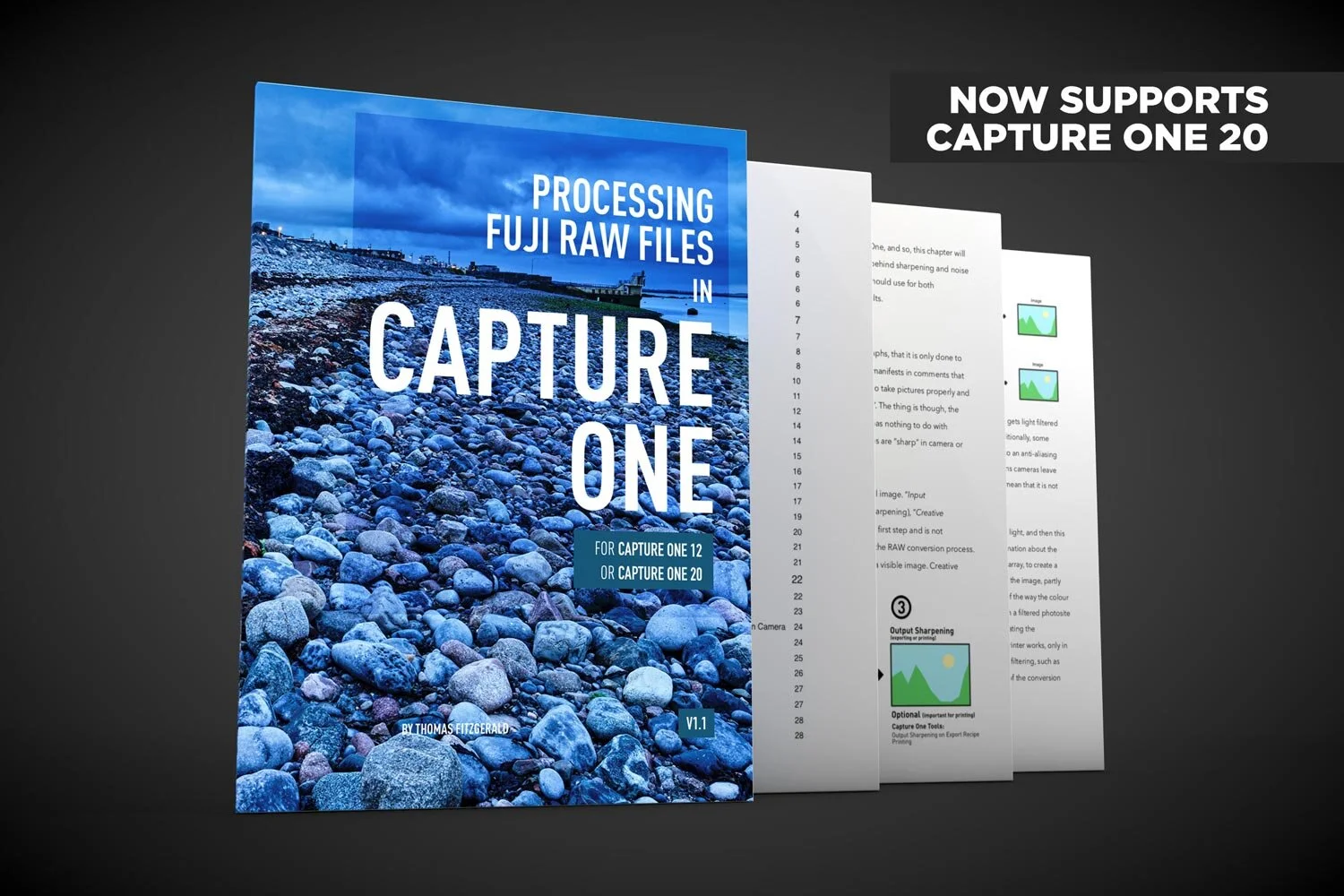Is Lightroom a Memory Hog? Or is there just a bad bug in the current version?
Ever since upgrading to Lightroom Classic 9, and even with the previous version, it seems as if Lightroom has been a real memory hog. The pattern suggests a memory leak bug, as it seems to get worse the longer Lightroom is running, even if you’re not actually doing anything. Either way, this memory usage problem is making running Lightroom a real pain for me at the moment.
If Lightroom is left open in the develop module, the memory usage will slowly increase. Even if you put the software in the background, or go off and leave your computer and come back later, the memory will be slowly increasing, until the point where it starts to cause problems with your computer. I have noticed that the CPU is also being used by Lightroom even when idle. Sometimes it is using abut 20-30% of the cpu even when in the background. It doesn’t happen all the time either, which makes it a real pain to try and troubleshoot. This definitely seems like some kind of memory error, so I have filed a bug report with Adobe about this, but so far no response. I am wondering if this is something on my computer, or my Lightroom install that is causing the problem, as I haven’t seen that many reports recently of this issue. There was a bad leak in the past alright that caused similar behaviour, but that was quickly identified and solved in an update.
So the question is, has anyone else encountered this problem, and if so, have you found a solution?
The only thing out of the ordinary is that it’s stuck saying “2 images are syncing” but this is a common Lightroom issue. It’s a real pain, because I leave my office computer on most of the time, and if you forget to quit Lightroom and come back to it, the computer has slowed to a crawl because Lightroom has taken all the available memory.
Even aside from this bug, Lightroom does seem to use a lot of memory, compared to other photo editing applications. On my computer, before it starts to spiral out of control, it starts off at around 2-3gb, but typically rises to about 10-12GB ram in normal usage, whereas Capture One uses around 4-6GB. Obviously this is just an average and will change depending on what you’re doing. It’s obvious that despite Adobe’s efforts to improve the code of Lightroom classic, it still has some serious issues.
I still like Lightroom. Even though I use Capture One a good bit, I’m not a Lightroom basher, and I’m happy to still use both applications, and I have no issue with the subscription, but the software quality remains a long running problem. At this point, you’d wonder if they would be better off migrating more features over to Lightroom Desktop, and use its newer codebase rather than continuing to try and fix the legacy issues with Lightroom classic.
Of course, it could be just something I’m doing wrong!
If anyone has any suggestions, please let me know in the comments!
Help Support the Blog
Patreon
If you like what you see here and you find this useful, then you can help support this blog and help me keep making great content like this by supporting me on Patreon for as little as $1 a month. There are a number of options available with different rewards, such as behind the scenes content, special Patreon only videos and more. Check out my Patreon Page for more details, and a big thanks to everyone already supporting this blog on Patreon.
Buy me a coffee!
If you’d rather not use Patreon, but still want to say thanks or help, then you can feed my caffeine habit and buy me a coffee via PayPal with a one off donation to my PayPal tip jar.
Lightroom Presets and Capture One Styles
If you use either of these applications, then check out my range of custom made Looks in the form of presets for Lightroom, and Styles for Capture One.
Join our Facebook Group
If you want to discuss anything you’ve read here on my website, or saw on my youtube channel, or if you want to share images you’ve created using any of my techniques or presets, then I’ve started a new Facebook Group just for that.