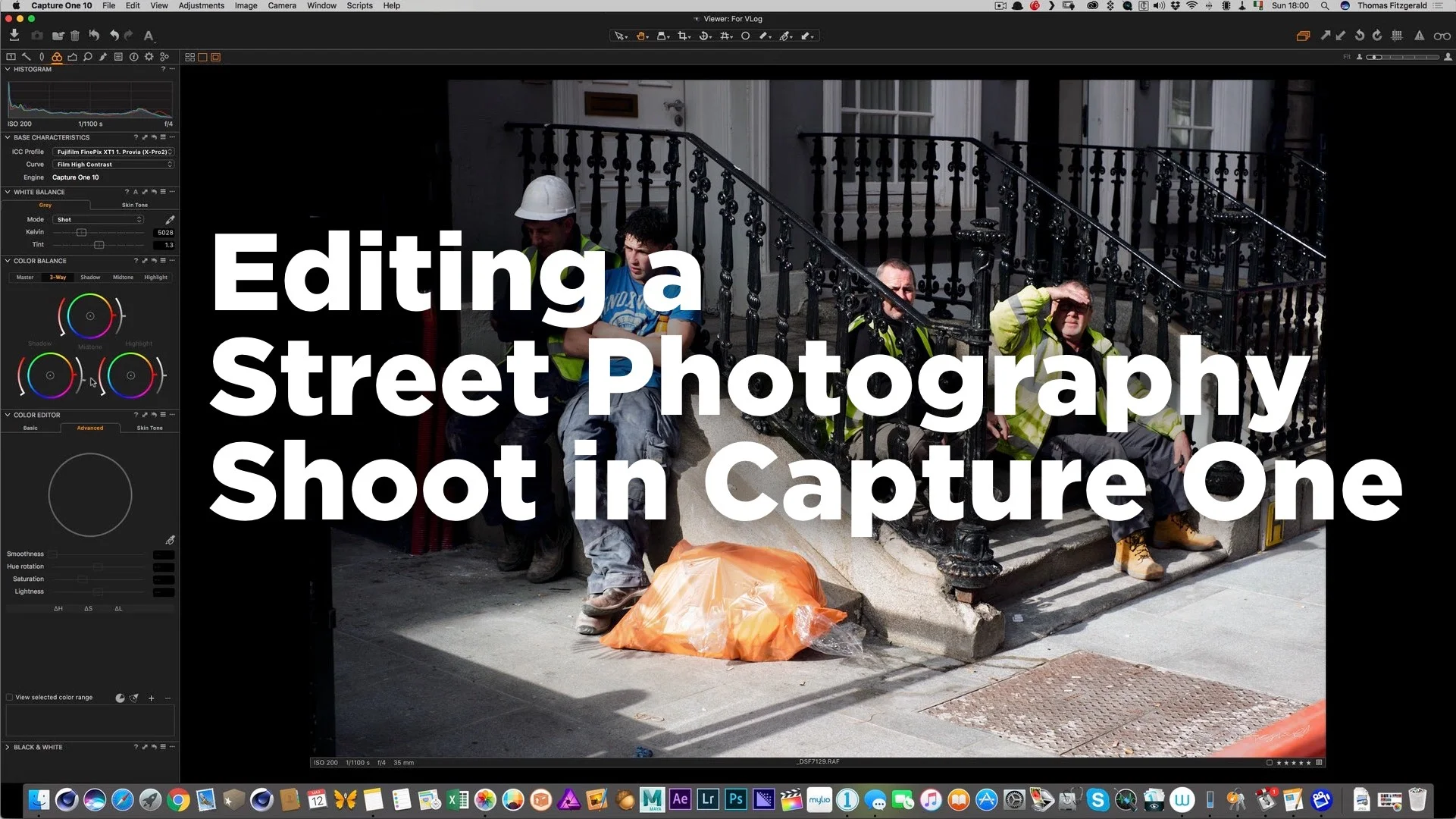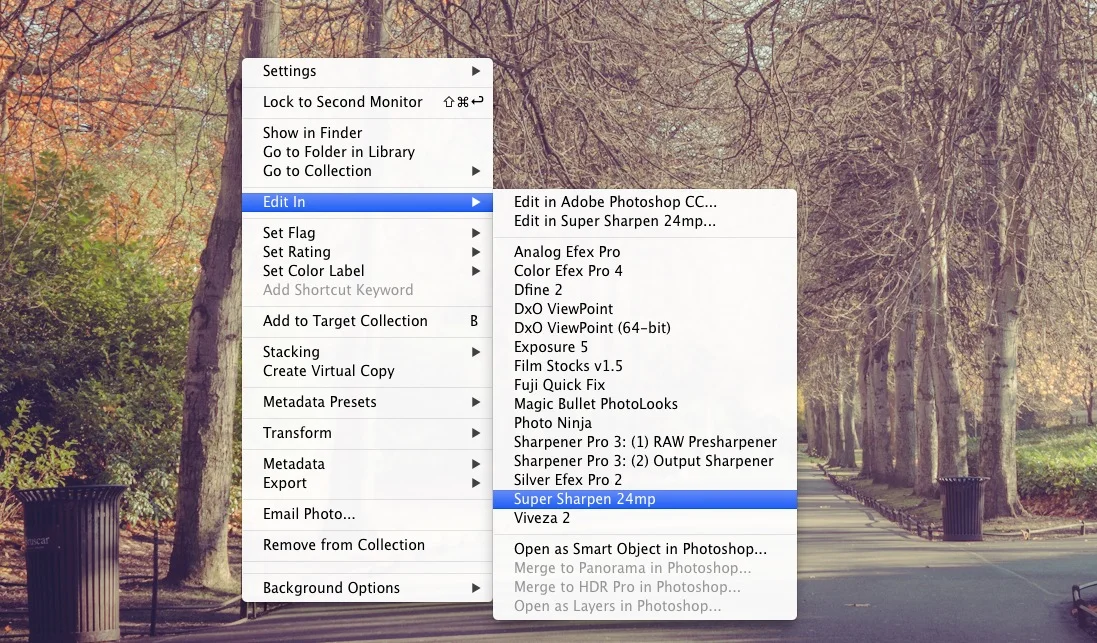I’ve been busy processing a backlog of photos in Lightroom recently, and while working with the software, I noticed a couple of things that I do, of which people may not be aware. These are pretty small tips, and you may already be aware of both of these, but if not, I hope they will be helpful to your workflow in the future. So, without further ado…
All tagged Edit
This is why I love Luminar
I wanted to match the look of an old photo that I already had, with a new image that I had just shot, but it was only a Jpeg. Starting in Apple Photos, and using Luminar as an extension I walk you through the editing process to make this otherwise dull image more dramatic.
Video: Shooting Street Photography on Film
I recently headed out to shoot some street photography on film, for my Street Photo Diary project, and I decided that it might make an interesting video. So, before I got started, I mounted my trusty GoPro on my cameras hot shoe, set it recording, and headed out onto the streets of Dublin to get some shots.
Watch me edit a Street Photography Shoot in Capture One Pro
In this video, which is a follow on from my street photography vlog video, I discuss editing the shoot. I take you through the whole process from import, through rating and then processing the images to final output. I try to discuss why I like certain images, and why some things work and others don’t.
Quick Tip: Copy and Paste Adjustments in Apple Photos
Apple's Photos app for the mac has some nice adjustment tools, and while it may not be the most robust or professional level application, you can achieve some nice results in it. Unfortunately, if you go through the process of creating a nice look on your images, there's limited ability to save that look independent of the image. There's no way (currently) to save presets, and there's no equivalent of Lightroom's previous button.