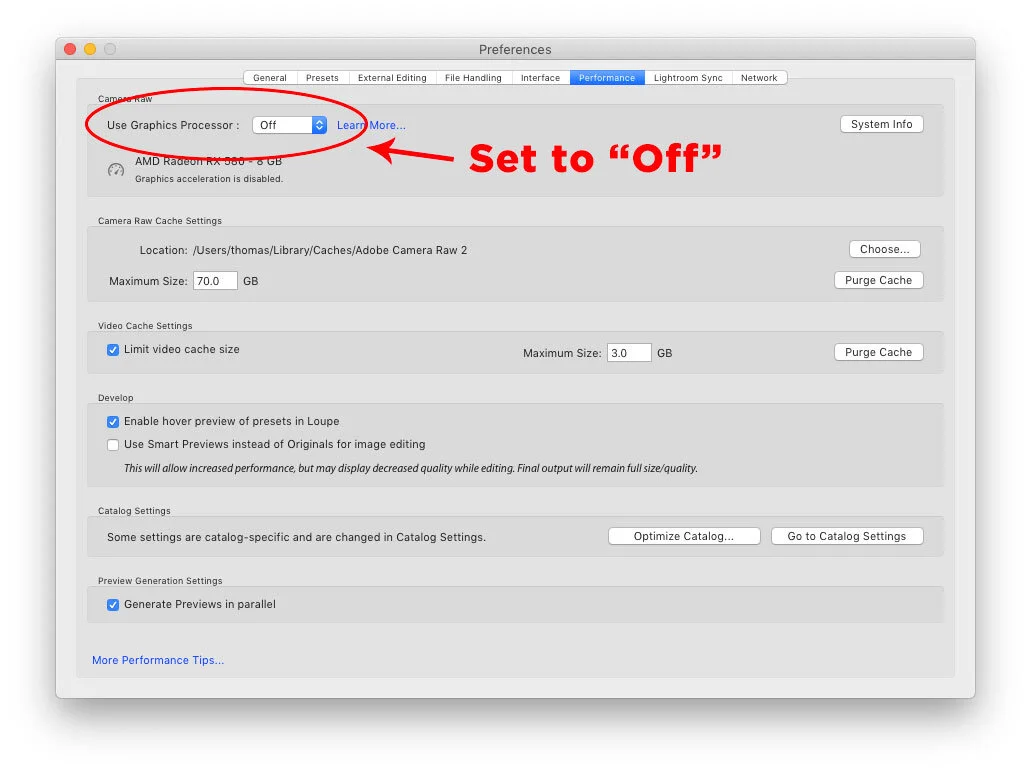Possible Solution to Lightroom Memory Leak Bug
A little while ago I wrote a post about my frustration with the amount of memory Lightroom was using, and how I suspected that it was a memory leak bug of some kind. After a lot of trying different things, I seem to have found a potential solution.
In case you missed the previous post, here’s what was happening to my install of Lightroom in a nutshell:
If Lightroom is left open in the develop module, the memory usage will slowly increase. Even if you put the software in the background, or go off and leave your computer and come back later, the memory will be gradually increasing, until the point where it starts to cause problems with your computer.
Anyway, ever since I posted that, lots of people have contacted me to say that they were having similar problems. Some offered suggestions, and I tried most of those, but nothing worked. Anyway, while getting more and more frustrated by the issue, I started to think about what workaround could I possibly come up with, and then I tried to think back to when it began.
At first, I thought that it might be an issue with syncing, as it seemed to be permanently stuck syncing two images. So I turned off syncing and left it for a while, and nothing happened. There was no massive memory increase. I thought I was on to a winner, but the next day it did it again, and so I was back to square one.
I remember that it happened after I upgraded the graphics card in my computer, so perhaps that was the problem.
So, I thought to myself:
“Self, what would happen if I disabled the GPU acceleration?”
So this is what I did. Immediately, the memory usage dropped. So I left it overnight, open, and there was no memory leak. So far so good, but this time I wanted to make sure, so I did this a few more times, and still no memory issues. So, this seems to be the root of the problem.
Of course, turning GPU acceleration off is not the ideal solution, but at least I can use it again without it taking over my computer. I have reported it as a bug, and they are looking into it, so hopefully, there will be a fix coming in a future version. Until then, if you are having a similar issue, try turning the GPU acceleration off to see if it makes a difference.
Join our Facebook Group
If you want to discuss anything you’ve read here on my website, or saw on my youtube channel, or if you want to share images you’ve created using any of my techniques or presets, then I’ve started a new Facebook Group just for that.
Help Support the Blog
This blog is pretty much my day job now and I work to bring you my own take on photography, both tutorials and tips, as well as inspiration from my own art. Running all this isn’t cheap, and so If you like what you see and you want to help keep this all going, I support this work, and my YouTube channel entirely either via sales of my eBooks and Lightroom presets, or the kind support of my readers. (I also have some affiliate ads).
You can see more of my photography and keep up to date by following me on social media and checking out my other websites: