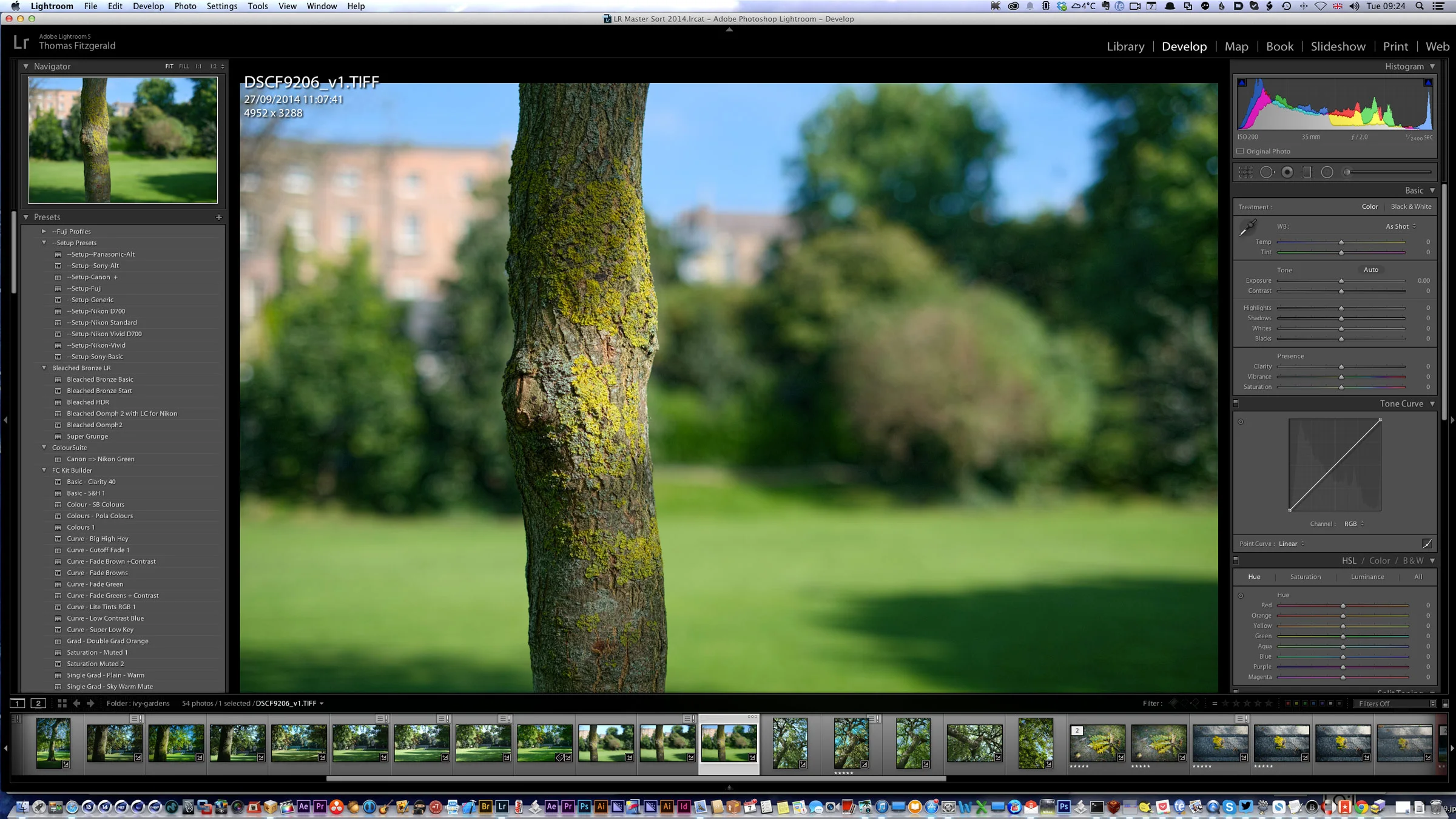Possible Lightroom Classic Preview Bug and How to Fix It
This is a super quick tip for Lightroom classic users. Over the past while, something has been bothering me about Lightroom. When working on images, especially in the develop module, I noticed that the display seemed soft, and if you looked closely you could see some scaling artefacts. This hadn’t always been the way, and I couldn’t figure out if it was a recent version that brought it back, but it had been driving me mad. It turns out the solution was really simple.
This is one of those things that you may not even notice. The softness is mild, and the artefacts are only really visible with certain patterns in images. I knew it was the preview, as the issue wasn’t there if you exported and image, and also wasn’t visible if you opened the image in Lightroom. It’s also possible that it is a quirk of the combination of my graphics hardware and screen resolution combination. Anyway, if you had noticed this problem, the solution was quite simple.
I turned off the film strip in the develop module.
Straight away this improved the preview quality and the scaling artefacts were gone. The weird thing is, once I did this, after I re-started Lightroom, if I turn the film strip back on I’m not getting the artefacts and softness any more, which makes me think it was probably a bug. Now my images look much better. Unfortunately I can’t recreate it now to demonstrate the problem. It’s a really weird, specific bug. It may well be that I was the only person to experience this, and everyone is scratching their heads reading this. I even thought I was going mad there for a little while. If you have come across this, try hiding the film strip to see if this solves your problem, and let me know in the comments.
Join our Facebook Group
If you want to discuss anything you’ve read here on my website, or saw on my youtube channel, or if you want to share images you’ve created using any of my techniques or presets, then I’ve started a new Facebook Group just for that.
Help Support the Blog
This blog is pretty much my day job now and I work to bring you my own take on photography, both tutorials and tips, as well as inspiration from my own art. Running all this isn’t cheap, and so If you like what you see and you want to help keep this all going, I support this work, and my YouTube channel entirely either via sales of my eBooks and Lightroom presets, or the kind support of my readers. (I also have some affiliate ads).
You can see more of my photography and keep up to date by following me on social media and checking out my other websites: