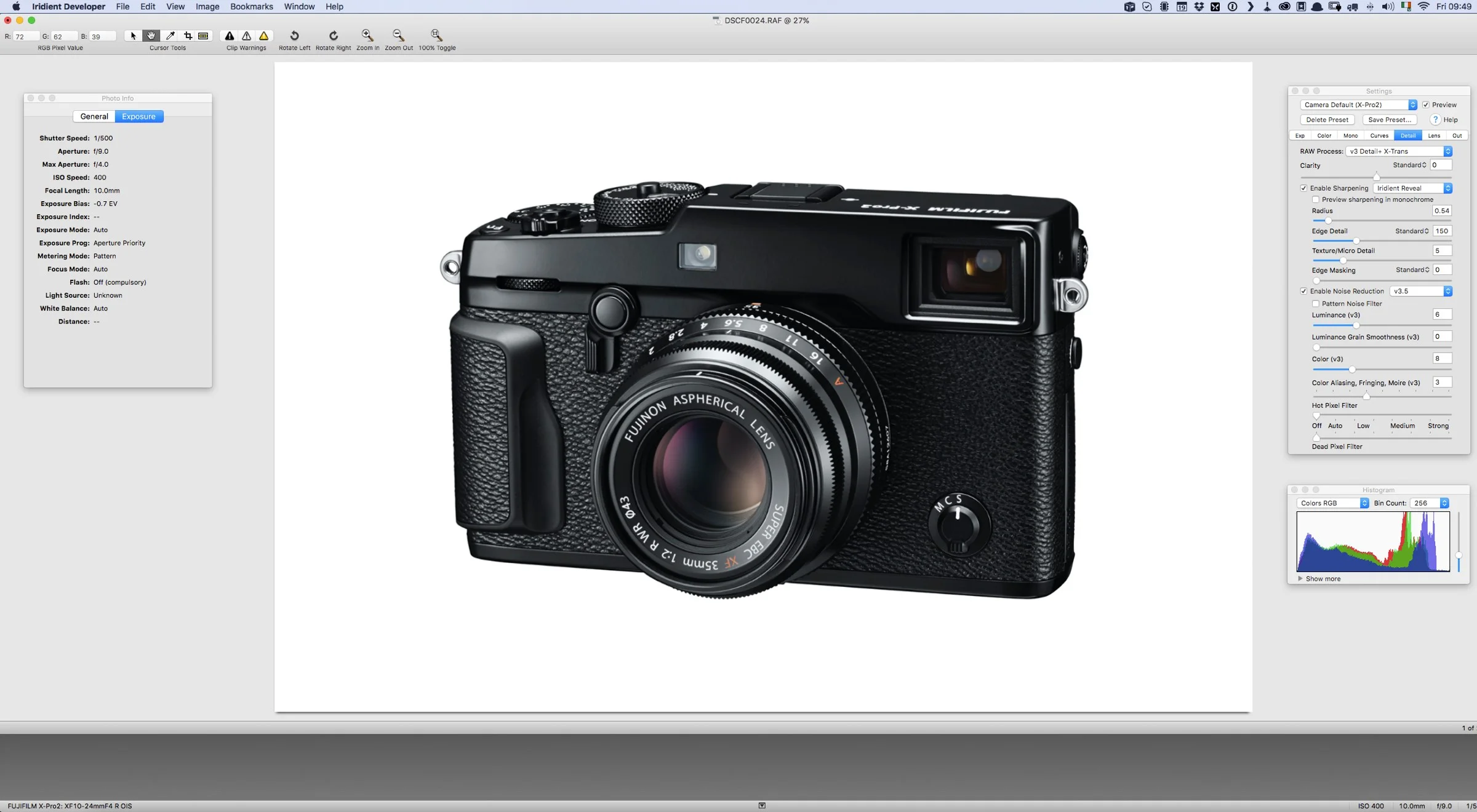Photo Ninja adds Partial Support for Fuji X-Pro 2 Files
X-Pro 2 Support in Photo Ninja - Image courtesy of Neill Soden
Photo Ninja from picture code has added partial support for Fuji's new X-Pro 2 camera. Currently the application only supports uncompressed raw files, and compressed raw has yet to be supported. You can get Photo Ninja, including a trial version from Picture Code's website.
If you missed it, I had a post last week on where to get some X-Pro 2 raw files if you wanted to test them out. Up till now, only Lightroom has added support, so now we have two applications. I did mention that I didn't want to do too much analysis on the images yet, as the raw files posted on various sites were taken with pre-production cameras, but I did offer some initial impressions of Lightroom.
Moving on to Photo Ninja, with the same caveats, my initial impressions are that, as with older x-trans files, it's rendering them better than Lightroom currently is. There is almost no false detail, and fine textures, especially greens look much more natural. However, once again, these are just preliminary findings, based on pre-production samples.
One other thing to mention. I can't post screenshots or comparisons, as the images I'm using are from various other sites (see the previous post) and only for personal use, however, Neill Soden very kindly sent me some raw files to use as a comparison, which I could post. Unfortunately, as Photo Ninja's support is not complete yet, I could only open one or two of them in Photo Ninja. You can however download a trial version and try for yourself.
Incidentally, check out Neill's review of the X-Pro 2, which has some gorgeous images in it.
There's one more thing to be aware of. If you're currently a Photo Ninja user, and you bought it over a year ago, you'll need to buy an upgrade license to use a new version.
Help Support the Blog
If you want to get regular updates, and notices of occasional special offers, and discounts from my store, then please sign up for the Newsletter.
All of the work I do here, and the information on this blog is done entirely free of charge and takes up quite a bit of work. I want to spend more and more time on this blog, and offer more and more of this kind of information, tips and so on, so If you like what I'm doing here and want to show support, then you can do so by buying something from my Digital Download Store
I have Lightroom Presets, Photoshop ACR Presets, Textures and e-books all available for download.
If you're a Fuji X-Trans shooter and Lightroom user, check out my guide to post processing X-Trans files in Lightroom. I also have a guide for processing X-Trans files in Capture One