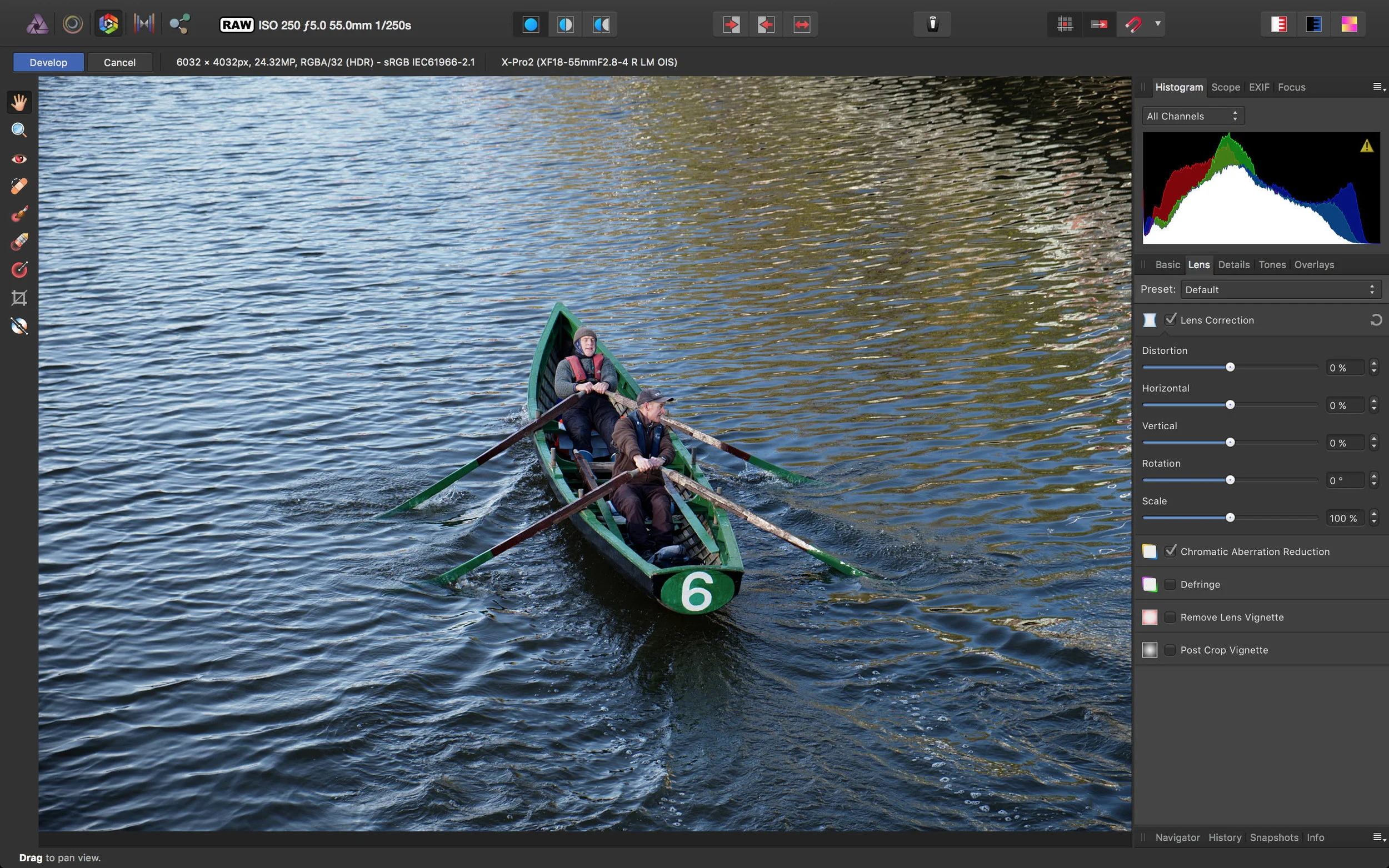VSCO Film and X-Pro 2
This is pretty old news at this point, but as I hadn’t covered it before, I thought I’d touch on it briefly. A while ago VSCO released an updated version of their Film series of Lightroom Presets to support the Fuji X-Pro 2 and XT-2. I finally got around to trying it out, and I’m liking the results.
If you’re wondering why they needed to upgrade the presets to work with new cameras, it’s because VSCO uses custom colour profiles to do much of the work of their presets. They basically scanned actual film and used it as a reference to create colour profiles for various cameras. Because colour profiles in Lightroom are tied to individual camera models (unlike some other software, where you can select any profile) if you’re using a custom profile, it has to be made to work with each individual camera model. This is why you can’t use Classic Chrome with cameras that don’t support it.
Incidentally, there’s no technical reason that it can’t work on older cameras that don’t have it in-camera, it would just require creating a specific version that’s keyed to work with that camera model. Some people have even hacked that profile to work on older Fuji cameras.
Anyway, I’m getting off the topic here…
If you have VSCO film already installed, and you have bought an X-Pro 2 or XT-2 recently, then if you don’t currently have support, you’ll need to re-download and re-install the presets. (The existing presets will still apply, but you can tell that they’re not correctly working if they don’t have the proper custom colour profile applied in the Camera Calibrations panel.) This is a relatively straight forward process, although I do have to call out VSCO for not having their mac installers retina display compatible. Considering how long retina displays have been out now, this isn’t really acceptable and it’s really jarring when you go to install and are greeted with a badly pixellated installer.
Once you re-install you should have access to the presets properly. I used some of these on the recent Winter post over on my Photo Journal, and I’ve a few more examples below. For most of these I’ve been using the VSCO film 1 pack and I’m liking the results. They’re broadly in-line with what I would expect having used the VSCO film presets for a while, but the extra resolution of the X-Pro2 gives it a nice crisp look.
Here’s some random examples from a recent photo walk. They are mostly VSCO film 1 and using the Fuji 160C and Kodak Protra presets:
Help Support the Blog
All of the work I do here, and the information on this blog is done entirely free of charge and takes up quite a bit of work. I want to spend more and more time on this blog, and offer more and more of this kind of information, tips and so on, so If you like what I'm doing here and want to show support, then you can do so by buying something from my Digital Download Store. I have Lightroom Presets, and e-books all available for download.
If you're a Fuji X-Trans shooter and Lightroom user, check out my guide to post processing X-Trans files in Lightroom. I also have a guides for processing X-Trans files in Capture One and Iridient Developer.
For Sony Alpha shooters I have a new guide with tips on how to get the best from processing your A6000 Images in Lightroom.
If you want to get regular updates, and notices of occasional special offers, and discounts from my store, then please sign up for the Newsletter.