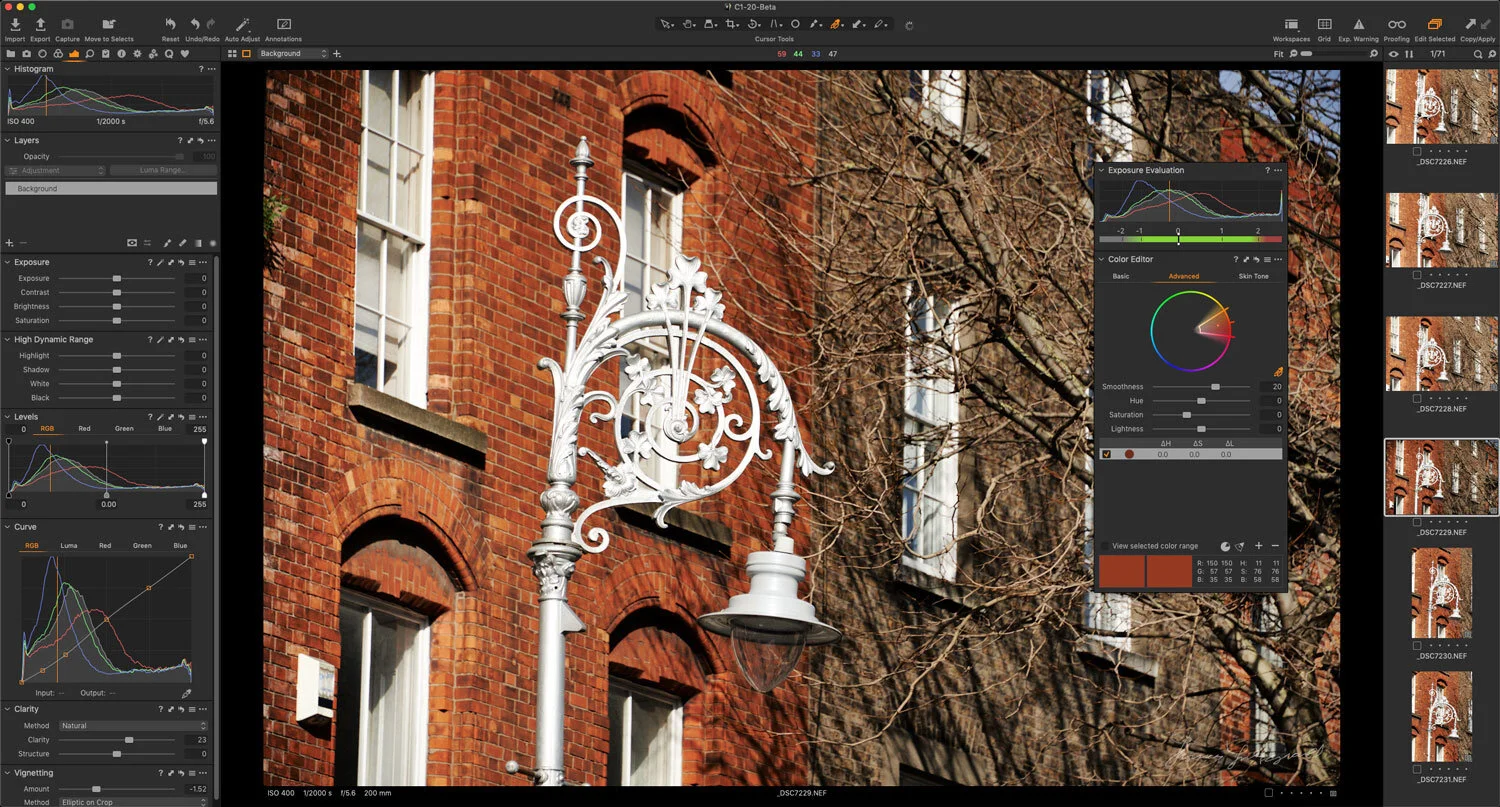Capture One 21 Service Update Available: New Camera Support and More
Capture One has released a minor update to Capture One 21, bringing it to version 14.0.2 which adds support for some new cameras as well as some other fixes. Full details below
New camera support
- Canon 850D (Including tether support)
- Leica M10-R
- Leica Q2 Monocrom
- Leica S (Typ 007) (Native file support)
- Nikon Z6 II (Including tether support)
- Nikon Z7 II (Including tether support)
- Panasonic DC-S1M
- Panasonic DC-S1RM
- Panasonic DC-S5
New File Support Capture One 21 (14.0.2) supports the Fujifilm Pixel Shift Multi-Shot DNG file types released with the Fujifilm GFX 100 3.00 firmware update*, including support for Fujifilm Film Simulations. *Tethering using Pixel Shift Multi-Shot is not supported.
Bug fixes Mac
- Fixed an issue where negative values in Dehaze on a Layer would darken the image.
- Fixed an issue where closing Live-View might crash Capture One.
- Fixed an issue where the Dehaze Tool help links were broken.
Bug Fixes Windows
- Fixed an issue where Next Capture Location had wrong descriptions.
- Fixed an issue where Projects sometimes excluded images incorrectly.
- Fixed an issue where images in Trash might get deleted when deleting their original destination folder.
- Fixed an issue where adjustments would fail to copy and apply between images of different orientation if a Heal Layer was present.
- Fixed an issue where the rating of a paired set of images (RAW + JPEG) would disappear if one of the variants was deleted.
- Fixed an issue where the Style preview disappears when right-clicking a Style.
- Fixed an issue where synchronizing a folder with auto-adjusting enabled would not start.
- Fixed an issue where the Dehaze Tool help links were broken.
If you already have Capture One, to upgrade choose: “Check for Updates” in the Capture One Menu (on a Mac - I’m not sure where this is on Windows) and then follow the link. I still wish they would add a proper in-application update mechanism but anyway.
If you don’t have Capture One, you can download a trial version here, or learn more about the available options here.
Note that this post contains paid affiliate links. We get a small commission for purchases made through these links, which helps run this site.