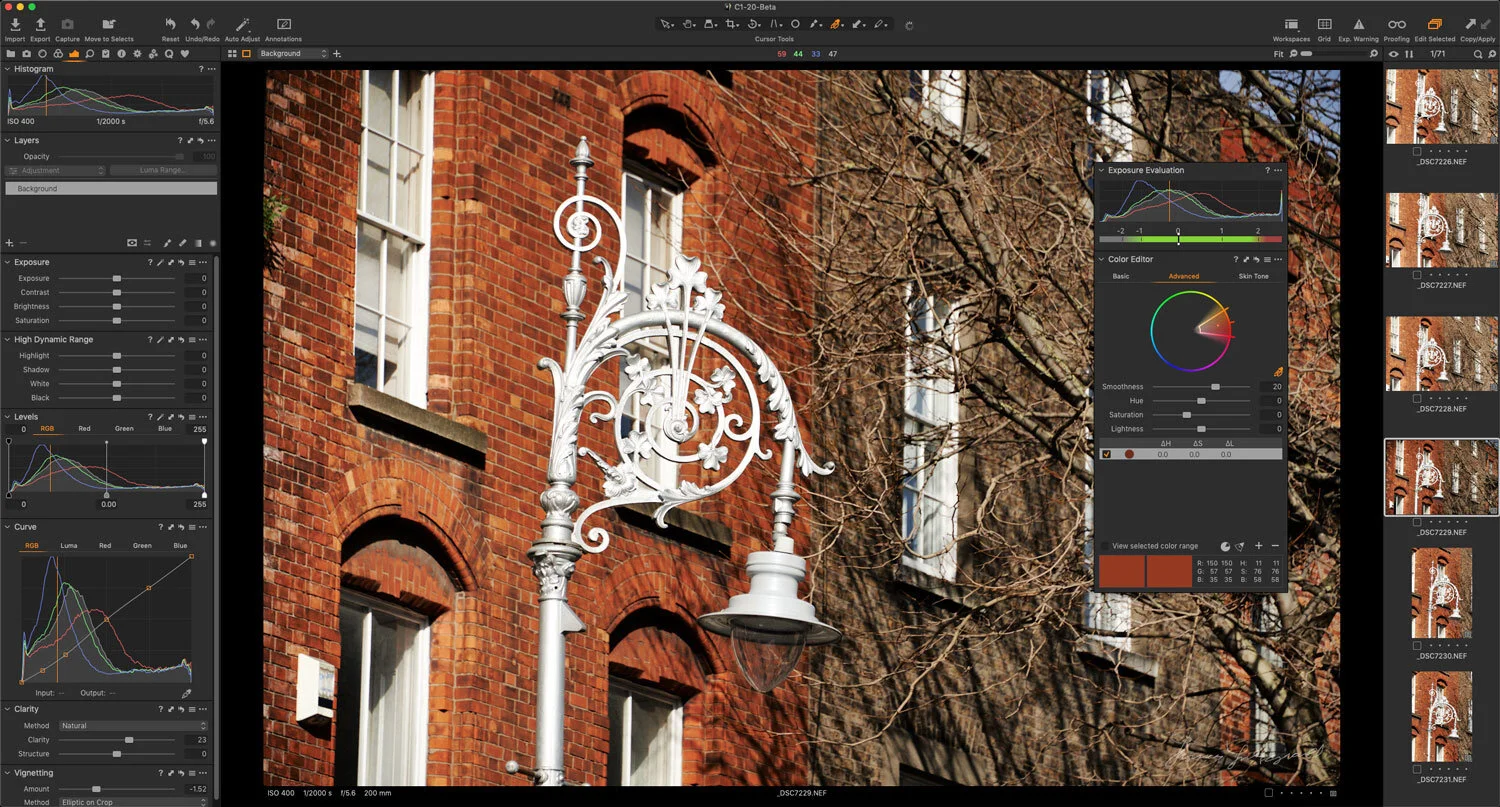Capture One adds support for the Fuji X-T4 and more with new update
Phase One has just released a new update for Capture One, which includes support for several new cameras, along with bug fixes and more. Of particular note is that Capture One now supports the new Fuji X-T4, which isn’t even widely available yet. Capture One and Fujifilm were keen to showcase this as evidence of the fruit of their partnership. From the press release:
Capture One, the leading name in photo editing software, celebrates the release of Capture One version 20.0.3 which sees the company offer the first official support to the Fujifilm X-T4 – plus support for additional new cameras and lenses from other brands. Since 2018, Capture One and Fujifilm have enjoyed a unique collaborative relationship; working together to further develop the software, and to enable Fujifilm users to get the most out of the X-Trans sensors. This service release also includes bug fixes for Capture One 20.
Capture One offers Fujifilm photographers a suite of tools unmatched by other photo editing software, including the ability to utilize Fujifilm’s critically acclaimed and globally beloved Film Simulations such as Acros, Provia, and Classic Chrome. With Capture One, these Film Simulations are not restricted to JPEGs, but can be used with RAW files, allowing for the most powerful and flexible image processing ability, and one that is distinctly Fujifilm.
The collaboration also allows Capture One and Fujifilm to support the photographic community by providing full tailored support to Fujifilm’s newest cameras upon launch. From the moment it is released, X-T4 owners can rely on Capture One 20’s industry-leading image quality, tethering, and precise lens correction.
Unlike other RAW processors, Capture One’s camera profiles are individually measured, a process that requires the use of the camera in and out of the controlled lab in Copenhagen, where a team of specialists engage the camera in numerous different scenarios. The team then evaluates performance parameters such as color, sharpness, and noise across hundreds of images and uses that data and experience to provide a truly tailored profile, ultimately providing the best post-processing experience possible, and one that is distinctly Fujifilm.
The new cameras and lenses added in Capture One 20.0.3 are as follows:
New camera support:
- Fujifilm X-T4
- Fujifilm X100V
- Nikon D780
- Nikon D3500
- Canon EOS M100
- Canon EOS M200
- Olympus TG-6
New lens support:
- Sony FE 24mm F1.4 GM (SEL24F14GM)
- Sony FE 600mm F4 GM OSS (SEL600F40GM) + 1.4X Teleconverter (SEL14TC)
- Sony FE 600mm F4 GM OSS (SEL600F40GM) + 2X Teleconverter (SEL20TC)
- Nikon AF NIKKOR 24mm f/2.8D
- Nikon AF-S DX Micro-NIKKOR 40mm f/2.8G
- Pentax D FA 150-450mm F4.5-5.6 ED DC AW
Capture One is available now, in various configurations, including Fujifilm specific version, a free “express” version and as both perpetual licences and as a subscription. For more details visit the Capture One store. You can also download a trial version.
Help Support the Blog
Patreon
If you like what you see here and you find this useful, then you can help support this blog and help me keep making great content like this by supporting me on Patreon for as little as $1 a month. There are a number of options available with different rewards, such as behind the scenes content, special Patreon only videos and more. Check out my Patreon Page for more details, and a big thanks to everyone already supporting this blog on Patreon.
Buy me a coffee!
If you’d rather not use Patreon, but still want to say thanks or help, then you can feed my caffeine habit and buy me a coffee via PayPal with a one off donation to my PayPal tip jar.
Lightroom Presets and Capture One Styles
If you use either of these applications, then check out my range of custom made Looks in the form of presets for Lightroom, and Styles for Capture One.
Join our Facebook Group
If you want to discuss anything you’ve read here on my website, or saw on my youtube channel, or if you want to share images you’ve created using any of my techniques or presets, then I’ve started a new Facebook Group just for that.
Note that this post contains paid affiliate links. We get a small commission for purchases made through these links, which helps run this site.