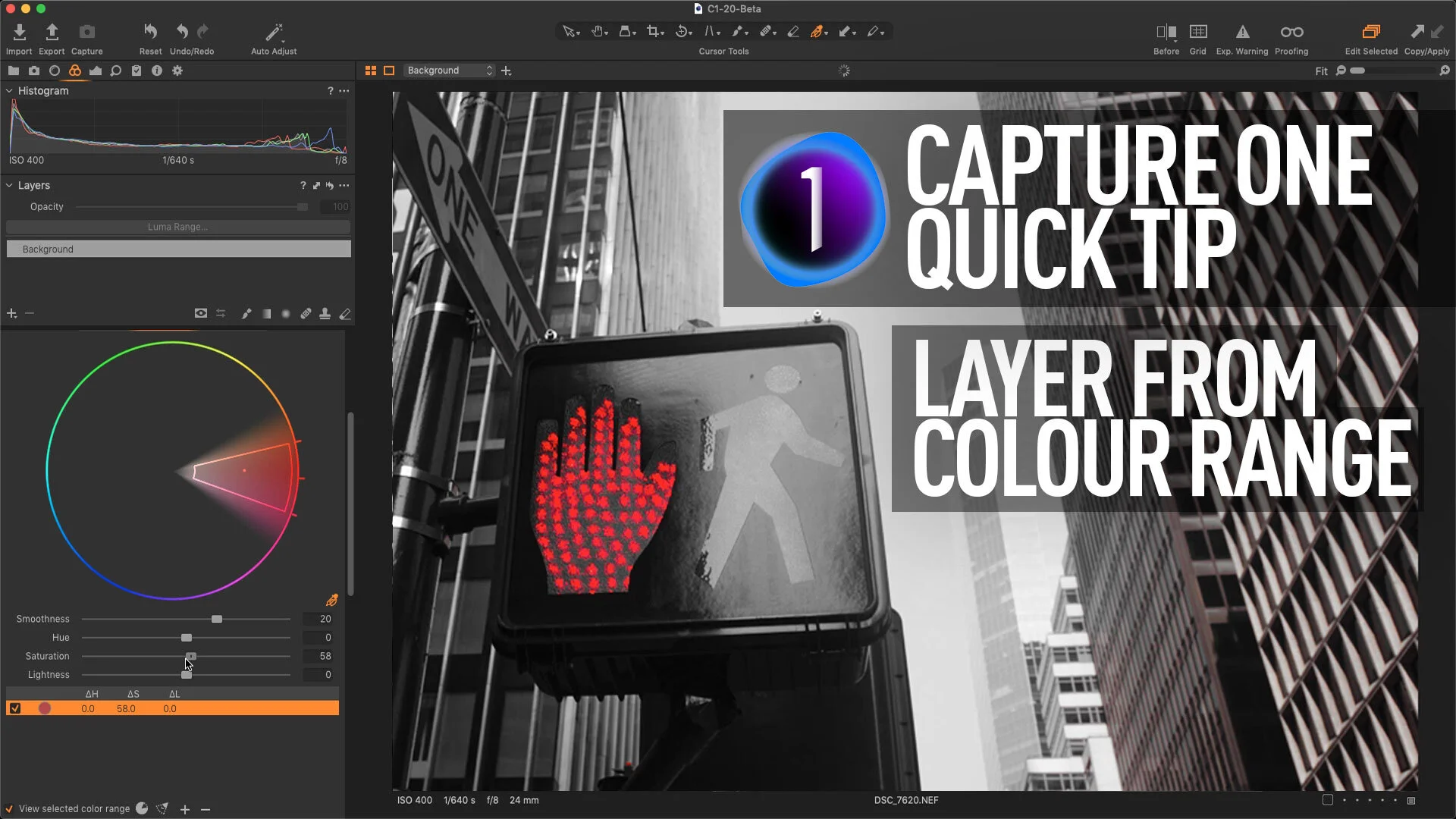Creating a multi-exposure effect in Capture One
In this Capture One quick video, I show you how to create a multi-exposure, or lens reflection effect directly in Capture One without using any additional software.
I discovered this completely by accident. I was working on a different image, and I had created a gradient adjustment. I wanted to delete part of the mask, and so I went to erase it using the erase tool, but I clicked on the heal tool by mistake. When I drew the mask, the whole chunk of the image was duplicated, and I went… hmmm…interesting.
Incidentally, you can add up to 9 heal layers in Capture One, and this allows you to control the opacity of each overlay separately. Incidentally, the reason I used the leal tool instead of the clone tool, apart from the fact that I discovered it by accident, but the way it tries to blend it seems to work a little better.
Help Support the Blog
This blog is pretty much my day job now and I work to bring you my own take on photography, both tutorials and tips, as well as inspiration from my own art. I support this work, and my YouTube channel entirely either via sales of my eBooks and Lightroom presets, or the kind support of my readers. (I also have some affiliate ads). Running all this isn’t cheap, and so If you like what you see and you want to help keep this all going, there are a number of ways you can do so:
- If you’re interested in buying Capture One but haven’t yet bought your own copy yet, then by going through my affiliate link I’ll get a small commission!
- You can buy any of my Capture One Styles through my online store!
- If you’re buying anything on Amazon, you can help by using my affiliate link: Amazon US or Amazon UK.
- You can support me on Patreon. If you like what I do here and find the information useful, then you can help by subscribing to me on Patreon. As well as helping keep this blog going with even more useful news, tips, tutorials and more, members also get special Patreon only feed, which gives you behind the scenes content, as well as monthly downloads (for the top tier), for only €2 or €5 a month Stop by and check it out.
- Buy me a coffee / Tip Jar. If you want to support the blog but don't want to sign up for Patreon, you can buy me a coffee via PayPal with a one off donation to my PayPal tip jar.
You can see more of my photography and keep up to date by following me on social media and checking out my other websites: