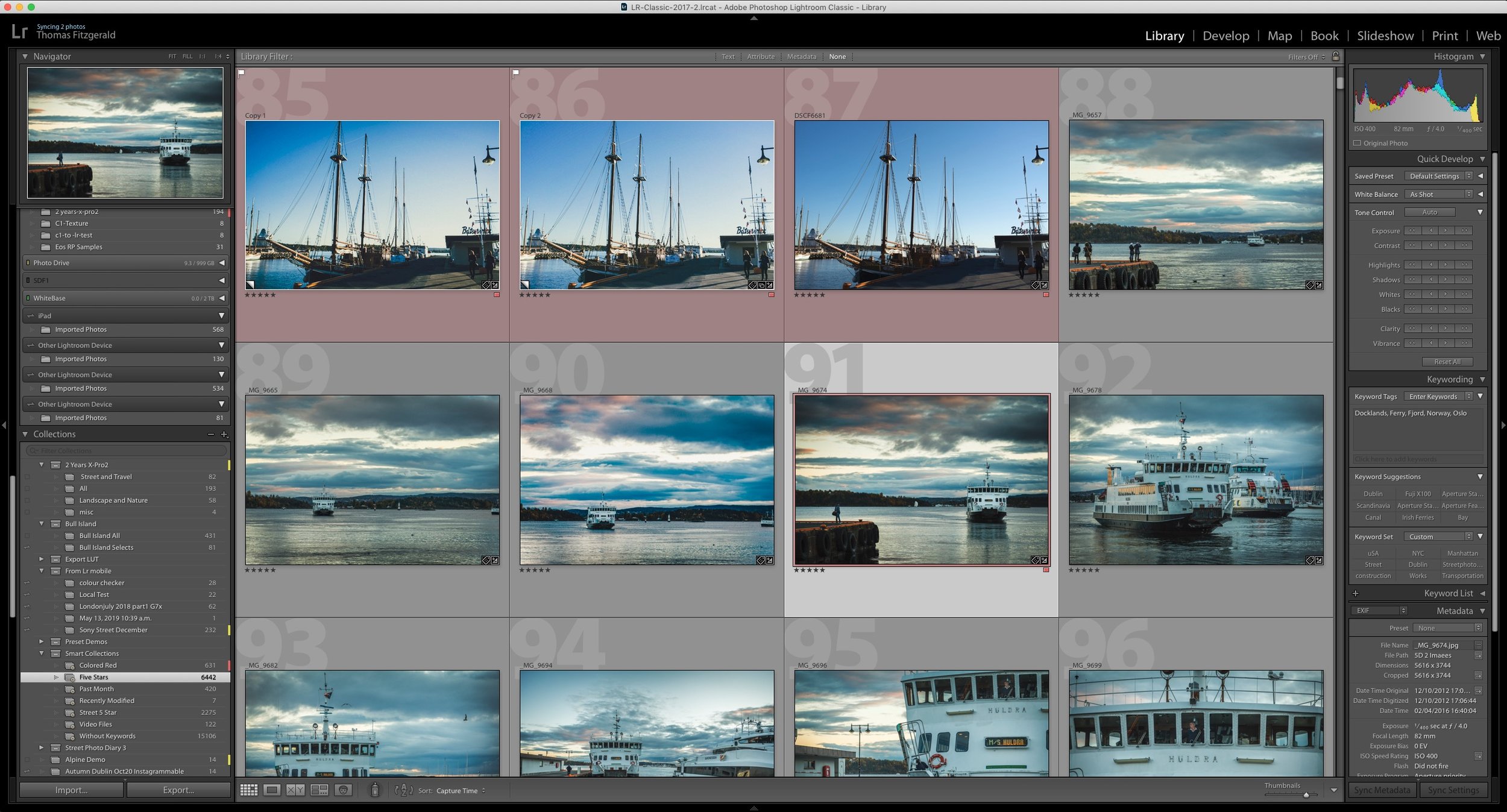Capture One is not Lightroom (If you struggle with Capture One, understanding how it’s different may help)
Whenever I read people struggling to get to grips with Capture One, one of the most common sources of frustration is generally from people trying to use Capture One like it is Lightroom, and expecting the same results. I can not emphasise this enough, but Capture One is not Lightroom. It’s a different application, and it behaves differently in a great many ways.
Understanding this is the first step to acceptance.
Thats not to say that Capture One is without its faults. It certainly isn’t. There are many things which I find frustrating, and the application is far from perfect (but then is any application?), but, if you use it for what its good at, then I believe it can be a valuable tool. And of course it’s not for everyone, which is fine. I previously wrote an article about this in broad terms, discussing the big differences between Lightroom and Capture One. But there’s lots of smaller differences too.
For example, there might be similarly named functions in both applications bot they still behave differently. Here are a few examples:
Saturation. The saturation slider in Capture One does not behave the same as it does in Lightroom. It behaves similarly to the vibrance slider, but again, it’s not exactly the same. It’s kind of a hybrid. If you’re looking for vibrance in Capture One, the saturation slider in the exposure tool is the nearest option. But again, it’s not exactly the same. I had previously pointed this out in an old article on this website, and someone left an angry comment saying that the Saturation slider is not similar to Lightroom’s Vibrance because it isn’t exactly the same. His complaint was that in Capture One if you lower the saturation slider to zero it removes all colour from an image, where as in Lightroom there is still traces of colour left. The person is right, they’re not the same, and that’s the point. It functions in a similar way to Lightroom’s vibrance, more so than it does to Lightroom’s saturation, but it is still its own thing.
Another example is the shadow and highlight options. Since they changed these in Capture One 20, people assumed that they are now the same as Lightroom, but as I pointed out previously, they are not. The blacks and whites sliders work completely differently to the way they do in Lightroom, and while the shadow and highlights sliders now work in a more similar fashion, they are still subtly different. The range of these sliders is one big difference. In Capture One the highlights slider will essentially go further than it does in Lightroom.
Some people have been really angry about this in various forums, because they don’t like the look of it when you drag the slider to 100. Again, many of the complaints are that it’s not the same as Lightroom. The fact is, both applications’ sliders just work on a different scale. A value of 100 in Lightroom is equivalent to about 50 in Capture One. You can just keep going in Capture One. But some angry commenters on forums won’t accept this and see it as justification for their opinion that Capture One is in fact, terrible.
And this is a common theme. I see this in forums and comment sections all the time. People want Capture One to behave exactly the same as Lightroom, which I really can’t understand. If you want everything to be exactly the same as Lightroom, then why not just stick with Lightroom? If you try and argue with some commenters or even try and help them to get the most from the software, you’re just accused of being a “fanboy” (Which is why I no longer try).
I’m not trying to lecture here, if you don’t like or want to use Capture One, that’s fine with me. But people are spreading misinformation about the software. This is in turn putting people off who might actually enjoy or get use from it if they realised that some (not all, some) of the “complaints” are exaggerated or misrepresented on various forums.
If you genuinely want to get the most from Capture One, the absolute best way to approach it is that it’s not the same as Lightroom. With many people pitching Capture One as a “Lightroom replacement” this might be hard to fully appreciate, but as I pointed out previously, and as I keep trying to drill home, they’re different applications, with different strengths and weaknesses. If you accept this, and try and see the application for what it is, you’ll find that you have a much easier time of it.
And just to be clear, as I’ve said already, it’s ok not to like Capture One. People have accused me of being a “Capture One Fanboy” but I genuinely don’t care whether people use the software or not. It’s not for everyone. Some people don’t need its advanced functions, and for some, the limitations of certain areas of the software just won’t be worth the tradeoff. Personally, I still go back and forward between both Capture One and Lightroom (and here’s a workflow for that). I continue to write about and support Capture One because I like the application, and for me its unique features are more than worth it.
Whenever I talk about it, I always recommend that people try it for themselves before committing to it. I try to help people use it as best I can, and where I come across a limitation, rather than complain and moan about “how bad it is” compared to Lightroom, I try to find a work around or educate people why its different. This is how I approach all subjects on this website.
If you are starting out with Capture One, and want to learn it from scratch, I recommend the excellent course form Derrick Story on LinkedIn Learning. This is how I learned to use the software. (I actually learned it by watching an older version of this course on my iPhone while working out in the Gym!) It’s only for version 12 at the moment, but the majority of the software is the same as 20, with only a few major differences, so it should still be similar enough to get you going.
Just a reminder that Capture One is currently offering a 25% discount on Capture One for Sony or Fujifilm (at the time of writing this). Just use the Code: SPRING25 at the checkout. The sale ends on March 31st and is applicable to either the Sony or Fujifilm versions of Capture One, either a subscription or perpetual license. If you don’t already have Capture One, this is a good way to save on the software.
Help Support the Blog
Patreon
If you like what you see here and you find this useful, then you can help support this blog and help me keep making great content like this by supporting me on Patreon for as little as $1 a month. There are a number of options available with different rewards, such as behind the scenes content, special Patreon only videos and more. Check out my Patreon Page for more details, and a big thanks to everyone already supporting this blog on Patreon.
Buy me a coffee!
If you’d rather not use Patreon, but still want to say thanks or help, then you can feed my caffeine habit and buy me a coffee via PayPal with a one off donation to my PayPal tip jar.
Lightroom Presets and Capture One Styles
If you use either of these applications, then check out my range of custom made Looks in the form of presets for Lightroom, and Styles for Capture One.
Join our Facebook Group
If you want to discuss anything you’ve read here on my website, or saw on my youtube channel, or if you want to share images you’ve created using any of my techniques or presets, then I’ve started a new Facebook Group just for that.
Note that this post contains paid affiliate links. We get a small commission for purchases made through these links, which helps run this site.