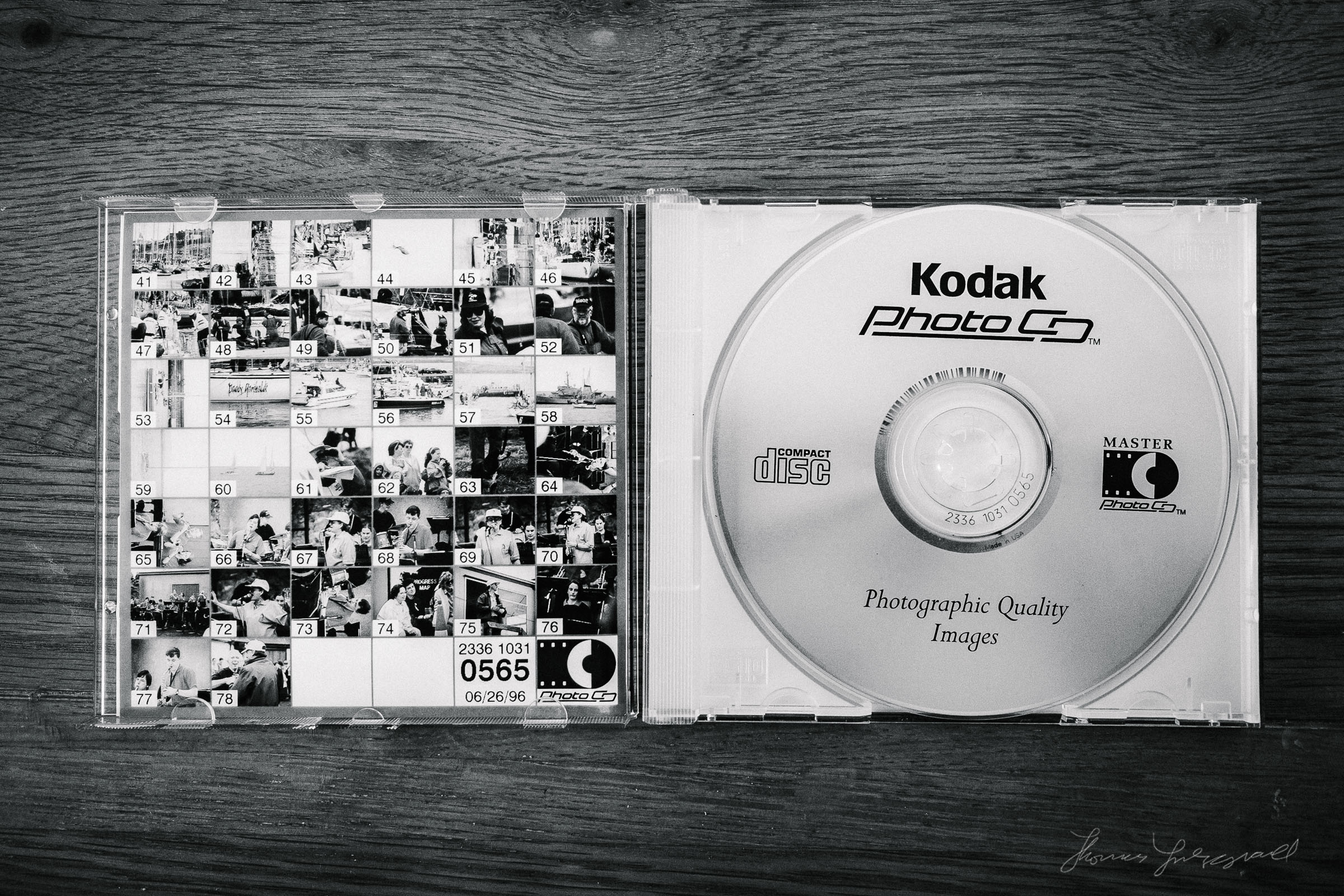Using Kodak PhotoCD Files in 2019
I recently moved house, and doing my best attempt to Marie Kondo my office during the move, I ended up finding some things that I thought were long gone. One of which was a collection of PhotoCDs from 1996. The PhotoCD format is long since dead, so I wondered if I would have any chance at finding a way to use the files. After a little digging, I was able to get them to open! Here’s the full story…
For those who haven’t heard of it before, PhotoCD was Kodak’s first attempt to bridge the digital divide in the 90s by offering a way to easily get your negatives (or positives) scanned. You sent them to a lab, and they would send you back a special CD with the photos on it in the .PCD format. Now, this might not sound too dissimilar from the way you can get lab scans today, but there was a couple of big differences.
For a start, the quality was good. The scans were much better than what you get with a lab scan today. They were using superior scanners, and they were individually calibrated. PhotoCD also recorded some super-white information, and so you had a limited ability to recover overexposed information in the file, like a primitive version of RAW files that we have today. It was also designed to work with the long defunct CD-i players - which were a precursor to DVD.
I had only ever gotten a few of these done, as they were expensive at the time, but they were the only affordable way to scan film. I later bought my own film scanner (which I still have today) but for a while this was how I got film into my computer. Using these disks today is a bit of a challenge.
Photoshop used to have direct support, but that is long gone. iPhoto also used to support PhotoCD, but Apple Photos doesn’t. Neither does Lightroom, or Capture One, or any other modern photo workflow application. This led me to what will be the obvious conclusion for any long term mac users.
When in doubt, Graphics Converter.
Sure enough, Graphics Converter opened up the files with no problems whatsoever. The only downside is that it doesn’t give you any options. The old Photoshop plug-in used to let you play with the exposure slightly, but with Graphics Converter there is no such option, although the super white information doesn’t appear to be clipped and can be recovered. Once I converted them to Tiffs, I brought them into Lightroom for further editing.
The photos themselves are pretty terrible. While I was enthusiastic about photography back then, I hadn’t a clue what I was doing. They’re out of focus, the shutter speed was too low, composition was terrible - you name it. I’m not even sure what camera they were taken with. I almost don’t want to share them, they’re that bad. But still, it’s nostalgic to look back at these. It was an ok format, and I really wish there was something similar today.
I would love to see a similar service that gives you your scans as DNGs. More importantly, a service that scans them properly in the first place. I know that most labs will offer scans directly off the processing machine, but they’re terrible quality. Even the more “Pro” labs don’t compete with properly scanning them yourself, but that takes time and is something ideal for a service provider. Photo CD was actually pretty good, although the resolution was low. Given the resurgence of film, I really think something like this could work, if done properly.
Help Support the Blog
This blog is pretty much my day job now and I work to bring you my own take on photography, both tutorials and tips, as well as inspiration from my own art. I support this work, and my YouTube channel entirely either via sales of my eBooks and Lightroom presets, or the kind support of my readers. (I also have one affiliate ad). Running all this isn’t cheap, and so If you like what you see and you want to help keep this all going, there are a number of ways you can do so:
You can support me on Patreon. If you like what I do here and find the information useful, then you can help by subscribing to me on Patreon. As well as helping keep this blog going with even more useful news, tips, tutorials and more, members also get special Patreon only feed, which gives you behind the scenes content, as well as monthly downloads (for the top tier), for only €2 or €5 a month Stop by and check it out.
Buy me a coffee / Tip Jar. If you want to support the blog but don't want to sign up for Patreon, you can buy me a coffee via PayPal with a one off donation to my PayPal tip jar.
You can also show support by buying something from my from my Digital Download Store where I have Lightroom Presets, and e-books available for download. If you're a Fuji X-Trans shooter and Lightroom user, check out my series of Fuji Guides. For Sony Alpha shooters I have a guide with tips on how to get the best from processing your A6000 Images in Lightroom.
If you like this post then you can see more of my work on Instagram, Twitter and Facebook. I also have a YouTube channel that you might like. You should also check out my other Photography Project: The Streets of Dublin. If you want to get regular updates, and notices of occasional special offers, and discounts from my store, then please sign up for the Newsletter.