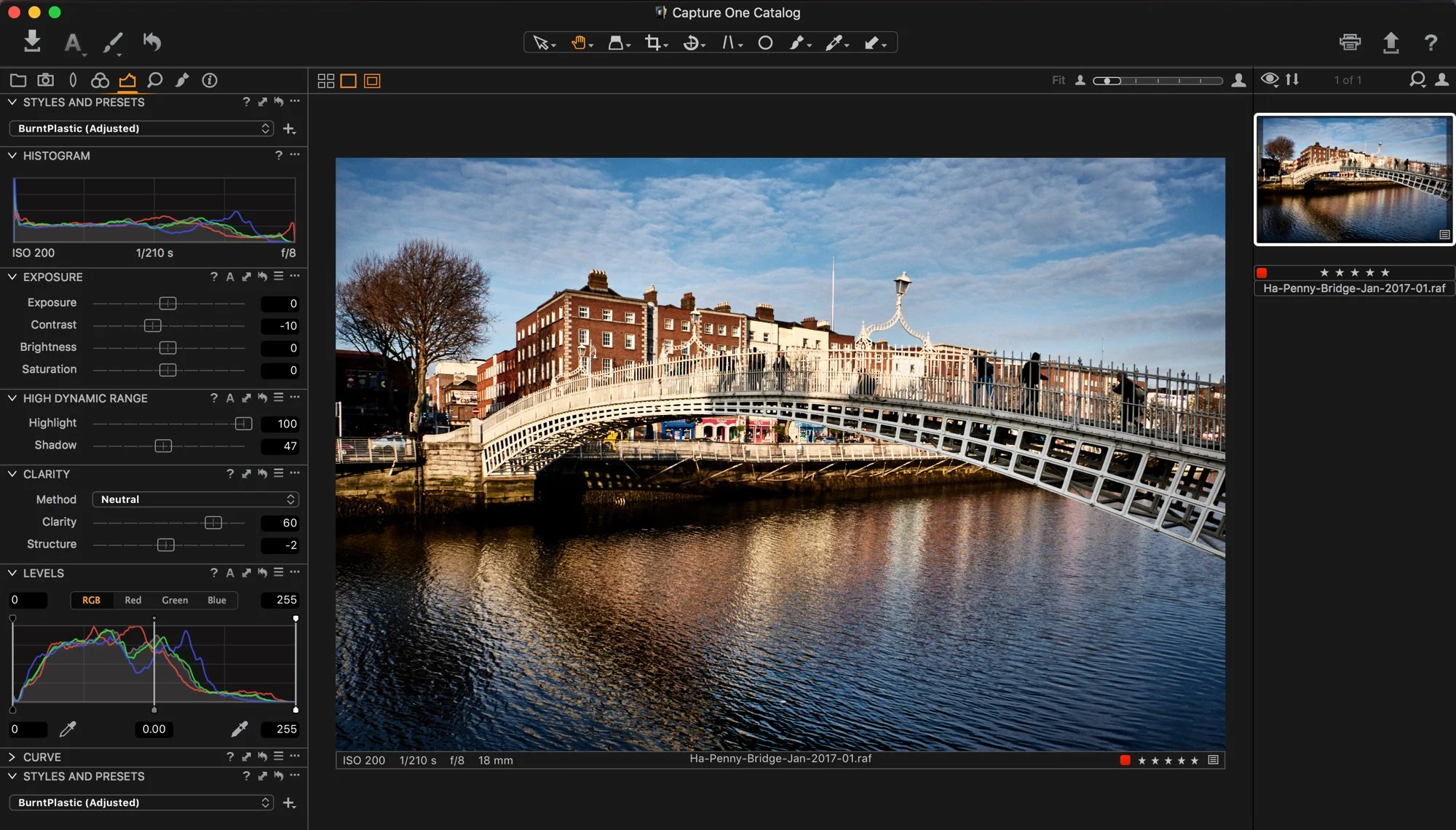Guest Post: Capture One Slow Closing Bug and Possible Solutions
The following is a guest post from one of my regular readers Mike Arst. Mike discovered a bug in Capture One and he has a work around should you come across it. Here is is his post:
Sometimes Capture One (I use version 10.0.2) is glacially slow to close, even when the currently open session or catalogue is fairly small. The Saving... dialog stays on-screen for a long time - in my case, from 20 to 60 seconds, though one photographer I know reported that he once had to wait about 20 minutes! I assume that he works with session files much larger than mine. Phase One recommended a full uninstall followed by reinstalling: Uninstall C1 in the conventional fashion, then manually remove certain subdirectories - see below. Then run the Capture One installer again. This did temporarily fix performance issues, but they returned within a short time.
There's a workaround that's effective some of the time: If your catalogue or session has the "smart filter" called All Images, be sure to de-select the filter before closing C1. I have noticed that there are performance issues with other smart filters as well. Fortunately, you can use the filter options in the main Library panel if you need only simple filtering. Also fortunately, there don't seem to be performance issues caused by selecting session albums (as opposed to smart albums).
Apparently other users have also reported performance issues. Tech support mentioned in their reply that the bug will be fixed in a later release. There is no ETA yet. At least there's a workaround. Note, though, that the above workaround might not be effective all the time.
Another suggested workaround: Set Auto Sync Sidecar XMP in Edit > Preferences > Image to "None." (I decided against trying that one - I don't want to lose the ability to synchronize keywords with XMP sidecar files.)
The link to Phase One's article about uninstalling (Mac and Windows):
http://www.phaseone.com/Search/Article.aspx?articleid=1134&languageid=1.
Thanks to Mike for that heads up. If you're interested in guest posting here, drop me a line. I will only publish things that I find relevant to my readers and not obvious link bait, but if you have an iteresting story to tell, let me know. I will be publishing guidelines for guest posting in a little while.