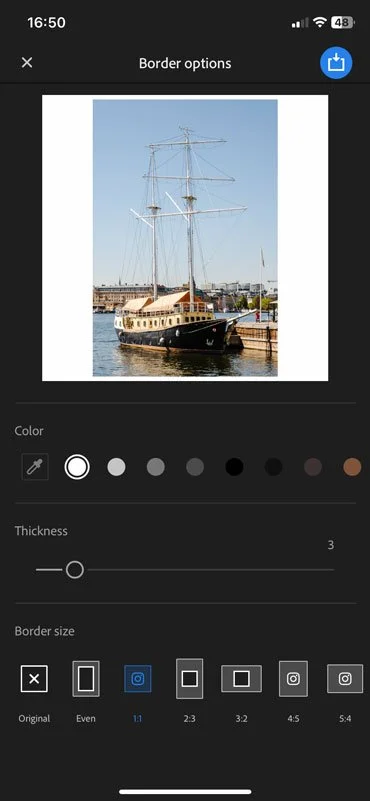How To Add borders for Instagram with Lightroom on iOS and iPad
A while ago I made a video on how to add white borders to an image for instagram using Lightroom classic’s print module. When I made that video someone asked if you could do the same on the mobile versions of Lightroom. It turns out you can, and it’s actually super easy to do.
The TLDW version - simply go to the share button in Lightroom on iOS and choose the option to add borders and share. This brings up the “Border Options” sheet, and gives you various parameters for setting aspect ratio, size of border etc.
I actually discovered this by accident only recently, so I’m not even sure how long this feature has been in the software. It currently only seems to be on the mobile versions and not the desktop iteration of Lightroom (cloud). Since I posted this someone pointed out that it’s not appearing on Android either, so it may be limited to iOS (I have no way to test this at the moment unfortunately)
While not everyone likes doing the white border thing, it can be a useful way to make sure all your images are consistent, and keep the original aspect ratio. Personally I don’t like only posting vertical content to instagram, so this works for me. You can also use this to do other kinds of borders too, and it’s actually a handy little tool.
Help Support the Blog
Check out my eBooks and Presets
Check out my photography eBooks , Capture One Styles and Lightroom Presets available on GumRoad.
Subscribe to my YouTube Channel
Check out my YouTube channel for tutorials, Vlogs, and more!
Buy me a coffee!
If you want to say thanks or help, then you can feed my caffeine habit and buy me a coffee via PayPal with a one off donation to my PayPal tip jar. (Please note that PayPal doesn’t make it easy to respond to these so just know you are thanked in advance)
Join our Facebook Group
If you want to discuss anything you’ve read here on my website, or saw on my youtube channel, or if you want to share images you’ve created using any of my techniques or presets, then I’ve started a Facebook Group just for that.
Note that this post contains paid affiliate links. We get a small commission for purchases made through these links, which helps run this site.