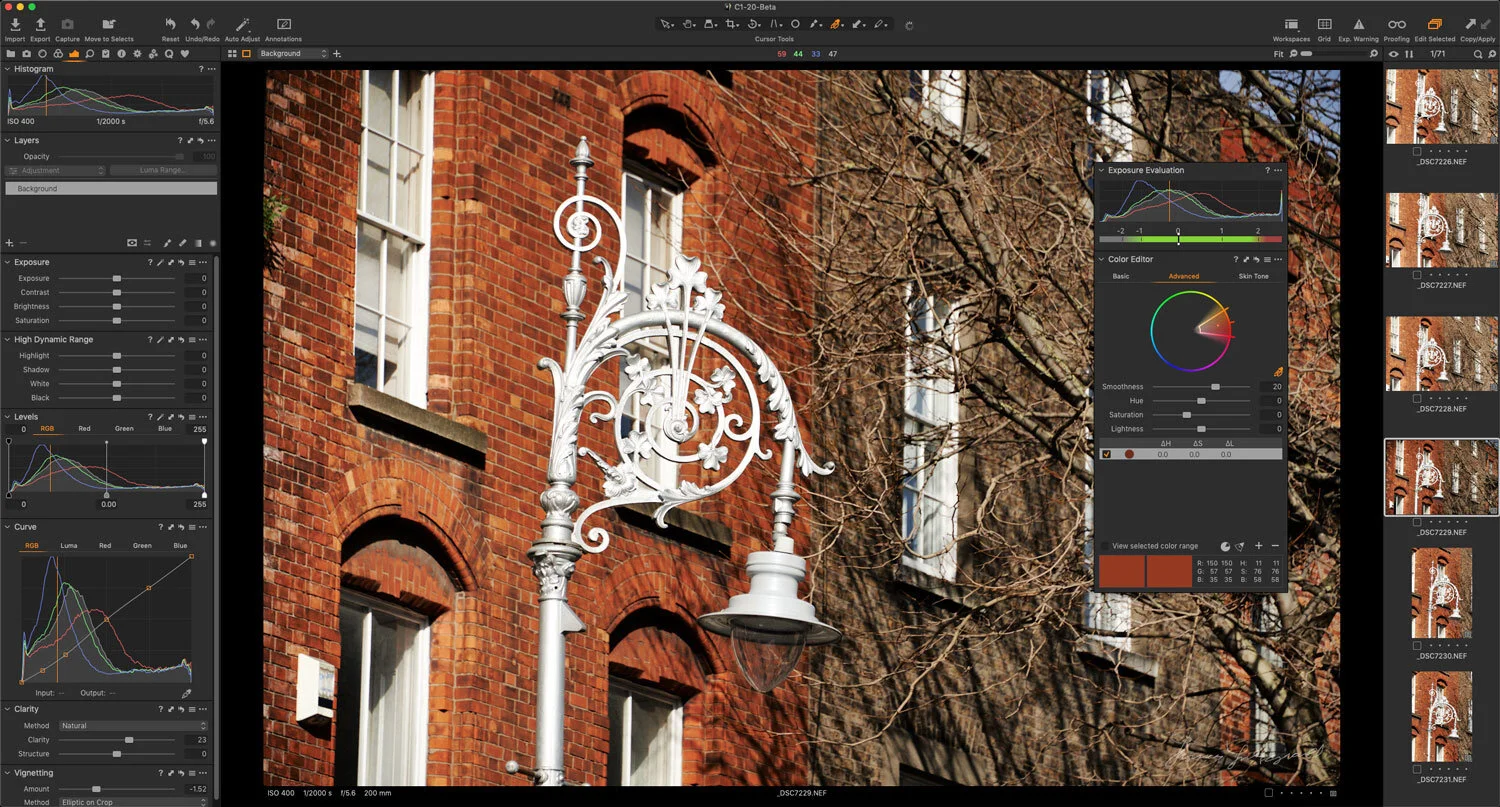Capture One Updated to 13.1.2. Canon R5 and R6 Support, New Film Simulations for Fuji Medium Format Cameras
Capture One has released an update to the software of the same name. The new version of Capture One 20, 13.1.2, is mainly a bug fix and new camera support release. Of significant note is support for the Canon Eos R5 and R6, as well as preliminary support for the Sony A7SIII. Also listed is new film simulations for Fuji Medium Format Cameras.
You can find full details below. If you don’t already have Capturew One, at the time of writing the software is currently available for 25% off, an offer which ends at the end of Spetemer. Just use the code TAKE25OFF at the checkout.
Release notes for this version:
Minor Improvements New Fujifilm Film Simulations are available in Capture One 20 (13.1.2):
- GFX 50S/GFX 50R: ETERNA, CLASSIC Neg.
- GFX 100: ETERNA BLEACH BYPASS, CLASSIC Neg.
New Camera Support
- Sony A7S III*
- Canon EOS R5
- Canon EOS R6
- Sigma FP
*Tether support is not implemented yet
New Lens Support
- Nikon AF-S Nikkor 24mm f/1.8G ED
Bug Fixes Mac
- Fixed a performance issue with importing images
- Fixed a performance issue when working in Sessions
- Fixed an issue where Fujifilm images with newer simulations would show corrupted thumbnails
- Fixed an issue where resetting Crop in some EIP files would not be possible
- Fixed an issue where Styles and Presets would not show
- Fixed an issue that could cause pixelated images in the Viewer
- Fixed an issue where undoing a Clone action could break the Viewer
- Fixed an issue where masks could fail to load after using Heal and Clone
- Fixed an issue where printed colors would not be ICC accurate
- Fixed an issue where Color Editor adjustments would incorrectly be applied to the Background
- Fixed an issue where new Capture Folders would not show in the Library
- Fixed an issue where hardware acceleration (OpenCL) would sometimes fail to run
- Fixed an issue where the Color Editor would not open when moved to the pinned area of the workspace
- Fixed an issue where it was not possible to zoom between fixed zoom levels
- Fixed an issue where brush size would sometimes not change when using shortcuts
- Fixed an issue where tools would not expand and collapse when clicking their header
- Fixed various other issues
Bug Fixes Windows
- Fixed an issue where Fujifilm images with newer simulations would show corrupted thumbnails
- Fixed an issue where Edit With and Open With plug-ins were not available
- Fixed an issue where color readouts could fail to show above the Viewer
- Fixed an issue where undoing a Clone stroke would also remove the source point
- Fixed an issue with rating and tagging within Smart Albums
- Fixed an issue where source points would no longer appear after clearing a Heal Mask
- Fixed an issue where the workspace would not persist when opening new Sessions/Catalogs
- Fixed an issue where the Before/After slider would toggle off when auto adjusting tools
- Fixed an issue where having Exposure Evaluation open would cause a performance problem
- Fixed an issue where legacy tool tabs would not be available
- Fixed an issue where Radeon RX 5700 XT GPUs could cause Viewer glitches
- Fixed various other issues
Help Support the Blog
Patreon
If you like what you see here and you find this useful, then you can help support this blog and help me keep making great content like this by supporting me on Patreon for as little as $1 a month. There are a number of options available with different rewards, such as behind the scenes content, special Patreon only videos and more. Check out my Patreon Page for more details, and a big thanks to everyone already supporting this blog on Patreon.
Buy me a coffee!
If you’d rather not use Patreon, but still want to say thanks or help, then you can feed my caffeine habit and buy me a coffee via PayPal with a one off donation to my PayPal tip jar.
Lightroom Presets and Capture One Styles
If you use either of these applications, then check out my range of custom made Looks in the form of presets for Lightroom, and Styles for Capture One.
Join our Facebook Group
If you want to discuss anything you’ve read here on my website, or saw on my youtube channel, or if you want to share images you’ve created using any of my techniques or presets, then I’ve started a new Facebook Group just for that.
Note that this post contains paid affiliate links. We get a small commission for purchases made through these links, which helps run this site.