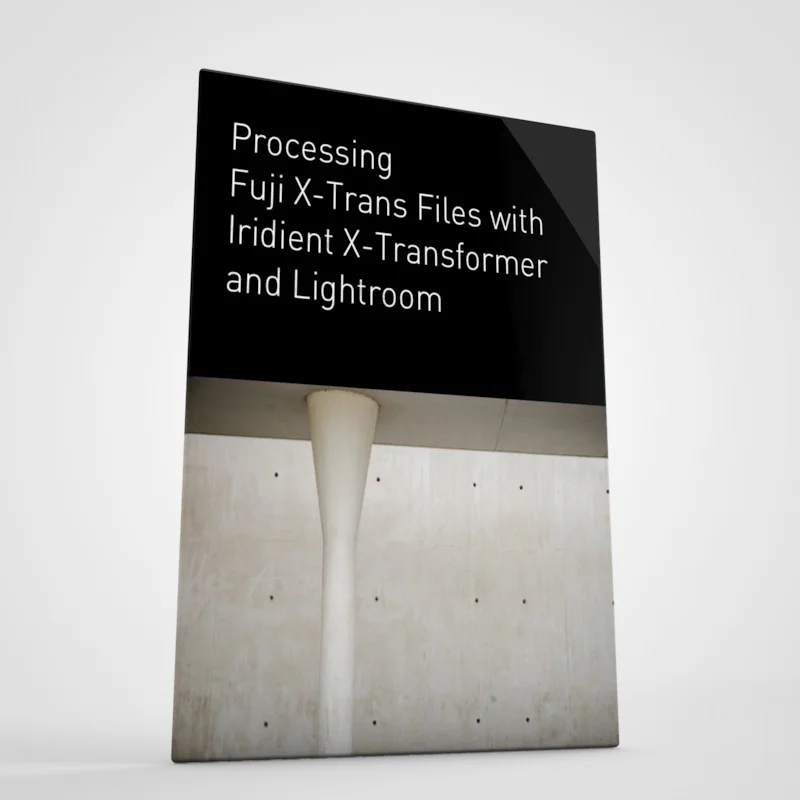My New X-Transformer Guide is now available
I’ve been promising this for a little while now, and I’m happy to announce that my guide for Iridient X-Transformer is now available. It took me a bit longer to get it finalised that I had thought because I kept doing different tests and tweaking the results and I also kept tweaking the text till I was happy. Called “Processing Fuji X-Trans Files with Iridient X-Transformer and Lightroom”, This guide is designed to help you understand and get the best results from using Iridient’s X-Transformer Software in Conjunction with Lightroom to process Fuji X-Trans raw files.
This guide is based on my own personal use and opinion. I wrote it because I like the software, and personally find it very useful. While it may seem like a simple application, the number of parameters available make for a lot of possible options when using it. This guide aims to provide you with a roadmap through those options, and provided you with some recipes to get you started with the software.
It is not a guarantee that you will receive results that will satisfy your own needs, nor is it a guarantee of the software or its effectiveness for your workflow. You should try the software yourself and make the determination as to its usefulness to you.
Details of the chapters, and what’s included
The guide is not too long, and is 30 pages, broken down into 3 chapters and an introduction. It also contains a set of bonus Lightroom presets which are designed to work with some of the suggestions included in the book. Here is a breakdown of what’s in each chapter:
Introduction
In the introduction, I talk about the software and what it does.I also provide an overview of how Raw files work, the difference between a Fuji and standard Raw file, and how the DNG format works. This is an important technical basis for understanding how the software is able to do what it does. I also discuss the limitations of the software and what to expect (see extract above)
Chapter One: Using X-Transformer
In this chapter I provide details of the best way to go about using the software, and I now some important things that you should know about the order in which you should do things when using it. I also provide a section on understanding what each of the settings do. I go through the interface, and explain in as plain English as possible, what each of the various parameters do. Where appropriate, I also note my own observations on what various settings may do to the image.
Chapter Two: Recipes
In this chapter I have devised 4 sets of “Recipes” for using the software in conjunction with Lightroom. Each recipe is a set of suggestions for parameters to set in X-Transformer along with a set of corresponding settings for Lightroom. The Lightroom settings are also included as Lightroom Presets. I also have a section in this chapter on what you may need to do in Lightroom after processing the images in X-Transformer. I also briefly discuss using the converted DNGs in other software.
Chapter Three: Workflows
In this chapter I discuss the various ways you may wish to use the software, and provide step by step workflows for this scenarios. I discuss converting images form a new shoot, and converting images from an existing shoot.
A Few More notes…
If you would like to see what’s in the guide, there is a low resolution preview of the whole book that that you can page through and get an idea for what is in it before you buy over on the store page.
Beta Software, Beta Guide
Note that at the time of writing this first edition of this guide, X-Transformer is still in beta, and so there may still be some bugs and unexpected behaviour in the software. Because of this, this Guide is also a “beta” and it will be updated when new versions are released as soon as they are tested, and if there are changes that warrant it. It is my intention to provide free updates to the guide if there are major changes through the beta and any 1.x release. It may take a little time to update it, but updates will be free for the .x and 1.x releases, unless there are major changes to the software.
I have no association with Iridient Digital or any connection with the software in any way. I am just a fan of the software, and after doing a lot of testing and re-testing with it, I wanted to share this with people because I think it might save you some time and help you use it a bit better. I am not the author of the software, and so I can’t provide tech support for the software.
The guide is on sale now for the launch price of €3 for the first week and then it will be €3.50 (Price may vary depending on your local Vat rate)