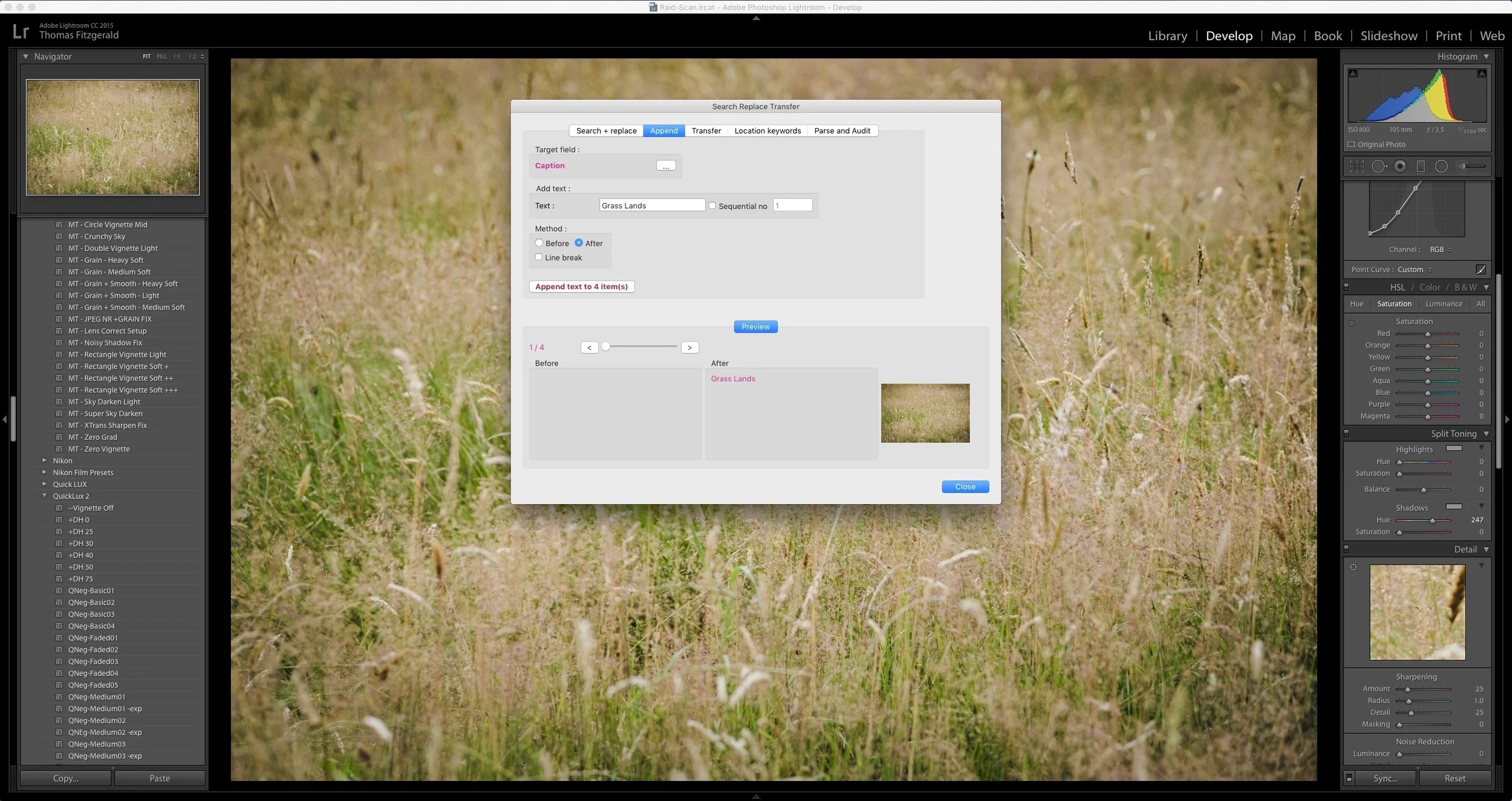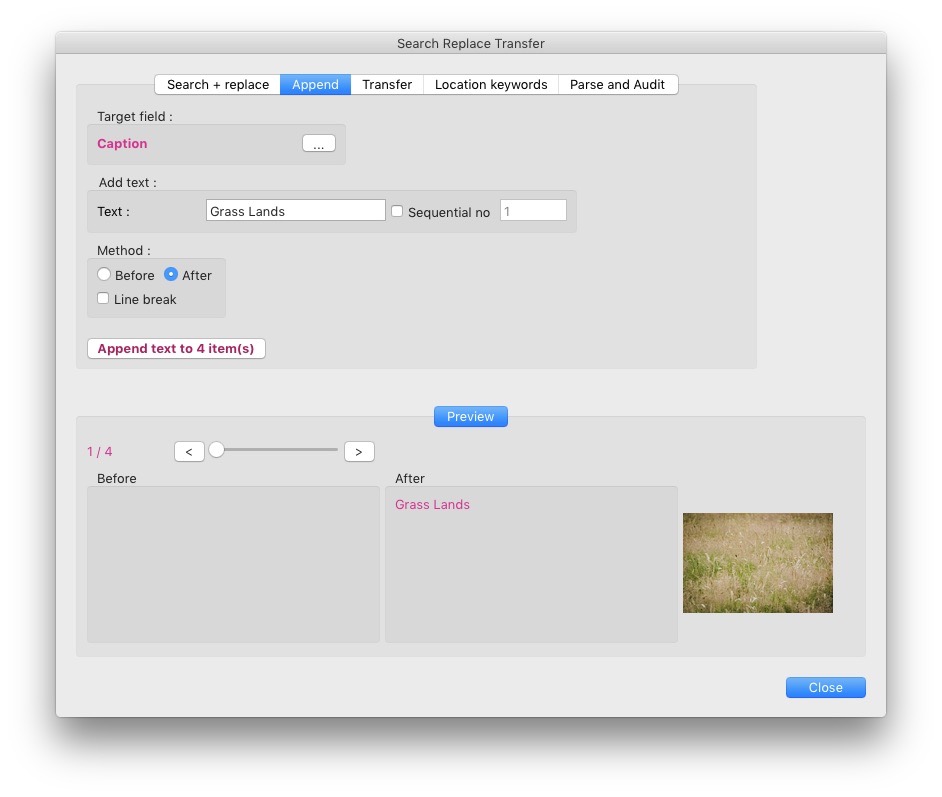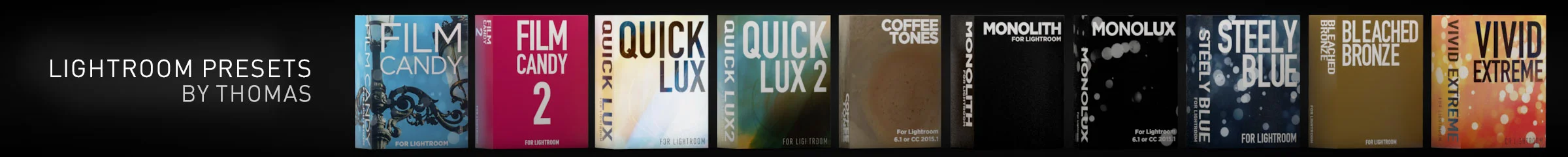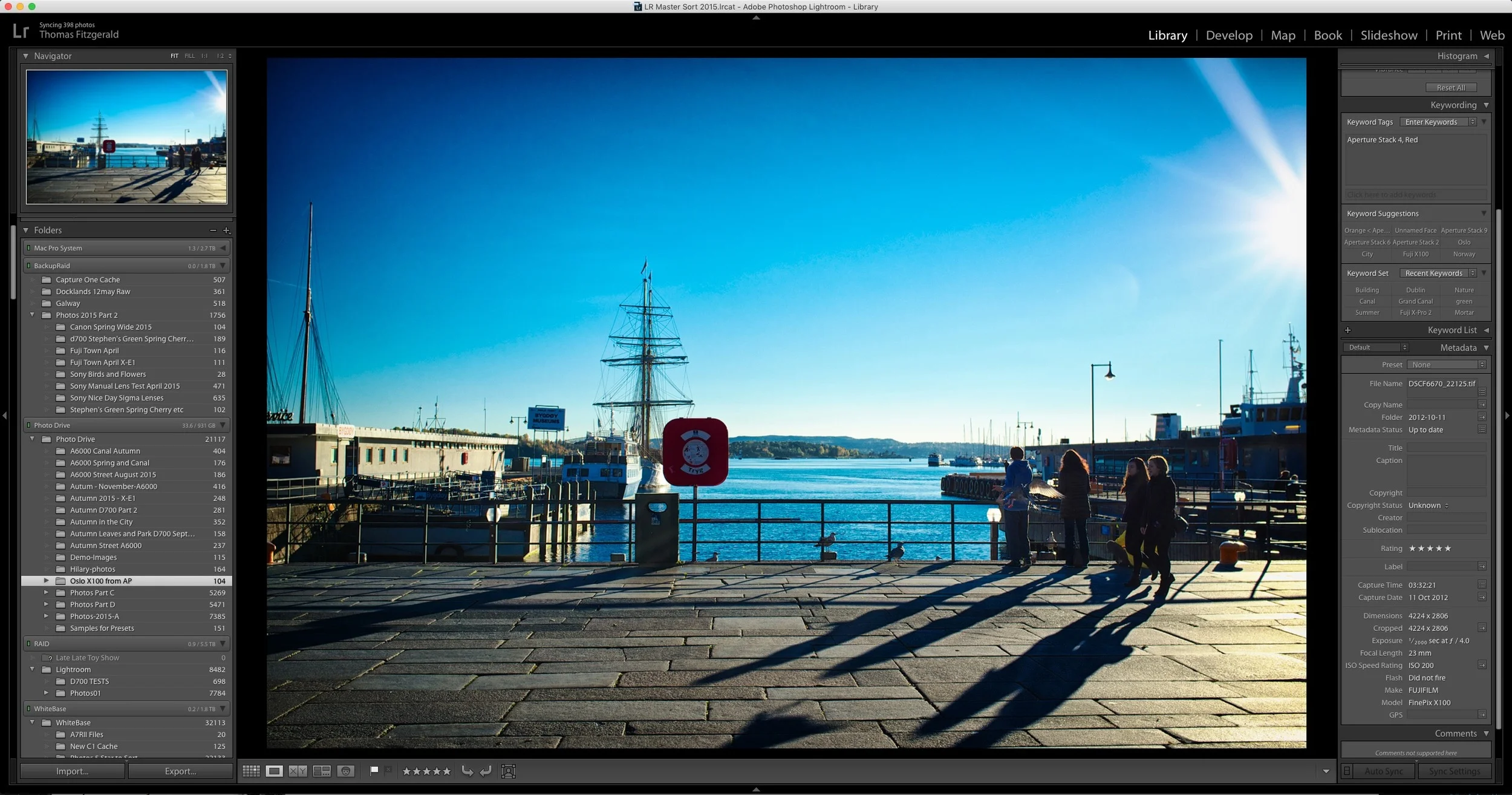Search Replace Transfer, An Extremely Useful Metadata Tool for Lightroom
I’ve long complained about the lack of certain metadata functionality in Lightroom. I don’t particularly like the interface for entering metadata as it is, but the software lacks certain key features that I have long missed since moving from Aperture. While many of these are probably not tools the average person will ever use, for some power users they are very important, and will often lead to the use of external software such as Photo Mechanic. Specifically I’m taking about things like replacing metadata and appending metadata. Recently I set about trying to find a solution, and it came in the form of a plug-in from John Beardsworth called “Search Replace Transfer”
The plug-in offers a number of key features:
Search and replace features
- Searches and replaces text like a word processor
- Appends text before or after existing text in metadata fields
- Transfers text between fields
- Add sequential numbers
- Changes the case of text fields
- Copies location metadata to keywords - and vice versa
- Copies location metadata between IPTC-Core and IPTC-Extension fields
Parse + audit features
- Audits your metadata entry - title, caption and keywords
- Filters by any EXIF/IPTC/Develop field value
- Filters by months or stack position
- Transfers metadata from iView/Expression Media to 18 custom fields
How it works is actually quite simple. You select a bunch of images, and then activate the plug-in via the plug-in extras menu. This then brings up the plug-ins window with lots of options for the various different functions. I’m not going to go through them all as they’re fairly straightforward, but I do want to talk about one specifically.
The one function that I really miss from Aperture is the ability to append metadata. What this means is that you can add some text onto the end of existing text. there’s lots of reasons as to why this might be useful. Say for example, you’ve entered different captions for every image in a group and you then want to add some additional text to all of these (a link to your website, your bio our so on). In Lightroom as it is, the only way to do this would be to go through the images one by one and then copy and paste the text into it. As you can imagine this is a painful and laborious process.
With Search Replace Transfer you can use the Append function to add text onto your captions. It will add it to the end of any existing captions. It can even add a sequence number if you want. It’s a really useful tool, once you get the hang of it. This is just one example, of course and there are lots of things that you can use this for, but it’s a very handy toolkit if you need to manipulate metadata.
The only bad thing abut this is that it needs to exist at all. This functionality should really be a part of Lightroom.
There’s a free trial version available which is fully functional but limited to 10 images. The full version costs €23 which may seem steep to some, but I think it’s more than with it.
Help Support the Blog
All of the work I do here, and the information on this blog is done entirely free of charge and takes up quite a bit of work. I want to spend more and more time on this blog, and offer more and more of this kind of information, tips and so on, so If you like what I'm doing here and want to show support, then you can do so by buying something from my Digital Download Store. I have Lightroom Presets, and e-books all available for download.
If you're a Fuji X-Trans shooter and Lightroom user, check out my guide to post processing X-Trans files in Lightroom. I also have a guides for processing X-Trans files in Capture One and Iridient Developer.
If you want to get regular updates, and notices of occasional special offers, and discounts from my store, then please sign up for the Newsletter.