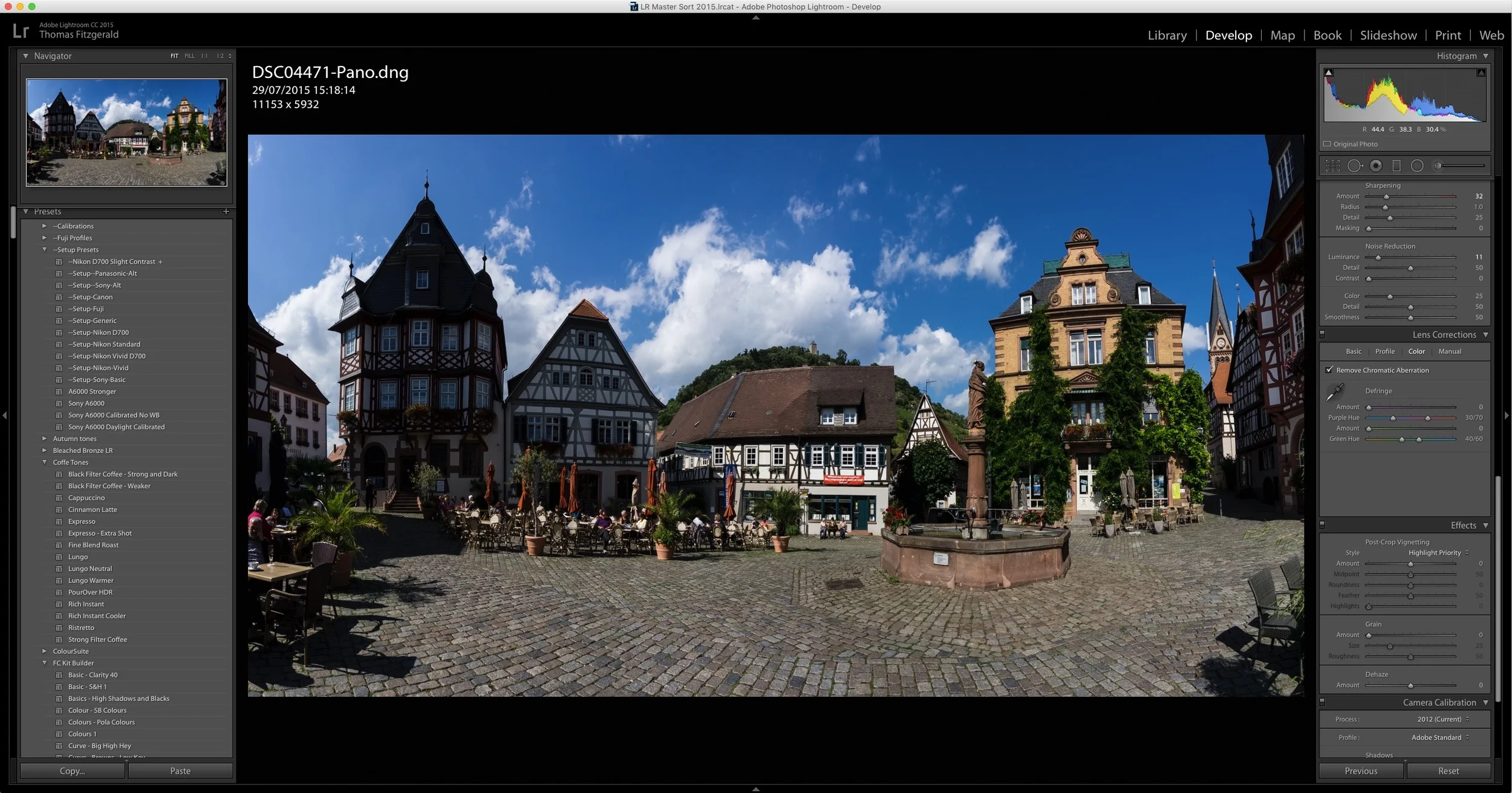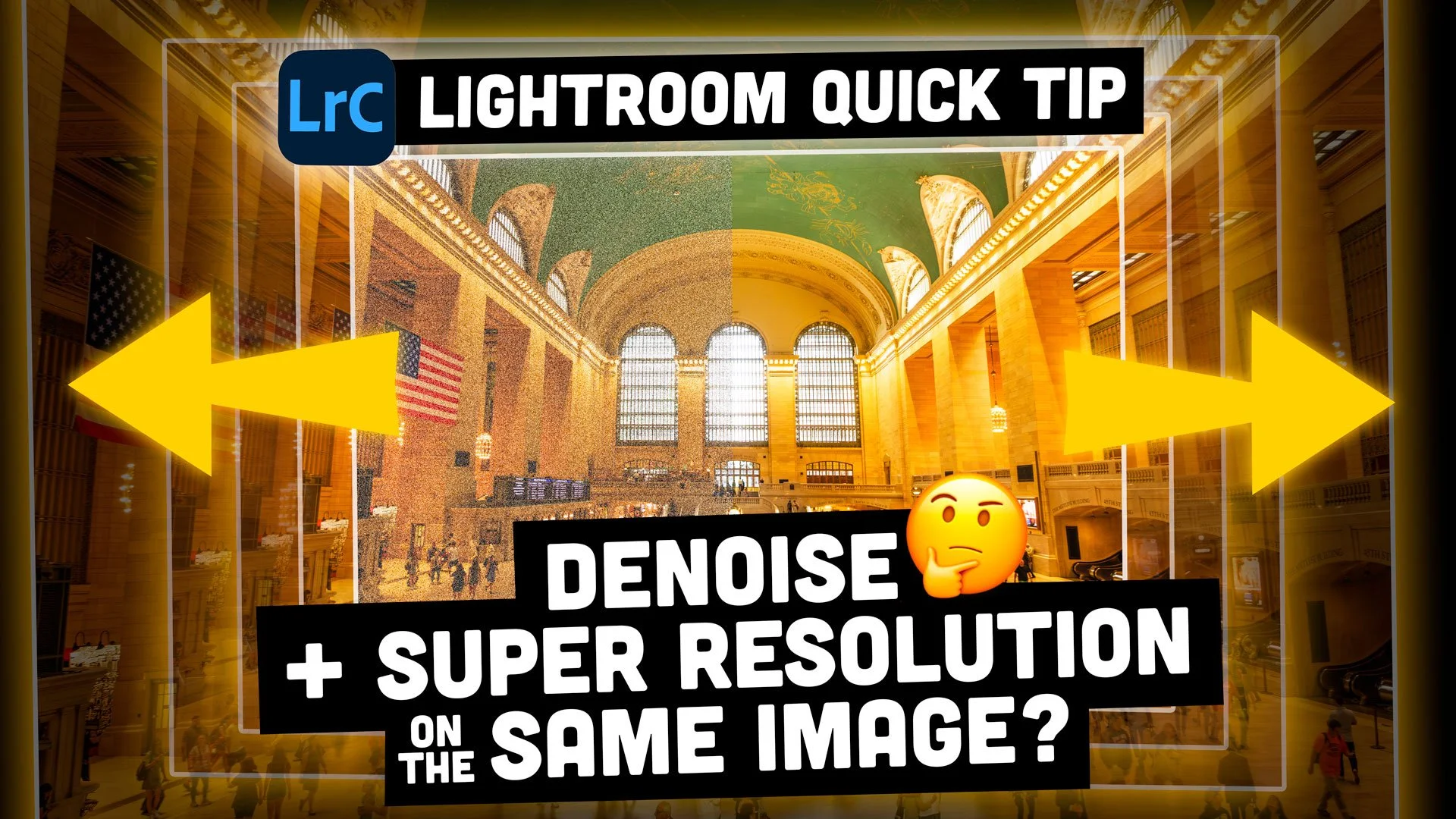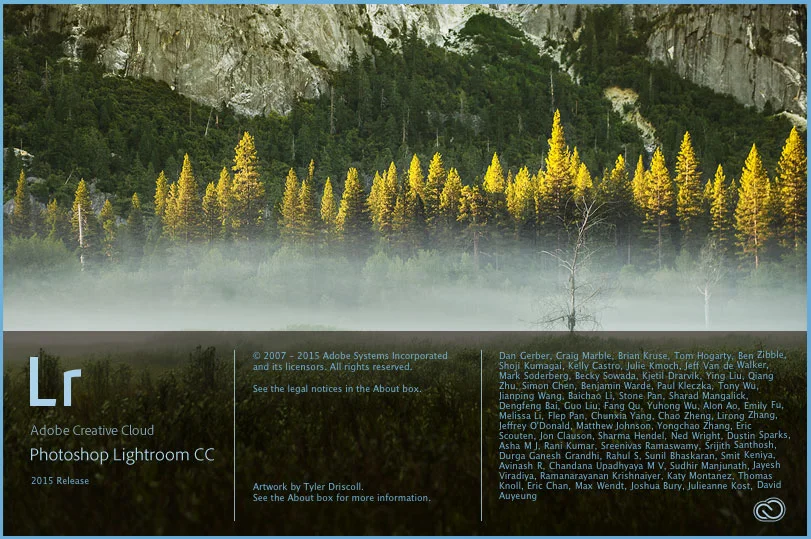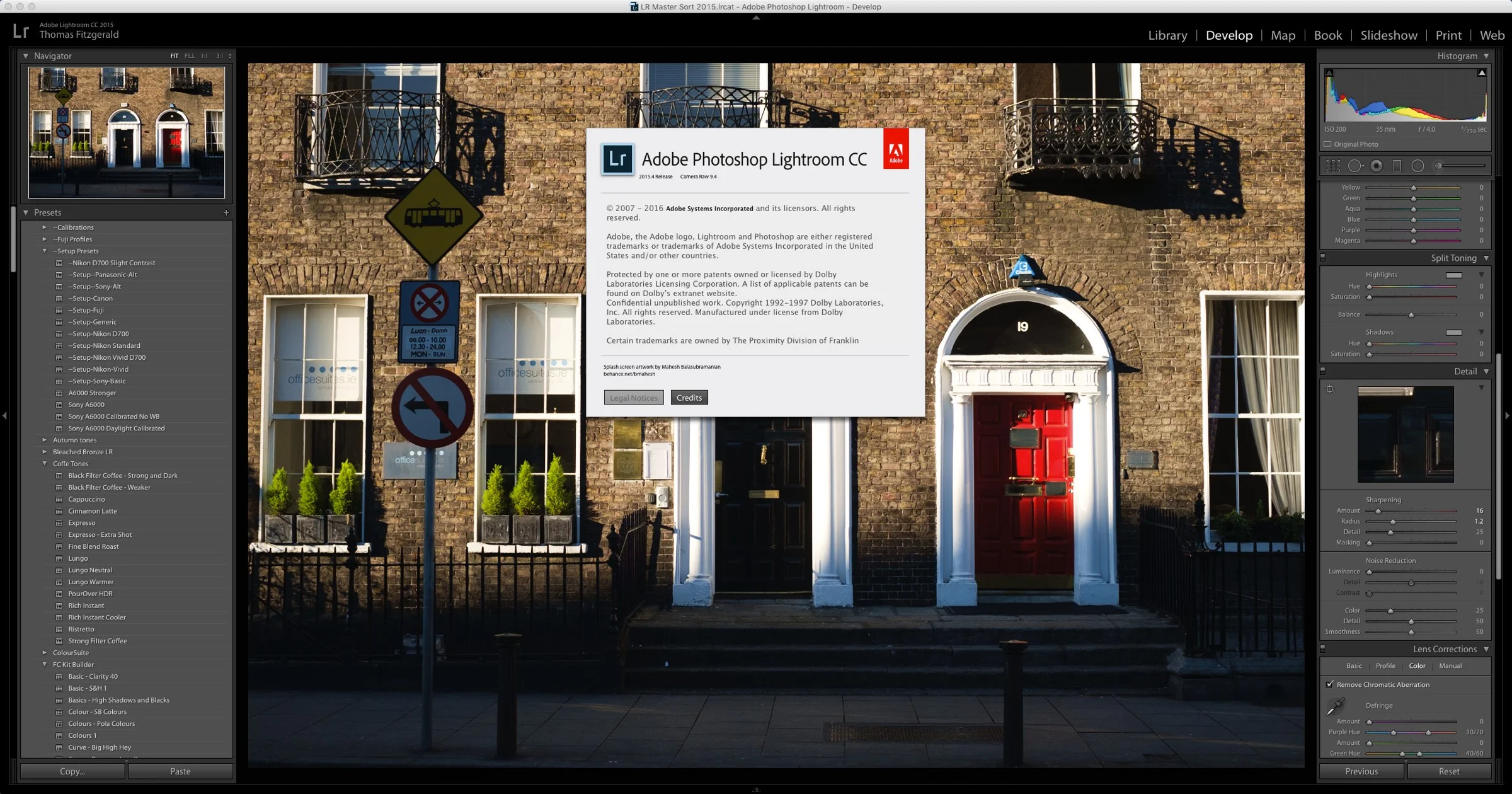A Quick Look at Boundary Wrap in Lightroom CC 2015.4
One of the key features announced when Lightroom CC 2015.4 was released, was the new boundary wrap function in the merge panorama feature. Boundary wrap solves one of the problems with cylindrical panoramas, where the edges are normally distorted and need to be cropped out. It also addresses some of the distortion in cylindrical panoramas.
I was going through some old images the other day, and I came across a panorama that I had made, which I realised contained many of the issues that boundary wrap is designed to fix. While I have cropped out the edges on this already, you can still see the distortion, so I was curious to see what boundary wrap would do. To start, I re-selected all the images and ran Lightroom's panorama feature again.
Here's the assembled images without boundary wrap:
The interface for boundary wrap is pretty simple. There's a single slider which you drag to enable the feature. Once you do, Lightroom literally unwraps the image so it ends up looking like this:
Below is the final version, slightly cropped and straightened. I didn't match the colour and look of the version that I had done previously, but you can see the differences, especially in the buildings, which now show much less distortion.
Boundary wrap is a pretty useful feature, but it's not a magic bullet though. I've used it a few times now, and sometimes it works really well, but at other times I've found that it's less effective. Even so, it's a powerful addition to the panorama tool in Lightroom, and so it's a welcome addition.
Help Support the Blog
If you want to get regular updates, and notices of occasional special offers, and discounts from my store, then please sign up for the Newsletter.
All of the work I do here, and the information on this blog is done entirely free of charge and takes up quite a bit of work. I want to spend more and more time on this blog, and offer more and more of this kind of information, tips and so on, so If you like what I'm doing here and want to show support, then you can do so by buying something from my Digital Download Store
I have Lightroom Presets, Photoshop ACR Presets, Textures and e-books all available for download.
If you're a Fuji X-Trans shooter and Lightroom user, check out my guide to post processing X-Trans files in Lightroom. I also have a guide for processing X-Trans files in Capture One