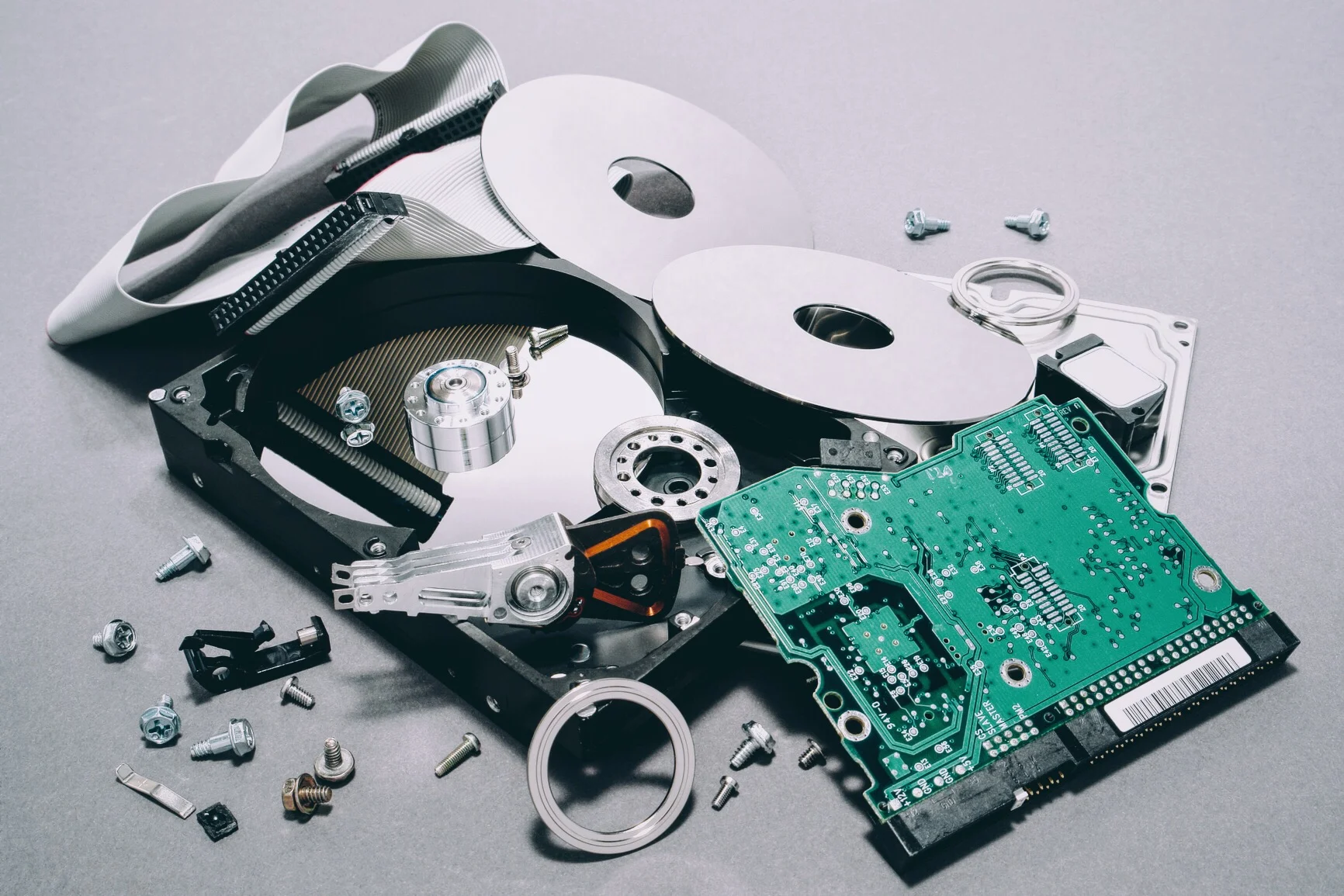A Year with the Sony A6000: A Long Term Review - Part 1
Intro
Last January, at the beginning of 2015, I decided to add a Sony A6000 to my ever growing camera collection. The reasons for the purchase were twofold. My Sony Nex-7 had died an unceremonious death, and it was going to cost too much to repair. Secondly, I wanted a small camera for video. Since then I've used the little Sony more and more and over the past 12 months I've really grown to like it. It's not perfect by any means, but for such an inexpensive camera, you get a lot of bang for your bucks. When I first started using it, it I wrote some first impressions of the camera. Since then I've spent lots of time with it and I've refined my opinions of the little Sony.
I've split this review into three parts to make it a bit easier to read, and so that it doesn't bog down your browser too much
So many reviews are conducted after trying out a camera for a few days or a week, and you really can't get to fully appreciate a complex piece of equipment in such a short time. On the other hand, a review probably shouldn't take a year either, but either way, I think I can say that I've pretty much put it through its paces at this point. I wanted to give an impression of what it's like to use in real life situations, for real world purposes, and so I've been gathering my thoughts together for this somewhat long review. It's taken me a while, but I've finally manage to collate them into this essay.
This isn't going to be your typical review. It's not going to focus on charts or graphs, or in-depth technical details. I'm not going to post comparison images of a bookshelf at every conceivable ISO, or share lots of charts and data that's meaningless to the average person. This is going to focus on what it's like to actually use the camera in every day situations. The images I post will be images that I've actually used, and are processed like I normally would process images. If you want technical comparisons, high iso samples, or straight out of the camera images to compare, there are plenty of other sites out there where you can find that kind of information.
Build and Design
The build quality of the A6000 is really good. It's a solid little chunk of metal, and in my opinion feels like a better built camera than Sony's more expensive A7 (although I'm sure it's not). Sony has a reputation for confusing controls, but it's hard to fault the A6000 in this respect. While it may not have the manual buttons and knobs of the Fuji range, it does have lots of controls, nearly all of which are customisable. It's not a heavy camera by any means, but it's not too light either. It has a nice weight and balance to it, and it feels appropriate for it's size.
The controls are much better than on the older NEX-7. While the Tr-Nav function of the NEX-7 had potential, it could be very confusing at times too. The A6000 is much more straight forward. The main control dial falls nicely under the thumb making it quite easy to operate without having to look for it. The wheel on the rear doubles as another control dial and its functions change depending on the shooting mode. The grip is much better too. On my NEX-7 I had to get a case to add some length to the camera and make it comfortable, but I've no problem with the A6000. The grip and the overall design is much more comfortable for my hand size.
Having said that I do feel that the body is still too short. My hand does go over the end of the body, and while it's not as uncomfortable as the NEX-7 was, it's still not great. I wish the body was slightly longer, which I think would be a more comfortable design. You can of course expand it by adding a half case or something similar, but I think the decision to keep the body so short was a mistake, especially when you consider the following about the screen...
I don't like the design of the screen. The rear screen has a 16:9 aspect ratio. This is presumably to make the body shorter. While it's fine when you're shooting video, it means that when you're shooting stills, the actual screen area used for displaying the image is quite small. So, while the screen has fairly good specs, much of it is wasted when you're shooting stills because of the aspect ratio of the screen. There are other issues relating to the screen too, but I'll get to that in a little while.
The viewfinder has both good and bad points, especially when compared to the NEX-7. The optical design of the viewfinder is much better. It's easier to see and there's less distortion due to the design of the viewfinder optics. However, the viewfinder itself is of a lower quality than the one in the NEX-7. It's ok most of the time, but the lack of resolution becomes apparent due to the weird way the sony processes its live view feed. If you're manually focussing using the viewfinder, the lower resolution can lead to eye strain after a while.
One more thing of note about the screen and the EVF. There's a sensor in the EVF that detects when you've put your eye up to the viewfinder and switches automatically from the screen to the EVF. The only problem is that the sensor is a little too sensitive, and can switch off the screen when you're holding the camera close to you're body. I've often had this happen where I've been shooting at waist level with the screen flipped up, and every time I would hold it too close to my body, the camera would think that I had put it up to my face and switch to the EVF, and therefore switching the display off.
In Use
The general operation of the camera is pretty straight forward. There are a number of programme modes, including all the ones you would expect, such as Aperture Priority, Shutter Priority, Full Manual, Fully Automatic and so on. There's also a separate movie mode, and a mode for sweep panorama. All of these modes are accessed from the mode dial on top of the camera.
Beside the mode dial, and inset into the top plate at the rear of the camera, is the main control dial. This is positioned in such a way that it falls nicely under your thumb. The function of this dial changes depending on the mode you're in. In Aperture priority it controls the aperture. In shutter priority it controls the shutter and so on. It's pretty much the same as the control dial on most cameras.
The rear control wheel is one of those multi function types of wheels. You can turn it, as well as it being 4 way d-pad. In other words you can press the top, bottom, and sides for various functions. Turning the wheel in shutter or aperture priority mode works to control exposure compensation. When shooting with the A6000 I normally shoot in Aperture priority mode and it's pretty straightforward to operate. The main controls feel natural and everything can be operated with one hand without having to take your eye away from the viewfinder.
Controlling the other parameters of the camera is achieved through one of several methods. There are a wealth of buttons that can all be programmed. There are 4 buttons on the control wheel, as well as a function button and two custom buttons. With the exception of the function button, you can pretty much set these to whatever you want.
I have left most of the buttons on the control wheel at their default, as I find that these work well. For example, to change the ISO, I just press on the right hand side of the control wheel and it brings up a menu where I can quickly change the ISO by turning the control wheel. Speaking of ISO, I don't like the A6000's implementation of auto ISO. It lets you set the minimum and maximum ISO settings, but it doesn't let you change the minimum shutter speed. It's set too low in my opinion, so it's effectively useless.
Pressing the function button brings up quick access screen where you have quick access to a number of parameters. It's very similar to the "q" menu on Fuji cameras. This, too is customisable, and you can decide what options you want to appear on this menu. It makes it very easy to quickly change things like white balance, picture modes and so on. Of course you can have many of these functions set to one of the buttons too.
Even within the Function menu there are two different ways of setting the options. You can move the cursor to the one you want and then select it with the centre button on the rear wheel and then you'll get a sub menu with the available options which you can then set. The other option is to move the cursor using the d-pad to the one you want to change, and then just turn the rear wheel and this will cycle through whatever options are available.
Focussing & Speed
The whole camera is very responsive. There is rarely any lag at any time. When switching modes there is a slight delay as the camera needlessly displays an intro graphic to the mode that you're switching to to, but luckily you can turn this off. Autofocus is pretty quick. You've probably read about the A6000's excellent auto focus and it doesn't disappoint. It's very fast, and very responsive. It's not 100% accurate 100% of the time, but It doesn't feel any slower than using any of my (albeit aging) DSLRs.
I don't really use the camera for any kind of fast action, so I haven't properly tested it in any kind of sports setting, however I do use it for street photography a lot, and the autofocus works very well in that situation. In fact, it is probably one of the best cameras that I have for these situations. You can turn on face detection, and when shooting in crowded situations on the street, even when candidly shooting from the hip, the camera will generally lock on to a face. This makes it easy to shoot in these kinds of settings without having to zone focus, and you can still capture fleeting moments on the street, and retain a shallow depth of field. It's not 100% foolproof, as I said, but it's pretty good.
If you're using manual lenses with an adaptor, or just a standard lens in manual, there are several aides to help you achieve focus. The first is Focus peaking. This has gotten a lot of press over the years, but in my opinion the value of this is overblown. With focus peaking, the area in focus is highlighted by a coloured (or white if you prefer) overlay. While it's a great idea, it's not that accurate. I often find that I need to rock focus back and forward past what focus peaking tells me is in focus until it accurately gives me an estimate, and even then it's often wrong.
The other option is to punch in on the live view. This magnifies the display in two steps, zooming in so you can accurately judge the focus. This function can be assigned to one of the customisable buttons, and I have it on the front C1 button. You really need to use this to accurately manually focus, and it's pretty easy to use. The only problem with it is that you get eye strain after a while, and I believe this is again partly to do with the lower resolution viewfinder, and the way the viewfinder image is displayed (see below). When you combine both of these functions, manual focusing is easy, which is a good thing, because with the wide array of adaptors available, you can put just about any lens on this camera, and you can get great results with both modern and older lenses.
Viewfinder and Screen
The biggest issues that I have when shooting with the A6000 are to do with the screen and the viewfinder. Both have some issues that are kind of weird. First of all, the screen. The calibration on the screen is different from the viewfinder. It has a cooler hue, with a purple tint. I'm not sure if this is just a sample issue, or the same across the whole line, but my NEX-7 had the same issue. There is a mode called "bright sunshine" which maximises the brightness and changes the colour temperature to a warmer hue. This more accurately matches the output (and the colour temperature of the screens of other cameras) but the expense is that in this mode, whites have a tendency to be burned out, leading you to believe that whites are clipped when they're not.
To be fair, on most mirrorless cameras that I've used, there is some difference between the colour calibration of the EVF and the rear screen. It just seems to be particularly bad on the A6000, although there was a similar disparity on the NEX-7.
The viewfinder seems, subjectively anyway, to have a better colour balance. The issue with the viewfinder though is that the feed being delivered to it looks desaturated and grainy until you take a photo, and then it displays it properly. The screen does this as well, but it's much more noticeable in the viewfinder. I have a fair idea of what's going on here. I'm pretty sure that Sony have turned up the gain and minimised processing on the live view feed so as to optimise the responsiveness of the live view. The problem is it makes it hard to see, especially if there's a lot of fine detail, such as trees or foliage. It doesn't affect the captured image in anyway, but it makes it hard to visualise what you're shooting. I understand why they're doing this: it's to reduce lag, but I wish there was an option to turn it off.
There is a setting in the menu to turn the "setting effect" on or off, but all this does is tell the camera to show an "exposed" image in the viewfinder (i.e. one which changes brightness depending on the exposure you've set) rather than one which doesn't change brightness as you change your exposure. I guess the idea behind this is to simulate an optical viewfinder. You can also change the colour temperature and brightness of the viewfinder, but there is no option though to change these for the screen. The desaturated noisy look is frustrating and it's exacerbated by the relatively low resolution of the viewfinder. It's not a total deal breaker, but it's annoying. You do eventually get used to it, but it's a shame there wasn't an option that turns the gain down and better simulates the final image, like most other mirrorless cameras. The frustrating thing is that if you put the camera in video mode, it doesn't do this and the viewfinder image (and screen) is at the right saturation and noise level.
It should be noted, that I'm pretty sure that these problems with the screen and viewfinder are software related, and not limitations of the hardware. I'd like to say that this is something that could be fixed with a firmware update, but seen as I've never really read about this anywhere else I'm guessing it either doesn't bother people too much, or it's something people are willing to overlook. Either way, as there isn't much of a blowback from users on this (unlike the compressed raw issue) then I don't expect this will get addressed.
If you haven't used any other mirrorless cameras this probably won't bother you that much either. The viewfinder on my panasonic GH2 did somethings similar, but it wasn't as noticeable. The Fuji cameras I've used however display a fully accurate preview, but this is at the expense of some lag in the viewfinder (although newer models don't have as much lag). Like I said, I can see why Sony is doing what they're doing, but I wish there was an option to switch between an optimised mode, and a fully accurate preview.
I should also point out that when I tried out a Sony A7II it does the same thing with the viewfinder image, but as the viewfinder is that much bigger and has a much higher resolution display, it's not as noticeable or as intrusive.
Battery and Charging
The battery life on the A6000 isn't great. It's probably about average for this kind of mirrorless camera. Depending on how often you use the screen vs viewfinder, and how often you shoot, you'll get about 300-400 or so shots (on average. Sometimes I've managed more). When shooting street photography with the A6000, I generally get about half a day before the battery level drops below 10%. If you're shooting video with the camera, it will die quite quickly. I've only managed to get between 20 minutes to half an hour shooting video.
Charging the battery is kind of a pain. The camera doesn't ship with an external charged. Instead it comes with a power adaptor which connects to the camera via USB and you charge it that way. There's no external charger with the camera. You can buy one separately, but I really don't understand why Sony couldn't have included one with the camera.
Charging the battery in the camera takes ages too. It takes several hours (4-5 approximately) to charge from flat. My Nikon DSLR on the other hand charges in 1-2 hours despite having a larger capacity battery. Apparently the external charger charges the battery significantly more quickly.
In the second part of this review I'll look at Image quality and Video
Gear Mentioned in this review!
If you want to help this blog and you're considering buying any of the gear mentioned in this review, then please consider purchasing though our affiliate link with B&H Photo.
Alpha a6000 Mirrorless Digital Camera with 16-50mm Lens (Black)
Alpha a6000 Mirrorless Digital Camera Body (Black)
E 50mm f/1.8 OSS Lens (Silver)
35mm f/1.8 OSS Alpha E-mount Prime Lens
T Smart Adapter Mark IV for Canon EF or Canon EF-S Mount Lens to Sony E-Mount Camera