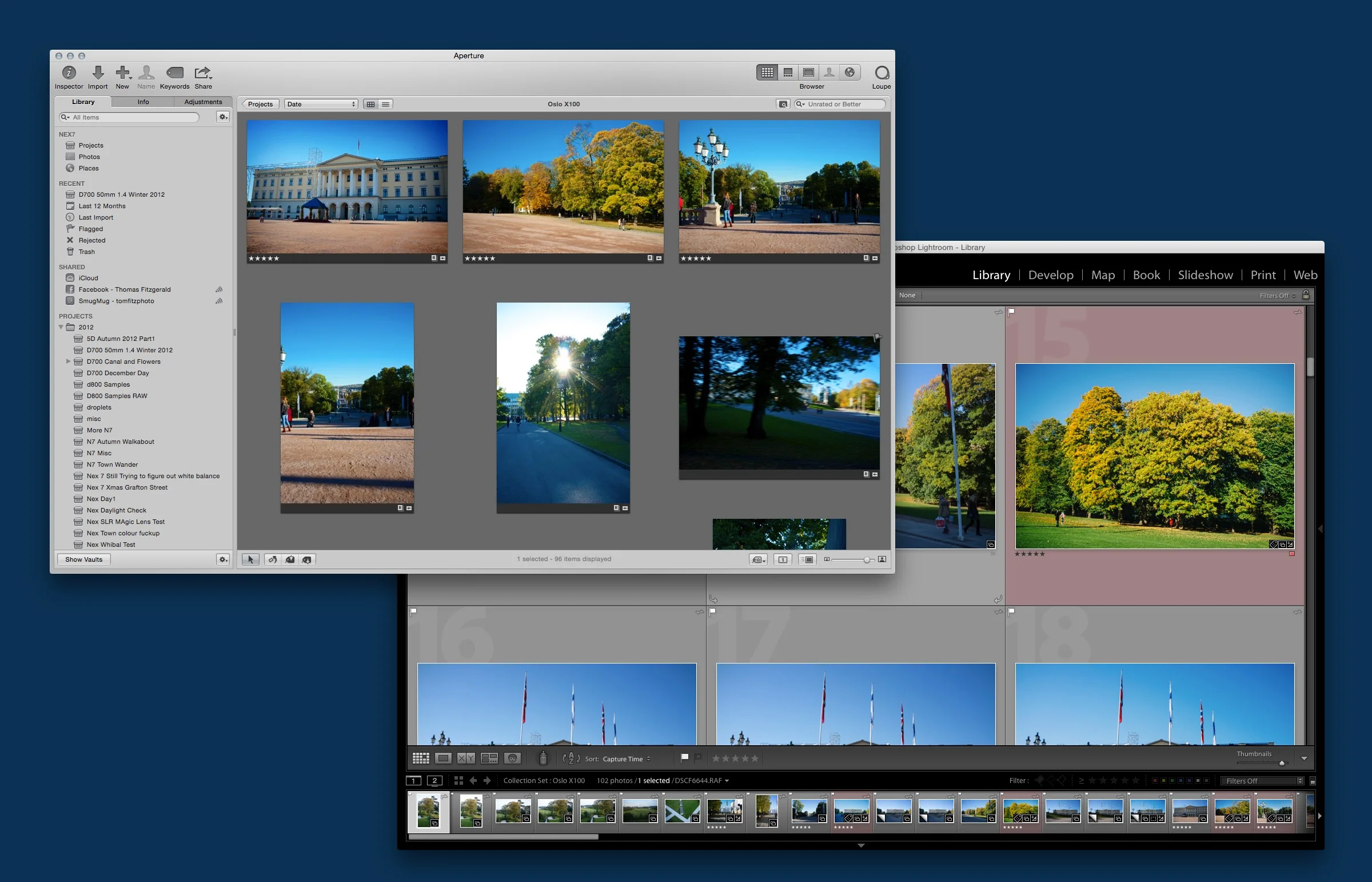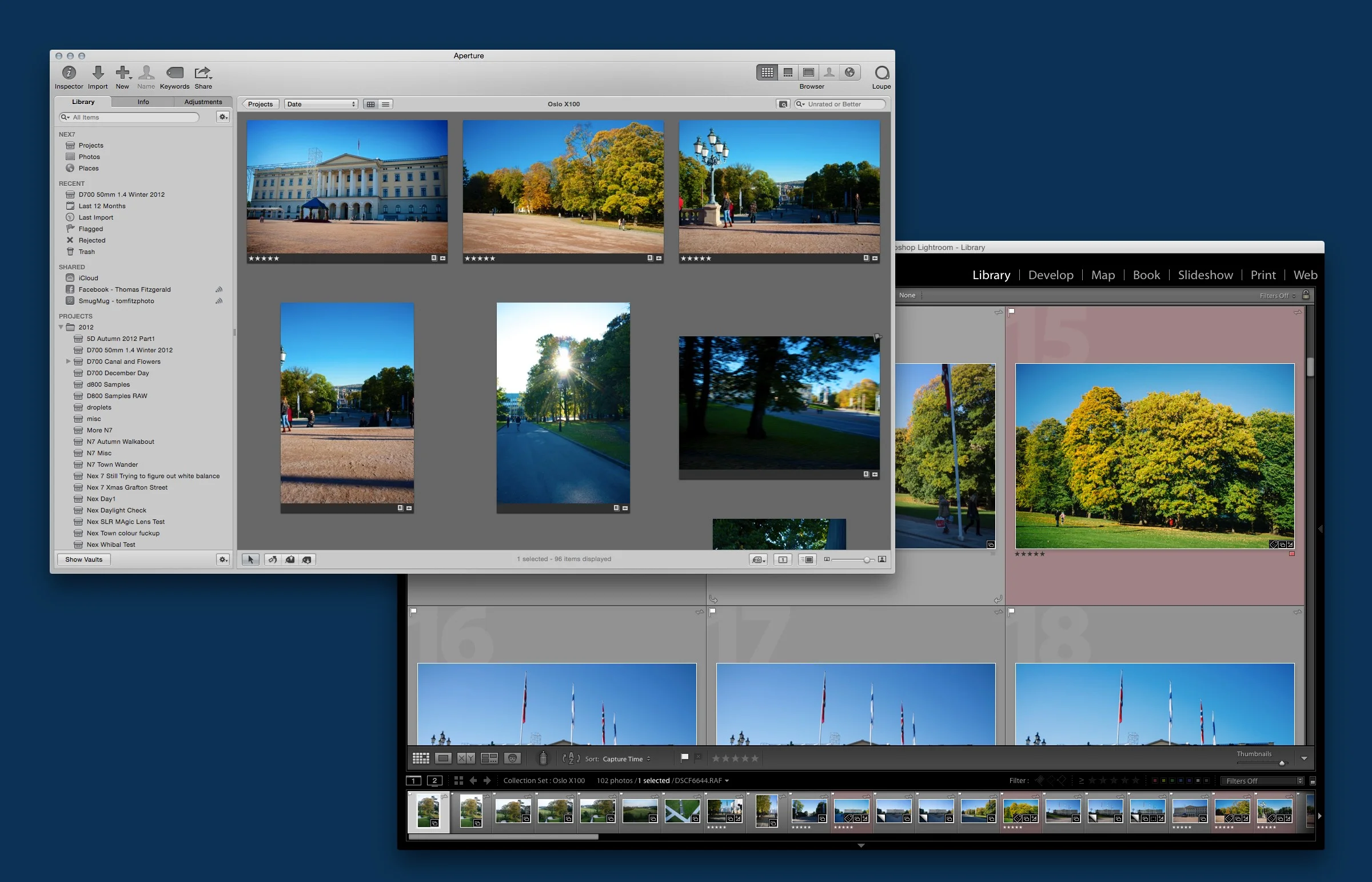Import a single project from Aperture into Lightroom
When Adobe introduced the Aperture importer in Lightroom 5 it offered a way for Aperture users to import their whole libraries into Lightroom, giving users who wanted to migrate, a path to convert their libraries. There's another use for the Aperture importer though. You can use it to import single projects from Aperture.
Aperture lets you export single projects (or groups of projects) as a new Library, and because this is a standard Aperture library you can use Lightroom's importer to then import this new library. Here's what to do:
- In Aperture select the project you want to export
- From the file menu (or by right clicking on the project) choose "Export > Project as new library"
- Make sure to tick the option to include originals if you want all your files collated (this reduces the chance of errors when importing into Lightroom later - but you don't need to do this)
- Select a location for where to put the new Library
- Switch to Lightroom
- From the File menu choose: Plugin Extras > Import from Aperture Library
- If you had previously used this and a library was selected, Lightroom will go through an annoying process of checking the Library. Unfortunately there's no way to cancel it and it's modal, so you can't do anything else while this is running. Once it's done you can continue with the next step
- Select your Aperture Library rom the option in the dialog box and set the rest of the options.
- Click Import
This will begin importing your images and project structure into Lightroom. It's a handy way of bringing a whole project over, and while it won't translate Aperture Adjustments into Lightroom Adjustments, it will bring in albums, ratings and metadata. It's handy if you had a project in Aperture and you want to re-process the images in Lightroom. I recently used this technique on some images from Oslo that I had originally imported into Aperture and I wanted to re-process in Lightroom in order to use some of the VSCO presets on them.