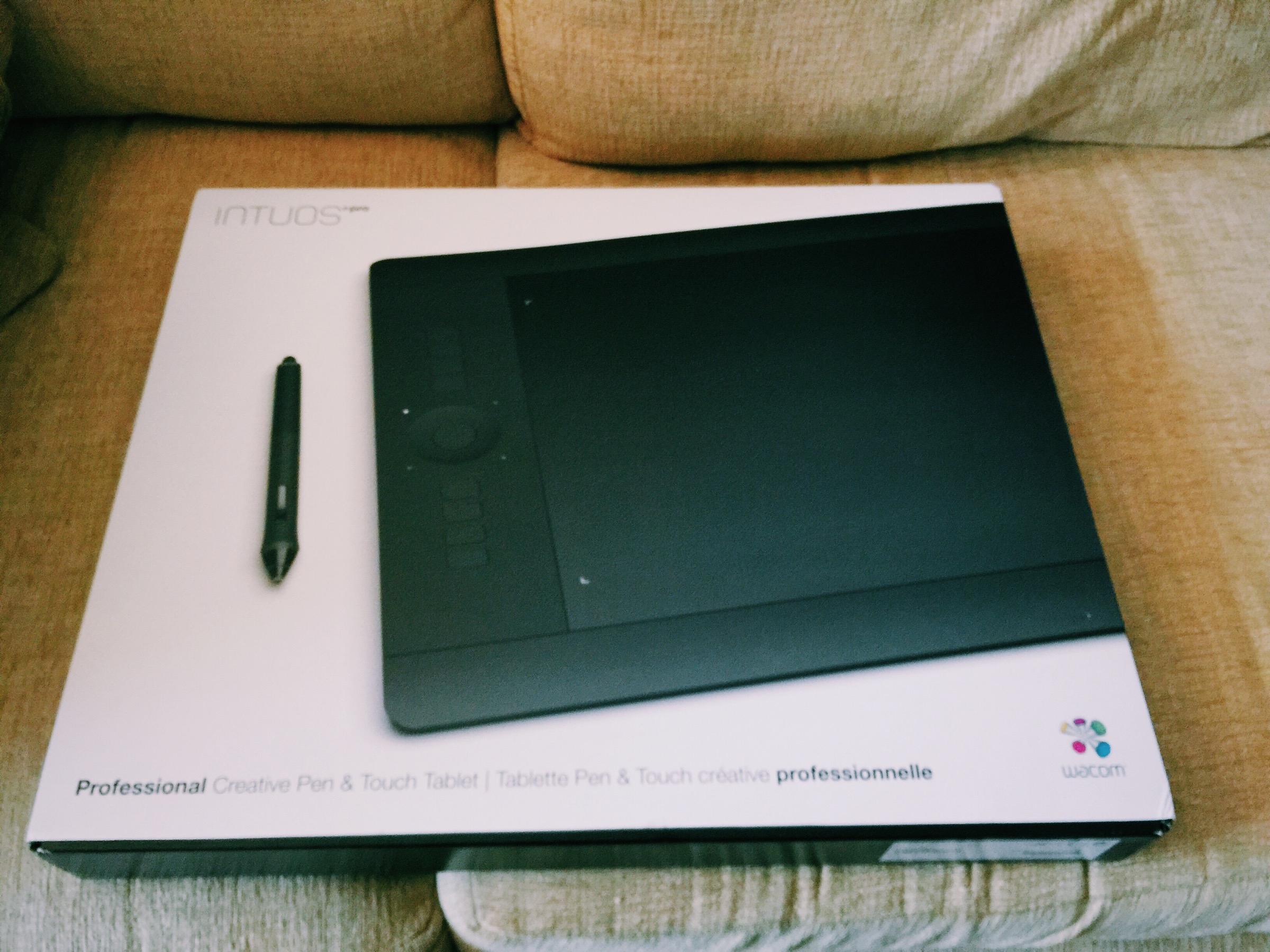Some Updates
Spring is normally a quiet time for me with design work, but this year, I've been swamped, so my photography blog has taken a bit of a back seat. I want to do both, but unfortunately I just haven't been keeping up. I'm in the process of re-designing my long idle design portfolio and website too, so when I keep mentioning the design work I'm doing, I'll finally be able to refer you to what I'm talking about. I'm actually working on some interesting projects, but I can't talk about them now.
Anyway, I haven't been totally abandoning the photography side of things. I've been doing some bits and pieces that you may find of interest.
My New Wacom Intuos Pro
I had to change my ageing Wacom tablet a few weeks ago. I had an old Intuos 2 and Wacom very kindly decided to stop supporting that model in Yosemite. Opinion is divided on various forums as to whether this is a fairly shitty move on Wacom's part, or just normal business. I was pretty annoyed for a while, but my old tablet was pretty old anyway. I had managed to get by without it for a while but I finally had a job where I really needed a tablet, so I decided to give in and get a new one.
I ordered the nice new Intuos Pro (large) from the Apple online store here in Ireland, and the next day it arrived. Now, I know that in many respects, tablets (The wacom kind, not the iPad kind) are useful, but not that exciting, yet I was amazed at how far things have come since my old model. The new one supports both touch and pen input, and it also comes with a wireless kit that lets you use it wirelessly (but not over bluetooth surprisingly). I took some unboxing photos with my iPhone, with the intent of doing an unboxing post, but they weren't really good enough. Anyway, i've included a few of them here.
In terms of functionality, it's a really nice upgrade over my old tablet. The touch function is nice, but a bit flakey. It basically turns the tablet into a giant multitouch track-pad. It's handy some times, but I ended up turning it off because I kept accidentally hitting stuff when using the pen, or typing on my keyboard. The overall feel of it is much better though, and I really like the assignable buttons and scroll wheel on the side (also assignable). One function which I really like is that you can map one of the buttons to toggle the screen mapping. I have two screens on my desktop setup, and when using the computer in general, I want to have the tablet mapped to both screens, but when drawing, having it mapped to two screens reduces the accuracy a bit (because you're only using half the tablet, and also the aspect ratio is a bit off). Luckily you can quickly toggle the mapping to both, or just a single screen and toggle between screens by using one of the buttons on the side of the tablet.
The Great Twitter Cull of 2015
I had way too many followers on twitter. For a while I'd been following some dodgy advise on growing your twitter followers by following lots of people with the same interests as you. There's lots of articles and advice on the web which tells you that this is how you should approach twitter, but I found that the result of this is that Twitter had become basically unusable for me. In TweetDeck, my twitter feed would basically just be constantly scrolling. Engagement with followers is down because you can't really see any tweets that are interesting because everything becomes just noise. I'm sure this method works for some people, and I'm sure some find this great advice from a business point of view, but I found that it's terrible advice if you actually want to use the social network. That's my opinion anyway. I could have a separate account for the sole purpose of interacting with the blog, but I think it would only lead to the same problem. I'm really curious how people who follow thousands of users actually use twitter.
Anyway, I decided to bite the bullet and unfollow lots of users. If you'r one of the people that I unfollowed, it's not personal. I just had to get back control of my twitter feed. It was either that or I was going to have to stop using twitter all together. Anyway, you can still get all of my updates, and if you message me I'll do my best to respond.
Fun with Hyperlapse
I really love Instagram's hyperlapse app. It's clever and it produces really nice results. Recently I read some interesting tips on more things you can do with it, some of which I'd never really thought of. One of the tips was to actually use it standing still. The stabilisation technology that produces nice smooth videos when you're moving with it, also works to produce wonderfully stable time-lapses hand held that almost look like you'd taken them on a tripod.
I tried playing around with that a little while ago and it works really well. If you couple it with turning or moving really slowly you can get some cool results. You kind of look like an idiot doing it, but the result is worth a little embarrassment. I put a few clips together into a little video which I've shared below.
Photos and Aperture
While I've been busy with other work, Apple has finally released the long awaited for Photos app for OS X. It also finally took Aperture and iPhoto down from the App store. I want to discuss Photos properly at some point, and how it affects Aperture users, and I'll have a full post about that at some point in the future. I just haven't had time to go into the subject the way I want to, but I'm working on it.
More to come
I'm back to a relatively normal schedule now, so I will be back to posting more regularly. I've some good posts lined up for later this week, and there may be a big announcement tomorrow that will be worth covering that won't be much of a surprise to anyone. I'll be following and covering that if it is what everyone expects it to be!