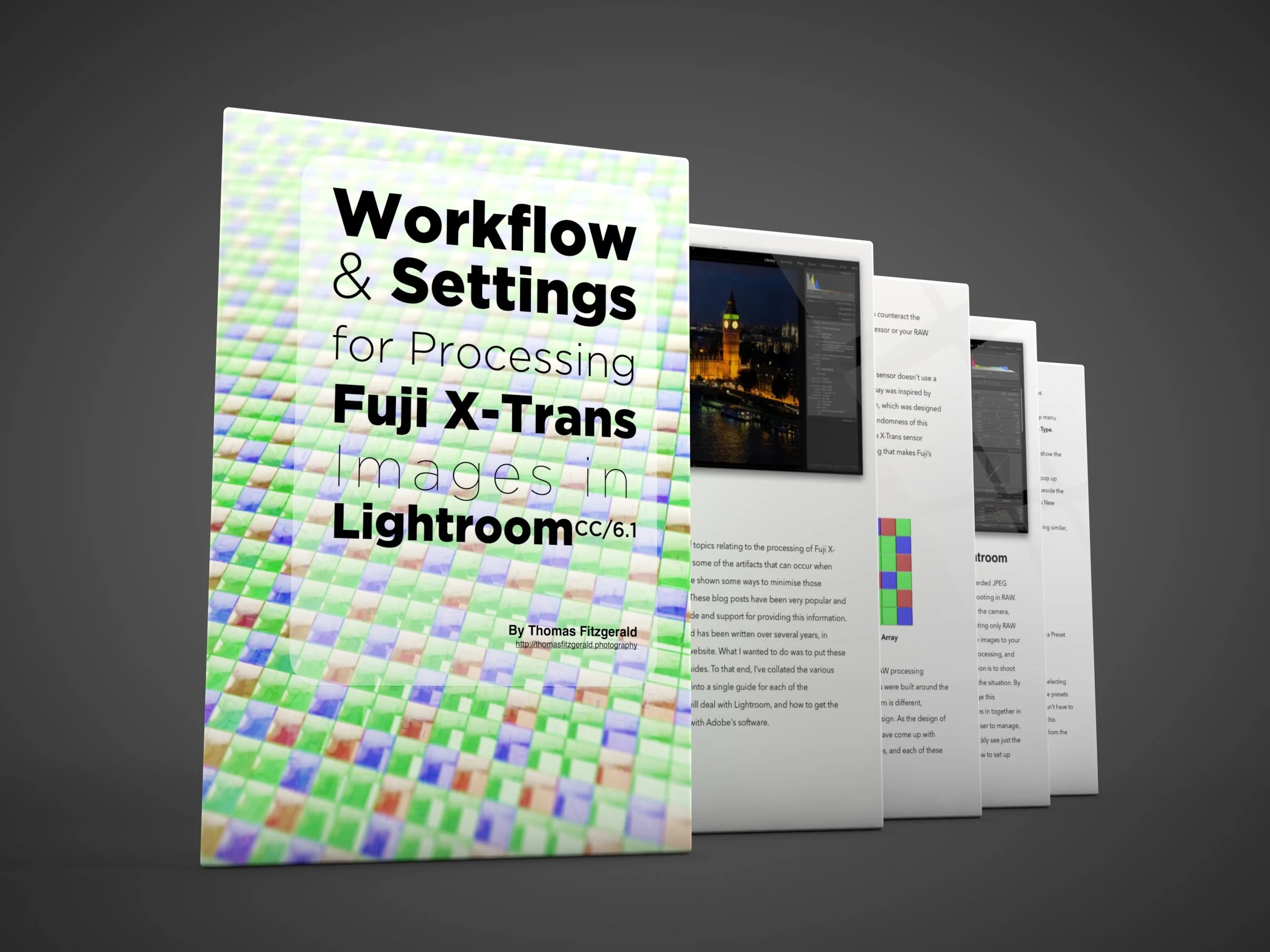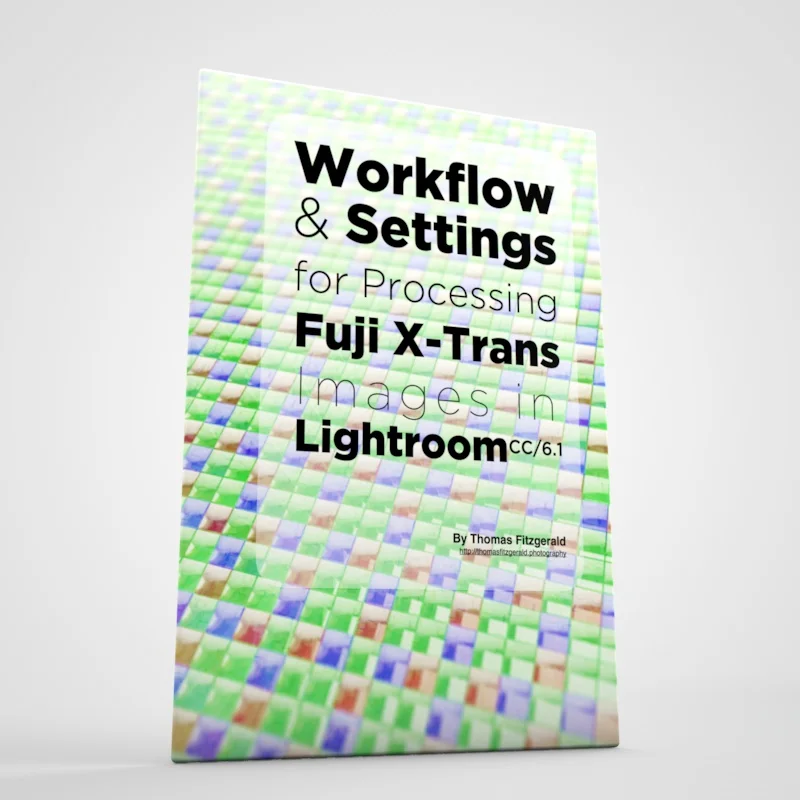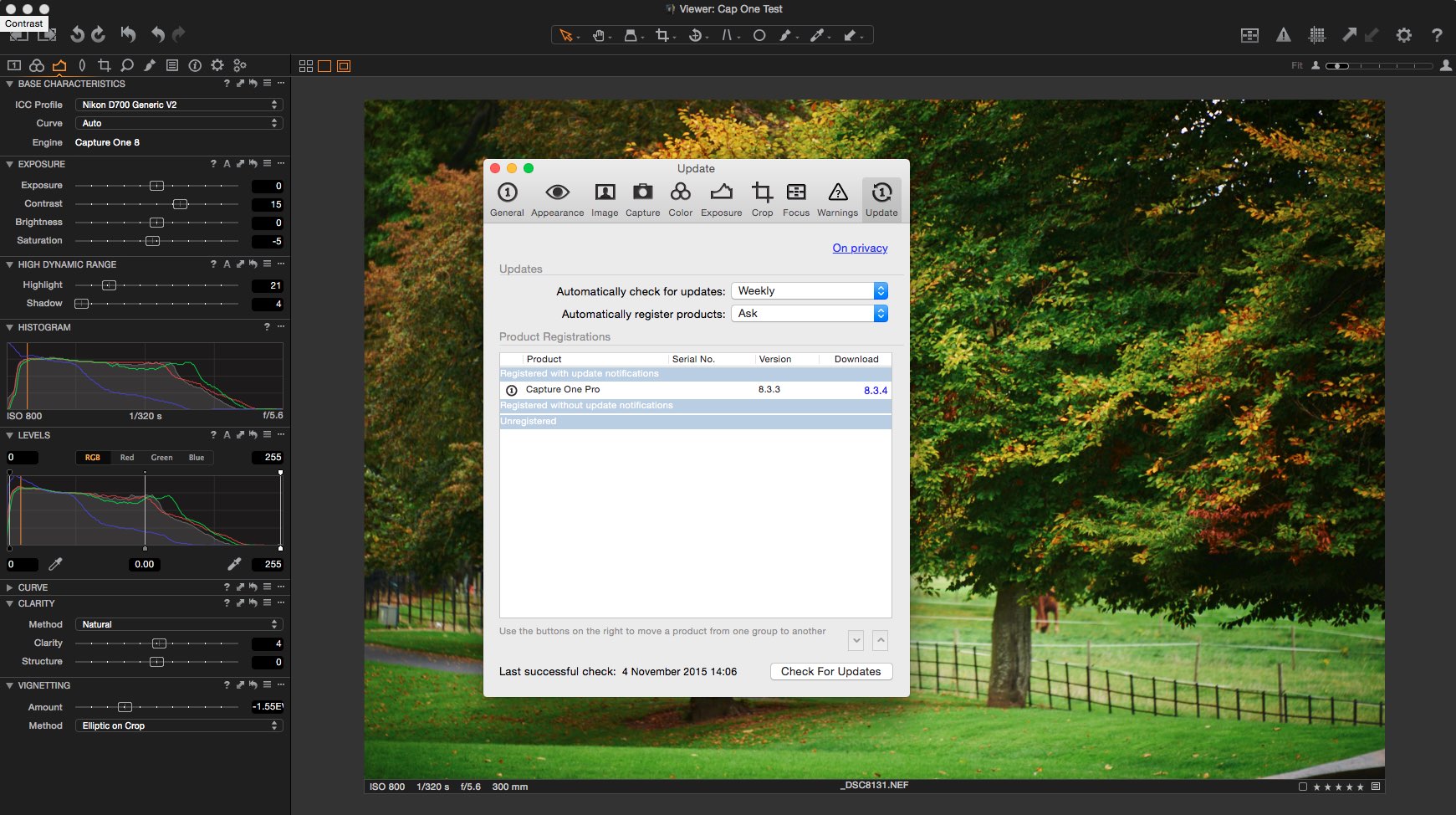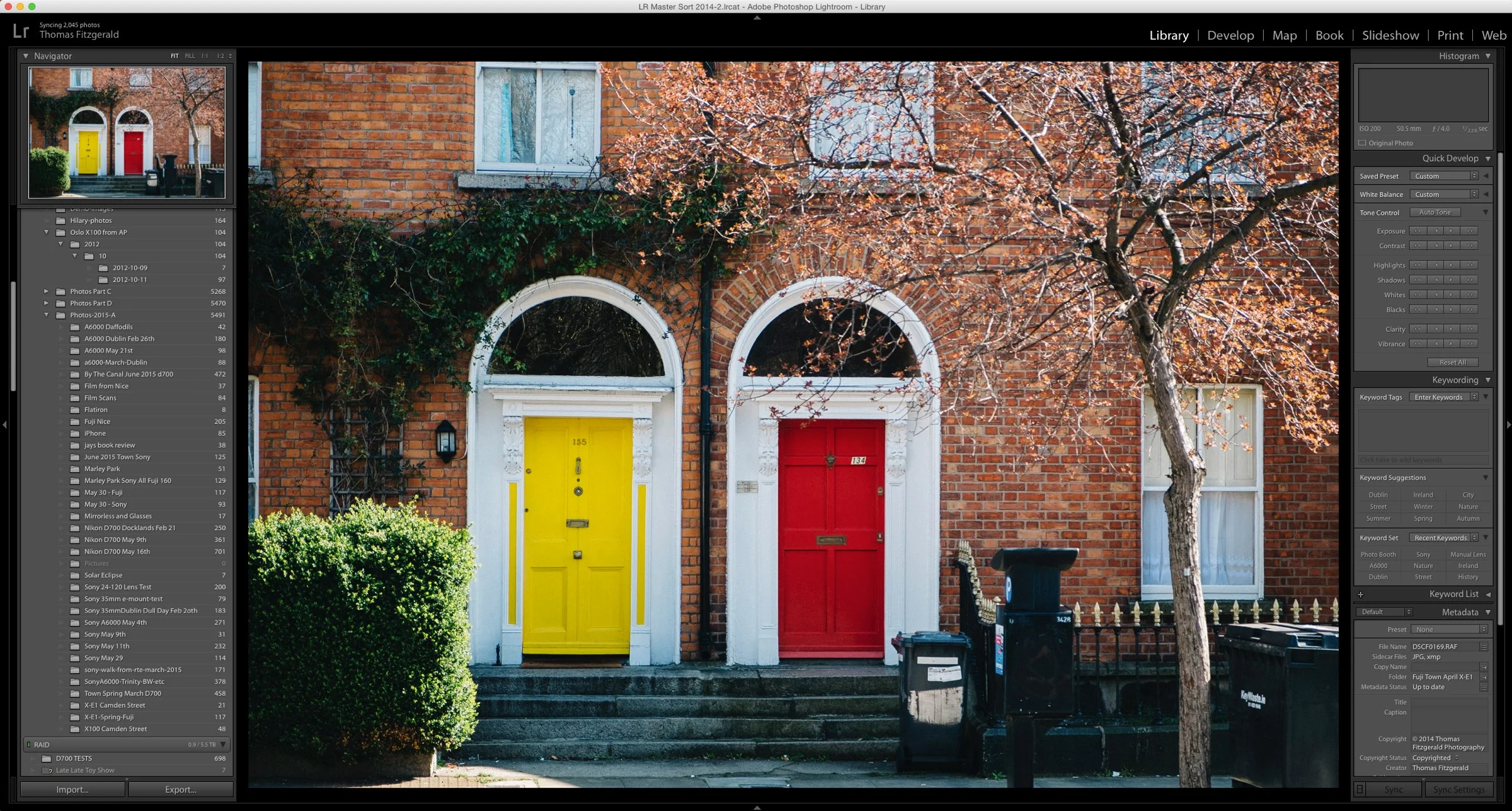My Guide for Processing Fuji X-Trans files in Lightroom Now Available
As many of my long time readers and followers will know, I've posted lots of articles and blog posts on this site over the years about processing Fuji X-Trans files. Over the last few years, I've covered lots of different aspects, and I have quite a bit of information on here. I've been working to collate all those separate blog posts into a single guide (well, a guide for each application) and I've previously posted my guide for working with Capture One. Since that time I've been hard at work on the guide for Lightroom, and I'm delighted to say that it's finally finished and available on my store.
It ended up taking a lot longer than I had originally anticipated. I started by gathering all the material I had previously written on the subject, but rather than just copying and pasting it, I re-wrote it all from scratch. The more that I wrote, the more ideas that I kept thinking of more and more things I wanted to add in. I ended up revising the structure of the guide several times. I treated the writing process the same as I had when writing my Aperture book. I wanted this to be as professional as possible, and so I put a good bit of thought into the language, and tried to make it as broadly accessible as possible.
In the past I've talked extensively about some of the issues with Lightroom's rendering of Fuji Files. I know some people have an issue with having an issue with it, but I've tried to discuss it as fairly and as inoffensively as possible, while still acknowledging hat there is a problem there, and depending on your type of photography this may or may not be an issue for you. I talk about ways to minimise the detail issue in the guide.
I've actually put this project off in the past numerous times because of my hope that Adobe would improve the processing, and it has improved over the years. At least now they have acknowledged the detail rendering issue and are working on a fix. I've decided to go ahead with the guide anyway, because I think it will be useful to people in the mean time, and I'll update it (for free) when the improved processing is eventually released.
I cover more than just the fine detail rendering and sharpening though. Here's a quick breakdown of what else is in it:
- What Makes the X-Trans Sensor Unique: I discuss how the Fuji sensor is different from other camera sensors, and I talk about how this affects post processing
- Managing RAW + JPEG files: As many Fuji shooters like to shoot JPEG as well as RAW I discuss strategies and tips for managing both as well as how to set up Lightroom to bring in RAW + JPEG pairs.
- Matching the Film Simulation modes. I show you how to match the in-camera Film simulation modes with camera profiles in Lightroom, and how to create presets to use on import
- Matching the Dynamic Range settings: I show you how to match Fuji's Dynamic Range settings, and I discuss how the in-camera ones work and what that means when working with RAW files.
- Sharpening: I discuss sharpening in detail. I cover techniques for sharpening X-Trans files. These are the same techniques that I use in my X-Trans sharpening presets (which I've included with the guide for convenience). I also talk briefly about outputting for the web, and how sharpening can affect that.
The guide is 30 pages long and I've included a whole bunch of presets with it too. Again, these are ones that have been on my site, but are in lots of different places. I've put them all together into a single download to make things easier.
The guide is available now for just €5 but it will be on sale for just €3 for the first week! It's a little more expensive than the Capture One guide as it's quite a bit longer. I've also decided not to do a free online version this time, but instead publish a series of excerpts.
(I've previously published an excerpt already, from a work in progress version of the section on matching Dynamic Range settings. You can see it here. Note that this is an earlier draft)
The reason for this is twofold. I wrote it in a certain way, and converting it into a web version is just too much work at this time. I've already put a lot into it, and I'm kind of exhausted from it. I have put up an excerpt though as a watermarked PDF of the first 13 pages, (the link is in the description section) and I have posted thumbnails of the whole document. I will post more excerpts on the blog in the future too.
Note: The guide is labelled as being for Lightroom CC/6.1 because I wanted to ensure that it was referring to a version that included recent updates for Fuji's X-Trans processing. However, the techniques included should work with any version of Lightroom, back to at least version 5