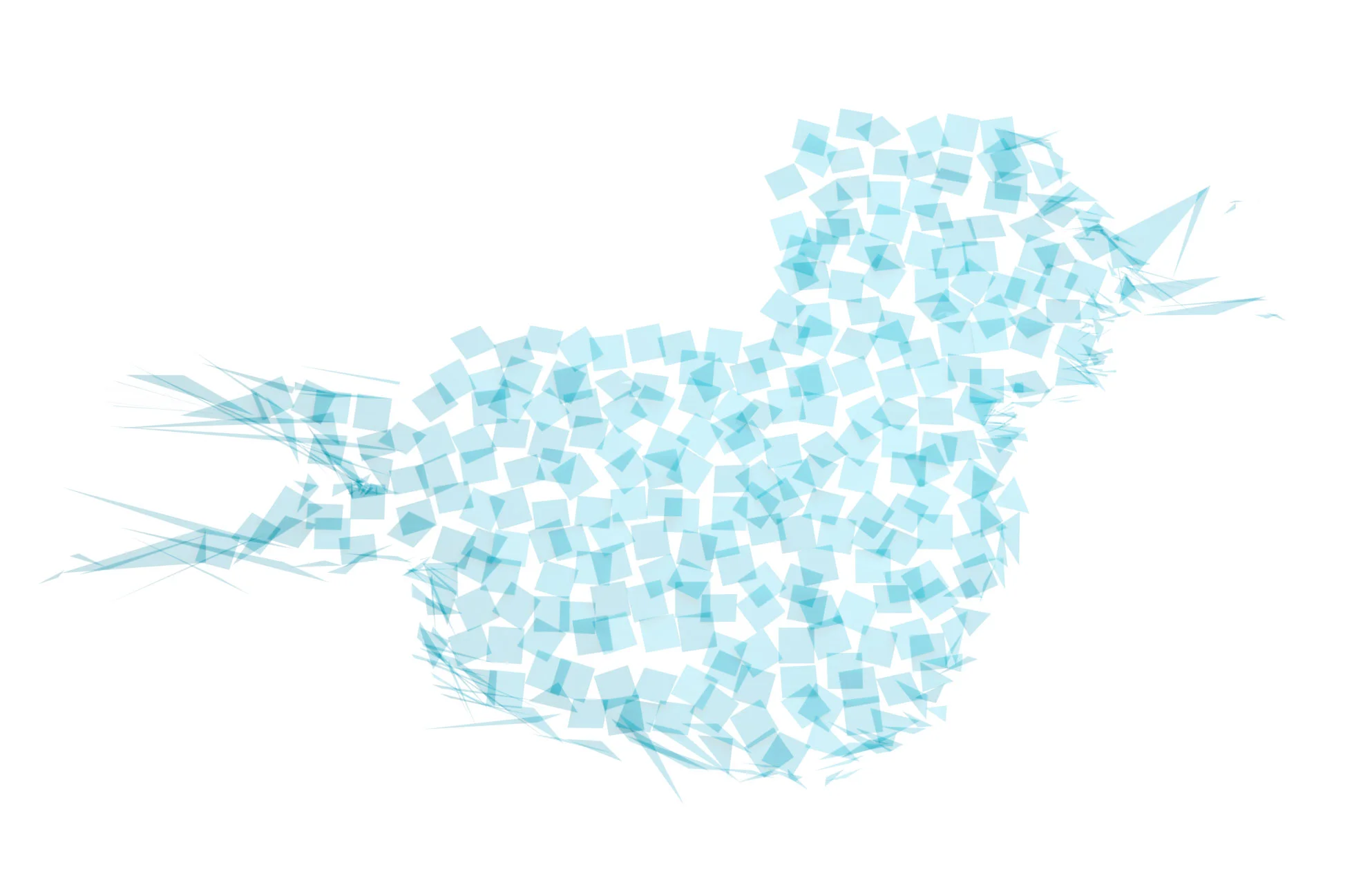Shooting with a 35mm Nikon DX lens on an FX Body (D700)
About a month ago I was having coffee with a friend and he was showing some pictures he had taken with his 35mm DX lens on his D800. Because of the sensor resolution on the D800, even cropped you’re still getting a fairly large image. In his set, he also had a few pictures that he had taken with the DX crop mode turned off, and they were mostly ok, apart from some severe vignetting. This piqued my interest because I have the same lens but I’ve never tried it on my D700 because cropped it would only be about 6mp, but It had never occurred to me that it could be used with the crop mode turned off.
I went home that day and tried a few tests, and sure enough, with the DX Crop mode turned off on the D700, the 35mm DX lens still captures a full frame image, albeit with some pretty harsh vignetting. There’s a catch though. It only works when the lens is kept fairly wide open. After about f/4 to f5.6 the edge of the image circle starts to come into frame and there’s nothing you can do to compensate. Anyway, I had messed around with it for a bit, and then promptly forgot about the experiment until last week when I saw a post from Jared Polin who was comparing the old DX lens to Nikon’s new 35mm f/1.8 FX lens, and I thought that I’d give it a proper try.
First of all, you need to turn off the Auto DX Crop. On the D700 the option to turn off the Auto DX Crop is in the shooting menu under “Image Area”. I’m guessing it’s probably in a similar place on other FX Nikon cameras. In my shooting tests I kept the Aperture f/4 or wider. I mostly either went between f/2.8 and f/4. For the simple reason that this lens fringes significantly at F1.8 and is a bit soft wider than f/2. I would still use f1/1.8 in certain circumstances, but none of the images in this test were wide open, because I wanted to judge sharpness too. The results are actually quite surprising.
Firstly, the vignetting is definitely an issue, but you can mostly correct for it in Lightroom. More on that in a minute. Secondly, depending on what you’re taking, you can get away with a bit of vignetting anyway. While the Nikon 35mm Dx lens has a profile in Lightroom, that profile is designed for use on a DX body, so it doesn’t fully correct for the vignetting. Therefore, you will need to do a bit of manual tweaking too.
Here’s an extreme example, before doing any lens correction. As you can see the vignetting is quite severe:
Here it is with the default, profile based correction in Lightroom. As you can see it’s better, but we’re not there yet.
Here is the same image again with some additional tweaking. The vignetting is almost gone, but there’s still some minor issues at the edge of frame.
In this case it’s been exacerbated because of the blue sky. On an image that doesn’t have a plain colour to see the vignette agains’t you can get away with it, in fact there are times where it’s helpful.
If you’re not sure where the settings in Lightroom are, they’re in the lens correction section of the develop module, under the manual tab. You’ll need to adjust the Lens Vignetting Amount and Midpoint. In the example above the settings were:
Amount: +100 Midpoint: 83
I’ve created a Lightroom preset for the settings that I used, and you can download that here, but be aware that these will just get you in the ball park and you’ll need to tweak the settings further as the amount and darkness of the vignette seeps to depend on the distance to the subject as well as the f-stop.
Here are a few examples of street type shots, where I haven’t done any additional lens corrections other than the profile based one (which I have set on import). I've actually added some additional vignetting in some cases.
All in all, I’m pretty chuffed that this works so well. The 35mm DX was one of my favourite lenses when I was shooting with a D90 and it’s a great little lens for the price. While I wouldn’t recommend going out and buying a 35mm DX lens to use specifically on an FX body, if you’ve recently stepped up from a cropped sensor to a full frame camera, and have one of these lying around, it’s worth trying. While it’s far from a perfect solution, it’s perfectly useable within the limitations. Of course, now that I’ve gotten a taste of the 35mm focal length on my D700 I’m longing for that lovely Sigma f/1.4. But that’s a story for another day!