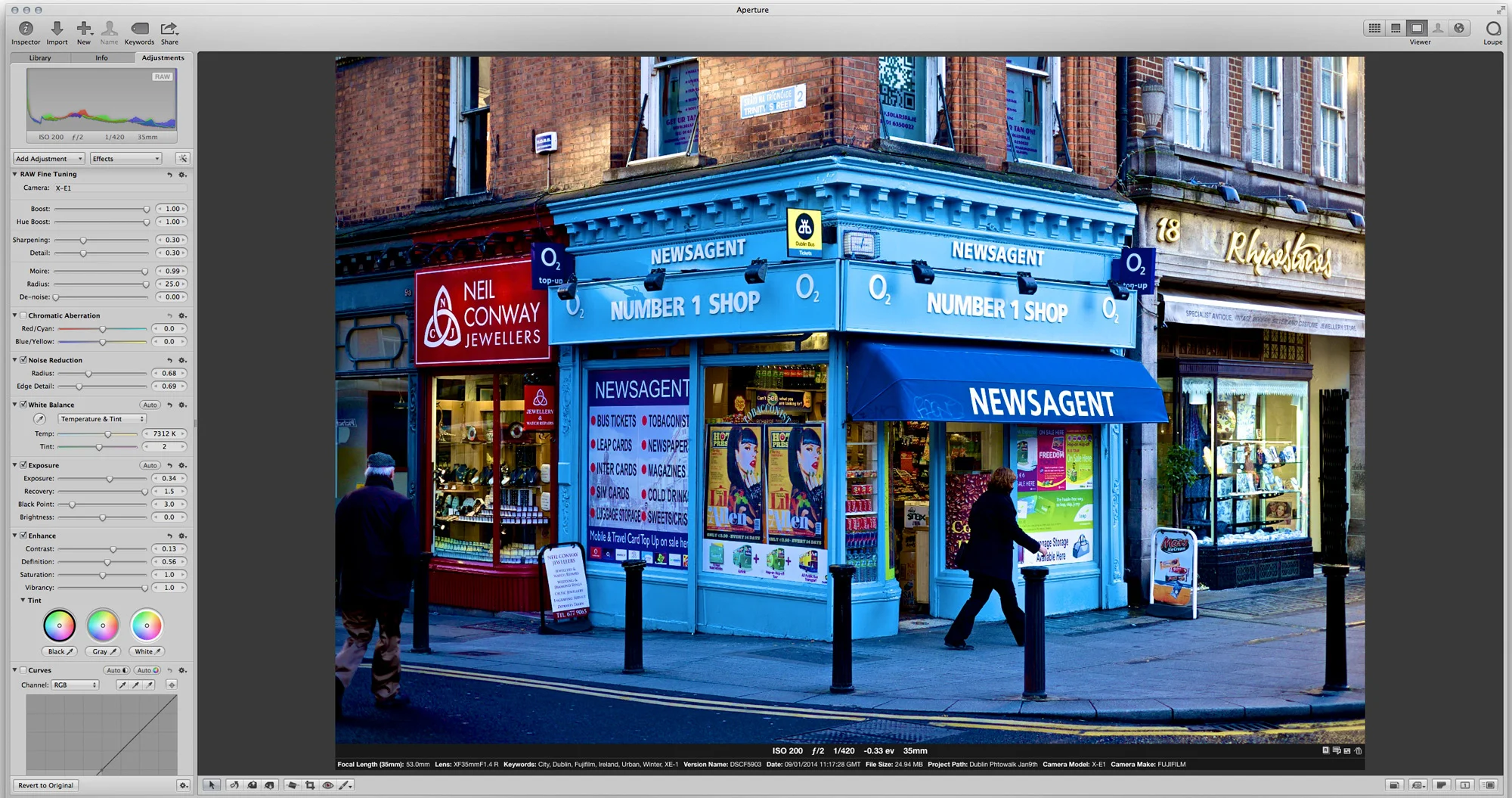Since getting my Fuji XE1 a few weeks ago I've been mostly working with the raw files in Lightroom. While this has been working well for me overall, there are a few things that are frustrating me. In particular, I find Lightroom's interpretation of the files soft (with the default sharpening). At first I thought that there was something wrong with my camera, but then I opened up the raw files in SilkyPix and I realised that they were exactly as I remembered x-trans files should be. I've been playing around with Lightroom trying to get the sharpness just right to varying levels of success.
Since getting my Fuji XE1 a few weeks ago I've been mostly working with the raw files in Lightroom. While this has been working well for me overall, there are a few things that are frustrating me. In particular, I find Lightroom's interpretation of the files soft (with the default sharpening). At first I thought that there was something wrong with my camera, but then I opened up the raw files in SilkyPix and I realised that they were exactly as I remembered x-trans files should be. I've been playing around with Lightroom trying to get the sharpness just right to varying levels of success.
Anyway, that's all beside the point. I keep reading about how great the Jpeg files from the X-Trans cameras are, but to be honest, I'd only ever given it a brief look and I wasn't overly impressed. (You really need to have your settings right in the camera or the jpegs aren't that good) I'm not sure what made me think of trying them in Aperture, but I opened up the jpegs from the last little lot of photos I'd shot (basically just a quick walk around the neighbourhood - nothing serious or arty) and did a little playing. I was quite surprised and really happy with the results. I applied some of my own Aperture effects that I created (the ones I sell through my Aperture Blog), and the results were really good. They were bright and vibrant and it really pushed the colours, but they were'n overly processed. I'm actually really surprised how well they came out.
I was working on my retina MacBook Pro too mind you, so that makes anything look good, but still. It's good to have choice, and that's still my one big issue with the X-Trans. The raw file support is improving, and god knows the x-trans support in Lightroom 4.4 is still a whole lot better than the previous version, but it's still not perfect. I'll probably still do most of my processing with raw in Lightroom though, as I like the extra headroom shooting raw gives you, and you can really recover a lot of highlights with the X-Trans files in Lightroom, but I still love working in Aperture, and now I know that it's more than useable.
Of course the ideal solution would be for Aperture to support the X-Trans sensor, but I don't see that coming any time soon, probably not until the next version. As far as I can tell, Aperture doesn't support non bayer sensors, and can't, so until they change the architecture it's not going to happen. The next best thing would be to import the files as Raw+Jpeg and use catapult to send the ones you need to use the raw for to Lightroom, but it doesn't work, because Catapult needs the raws to be supported in order to work. I'm trying to see if I can use Applescript to come up with another solution, so If I figure something out I'll let you know. In the mean time here are a few more images. I know they're nothing spectacular, photographically speaking, but I really like how the colours pop. Most were processed using my "Quick Lux" preset, with one or two using one of my "Vivid extreme" presets, and a few that I haven't published. (I know, shameless plug!) I also added a little bit of edge sharpening.
I've put up the full set from the experiment on Flickr and they're all full res for you pixel peeping pleasure. If you like this what we're doing here on the blog, don’t forget to Subscribe to the RSS Feed, or check out my Google Plus and Facebook Pages…