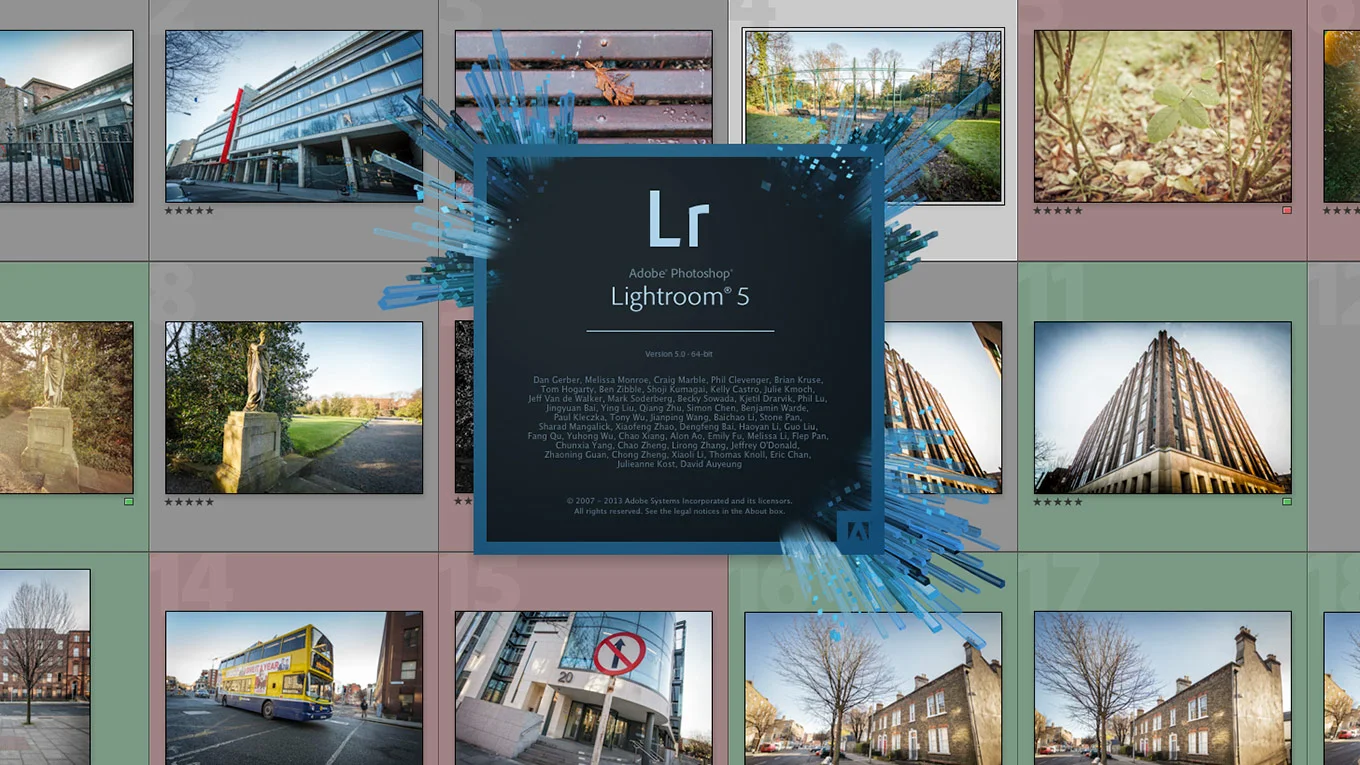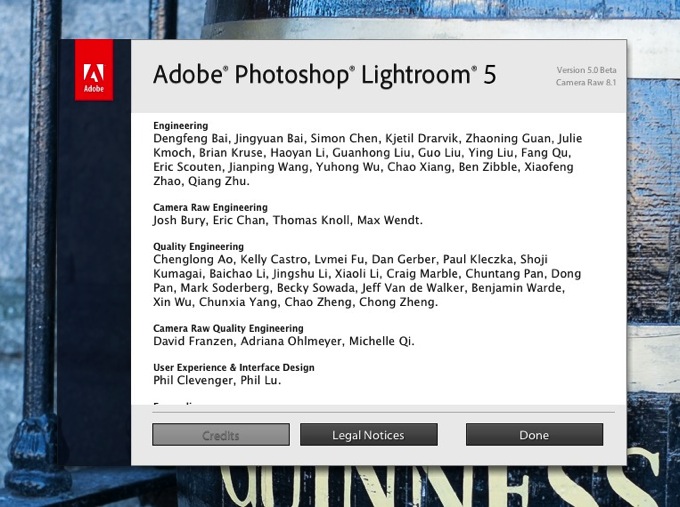
One of the downsides of living on the opposite side of the world to silicon valley, is that when software related news breaks it often happens in the middle of the night here. So it was last night, when I woke to see my favourite photo blogs and news sites flush with the news that Adobe has released the first public beta of Lightroom 5. It was quite a surprise personally, because I wasn't expecting it at all. (Apparently there had been rumours). It's still at the beta stage, so we don't yet know what's going to be in the final release, but Adobe has outlined some of the key features that are in the new version. Plenty have people have posted about the new features by now so I won't post about them again. If you're looking for a good round-up, Scott Kelby has posted a special video showing their 7 favourite new features. NAPP also has their usual learning centre up and running for Lightroom 5. Terry White has a good introductory video on his blog and Sean McCormac has a good round up of the new features too.
The beta is a free download and you can get it from the Adobe Labs website.
I haven't given it a full look through myself yet, but I have played around with it a little and I have some initial thoughts on the new version. Firstly, it's still in beta, so I don't want to be overly critical of performance yet, but when importing and generating smart previews, the performance of the software slows to a halt. I'm sure this is just a beta issue though. Secondly, this release has fixed the develop module loading bug that I reported on last week, which is great because it was really annoying. In fact performance of loading images seems to be improved once previews are generated.
The new radial gradient is really nice and gives you ultimate control over creating vignettes.

We can finally create off-centre vignettes! WoHoo!
I'll most some more first hand experiences when I've had a bit more time. So far, I like what I see, and this is only the first beta. In the past Adobe has kept some features for the final release, so I would expect there to be more features added yet.
[Update]
I almost forgot my number one most favourite new feature! A proper full screen mode. You can now tap the "F" key and see your image fullscreen on black. Finally!