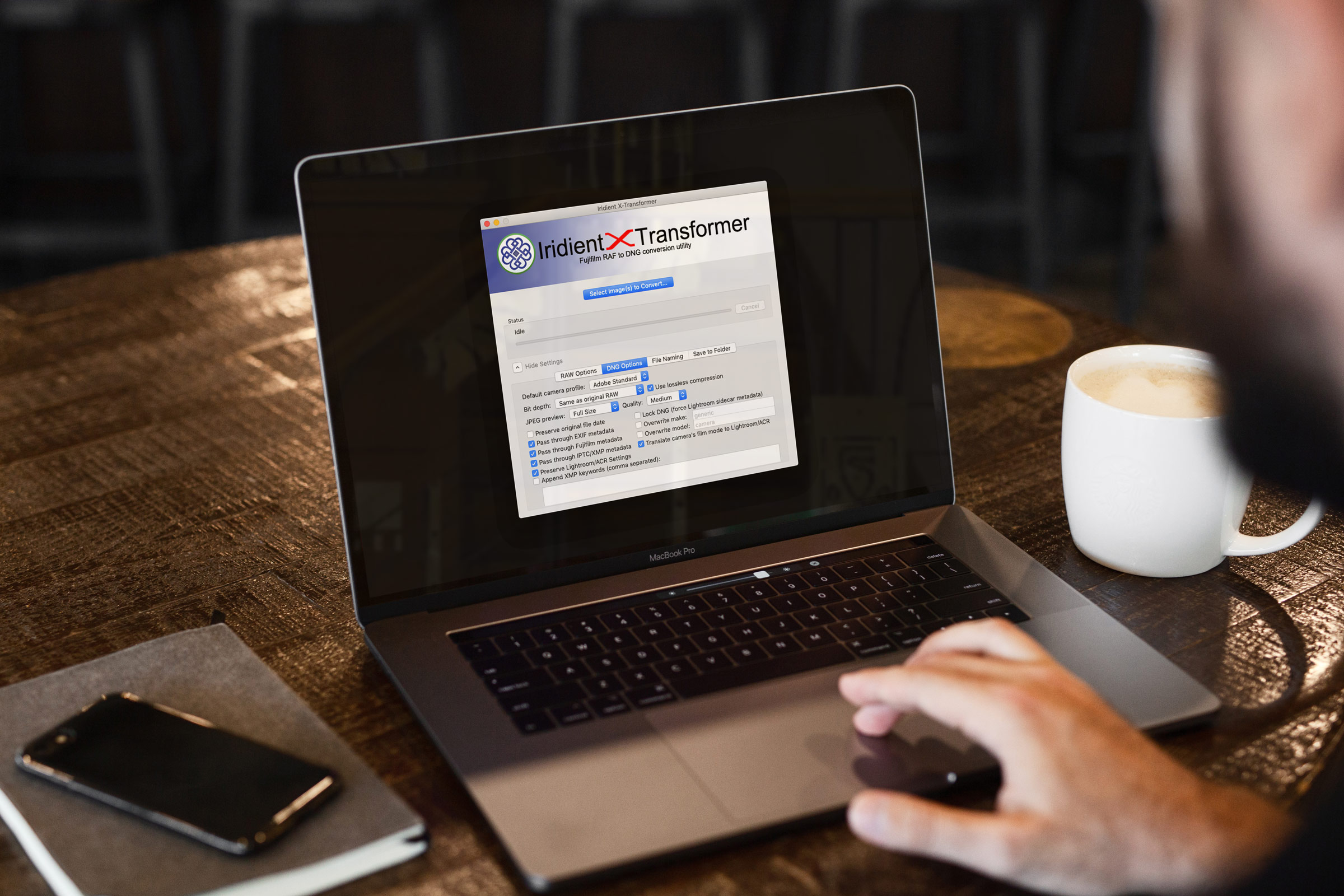Iridient X-Transformer Updated
It’s been quite a while since we got an update to Iridient X-Transformer, and I was beginning to get a bit worried about the future of the software. Some users had also written to me expressing their concern. Luckily my fears were unnecessary, and there is now a new version (Version 2.01) which brings support for all of the recent Fujifilm cameras as well as native Apple silicon compatibility.
Here’s a rundown of what’s in the new version:
- Native support for Apple Silicon
- 30-50% faster processing for most operations on the M1 family of Macs
- Optimised for macOS 12 (Monterey)
- Support for X-E4, GFX 50S II, GFX 100S and X-T30 II
- The ability to save settings presets to file
- A new preferences dialog for the Lightroom plug-in that allows for customization of the file name suffix/prefix and sub-folder when using the plug-in
- New Sharpening Masking adjustment to allow for more selective sharpening of edge and detailed areas.
- New option to automatically taper sharpening strength based on image ISO.
- New Clarity adjustment.
- Improved RAW processing.
- Improved luminance and color noise reduction algorithms.
- 5 adjustment levels (up from 3) for sharpening and noise reduction adjustments, plus elimination of the “default” option that mostly caused confusion.
For more details visit the Iridient Digital website.
Iridient Developer was also updated with new camera support including:
- Canon: EOS R3.
- Nikon: Z fc.
- Sony: A7 IV, A7R IVA, A7R IIIA, ZV-E10 and ILME-FX3.
- Fujifilm: GFX 50S II and X-T30 II.
- Olympus: E-P7.
- Panasonic: DC-GH5 II and DC-BS1H.
- Pentax: K-3 Mark III.
- Ricoh: GR IIIx.
- Sigma: fp L.
- Zeiss: ZX1.
It’s been a challenging time for small independent developers, and I hope people continue to support Brian and co. over at Iridient Digital. It can’t have been easy over the past little while, as I am all too aware of myself, so a big shout out for getting a new version out.