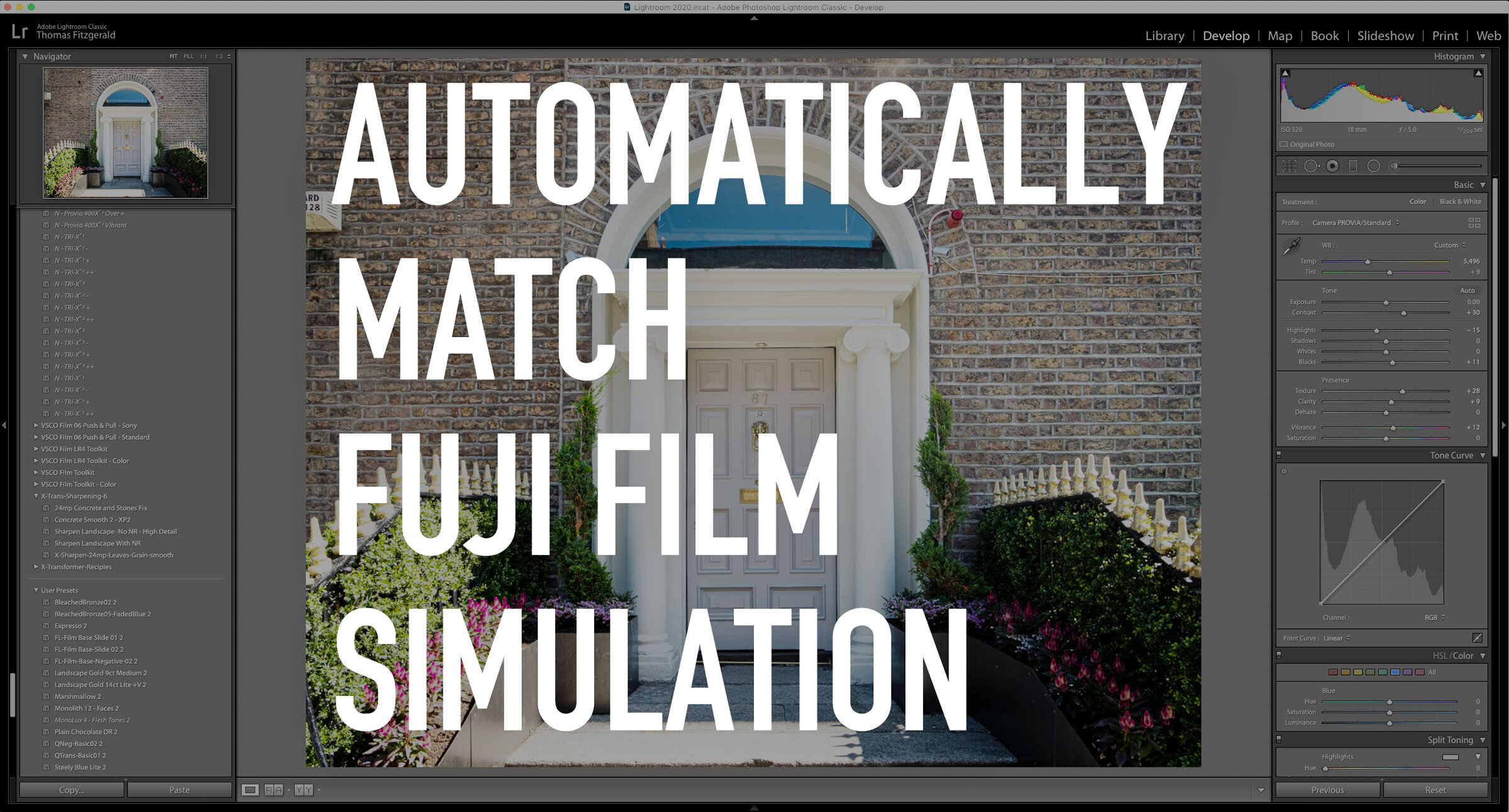Setting your Fuji Film Simulation Modes Automatically in Lightroom
While Lightroom supports Fuji Film Simulation modes via colour profiles, you still have to set them manually. This means that if you have shot using multiple modes on a single shoot, if you’re working with the RAW files in Lightroom, it can be a pain to replicate the right ones manually. While Capture One will set the right modes automatically based on what you shot with, there’s no way to do this in Lightroom natively. There is however a plug-in that will do this for you.
The plug-in is called X-LR and is by John Beardsworth at Lightroom Solutions. John is also the author of one of my other favourite Lightroom plug-ins: “Search Replace Transfer”. X-LR has actually been around for a while, and with apologies to the author, he actually sent me a copy of this to try a long time ago, but I was swamped with people asking me to try stuff and it somehow got lost in the pile. I had been aware of this, but I just never got around to trying it.
The plug-in will basically scan your photo’s metadata and using the information, it will apply the correct profile based on what you shot with. However, there’s more to it than that, because its fully customisable. If you would rather apply a preset than a profile, then you can set it to do that too. So for example, if you wanted to create a preset for Provia with additional sharpening, you could apply that automatically for every image shot with Provia selected in-camera.
There are even options to set values to mimic the DR modes too. You can set values for highlight and shadow recovery and exposure offset. There are automatic values if you don’t want to figure it out yourself, but I’m not sure they’re correct, as the values for exposure don’t seem necessary (Lightroom should compensate for this automatically on most cameras).
One other option with the plug in is to write various Fuji options into the keyword hierarchy. This would make it easier to find future shots based on settings you used. You can set this to just write the film simulation mode, or to write everything, but this puts a lot of info into your keywords, and can be a bit messy if you’re using other applications.
There is one downside to the plug-in, but this is more to do with Lightroom’s architecture than anything else. You can’t activate it automatically on import. You have to call it from the plug-in extras menu. This isn’t a huge deal, but it would be nice if there was some way to trigger this. There’s no architecture for this in Lightroom though. The only other issue with it is that in can be a bit slow if you’re trying to process lots of images. It takes a while for the window to come up. Overall, its a useful tool and I can recommend it if you’re changing your simulation modes a lot while shooting. I’m currently in the planning stages of the second edition of my Fuji Lightroom Guide, and this will probably be featured as part of my revised workflow. You can find it on the author’s website here.
Join our Facebook Group
If you want to discuss anything you’ve read here on my website, or saw on my youtube channel, or if you want to share images you’ve created using any of my techniques or presets, then I’ve started a new Facebook Group just for that.
Help Support the Blog
This blog is pretty much my day job now and I work to bring you my own take on photography, both tutorials and tips, as well as inspiration from my own art. Running all this isn’t cheap, and so If you like what you see and you want to help keep this all going, I support this work, and my YouTube channel entirely either via sales of my eBooks and Lightroom presets, or the kind support of my readers. (I also have some affiliate ads).
You can see more of my photography and keep up to date by following me on social media and checking out my other websites: