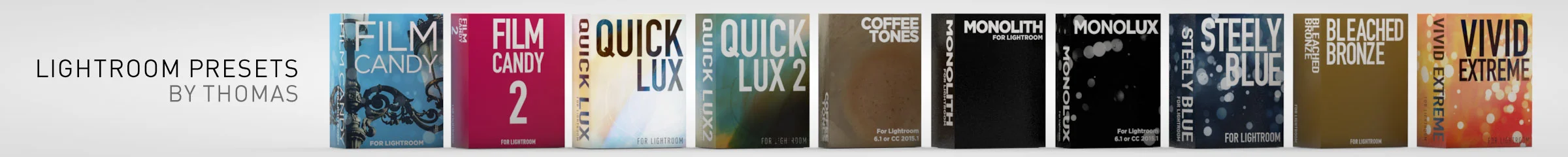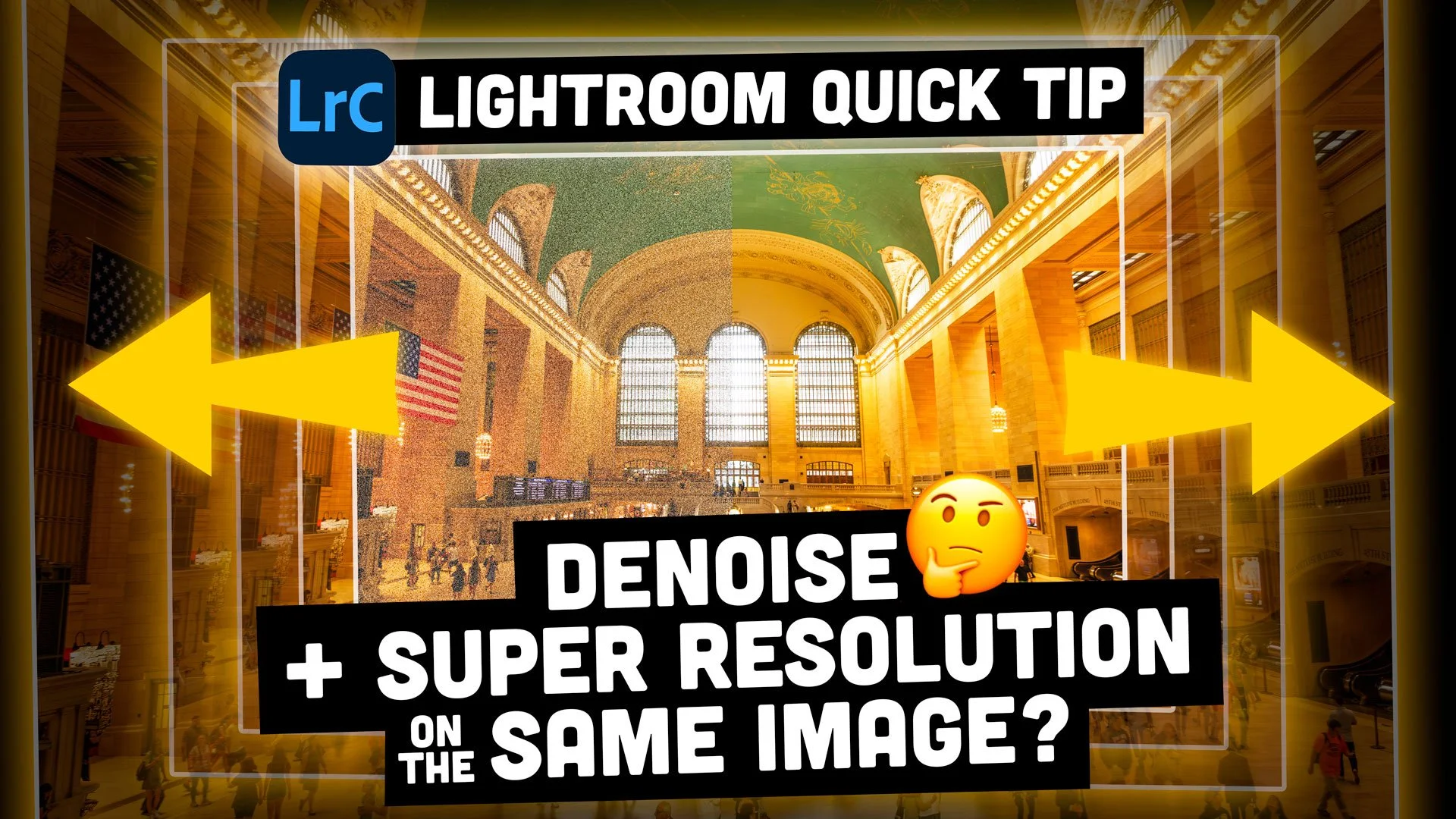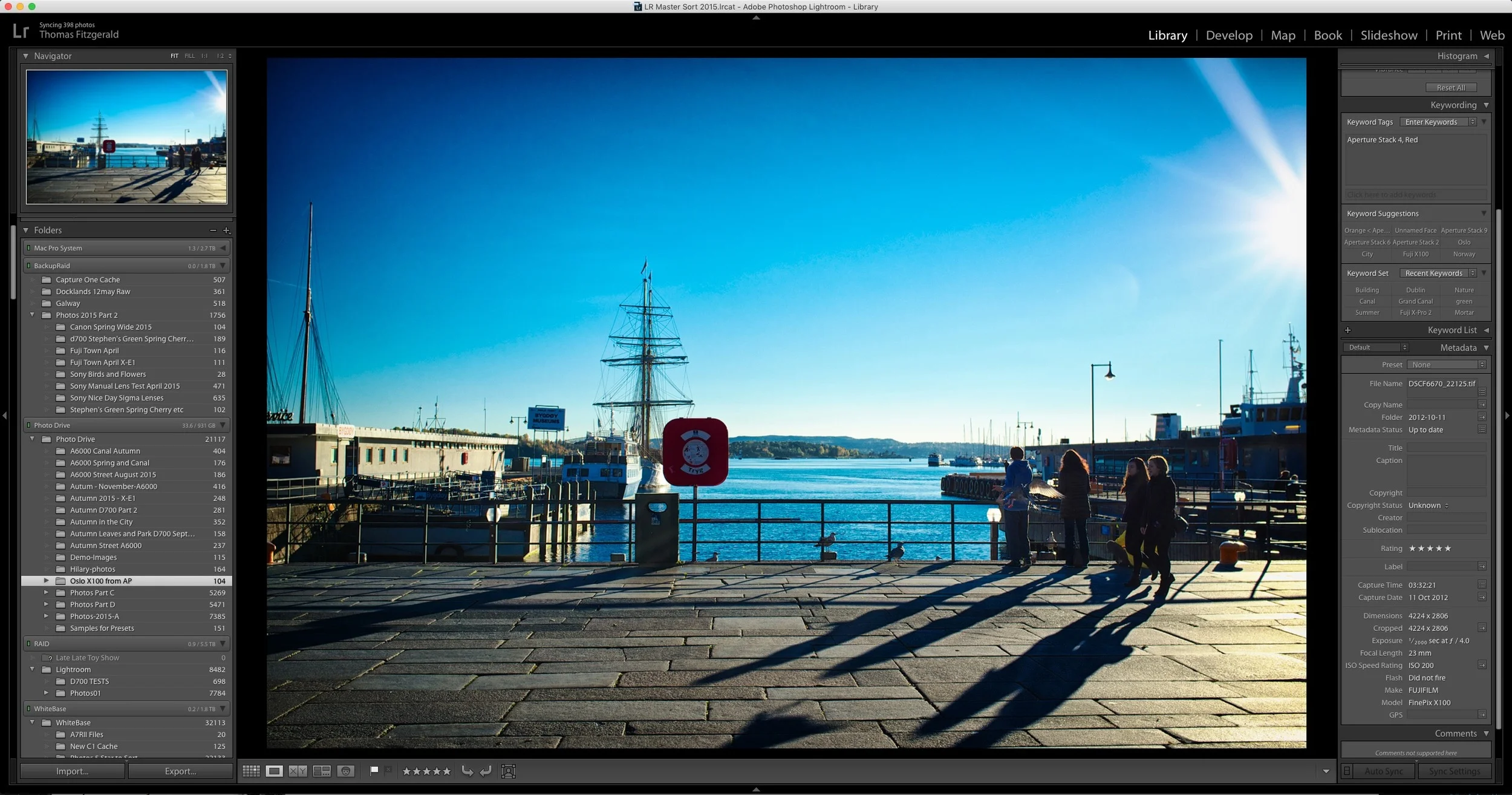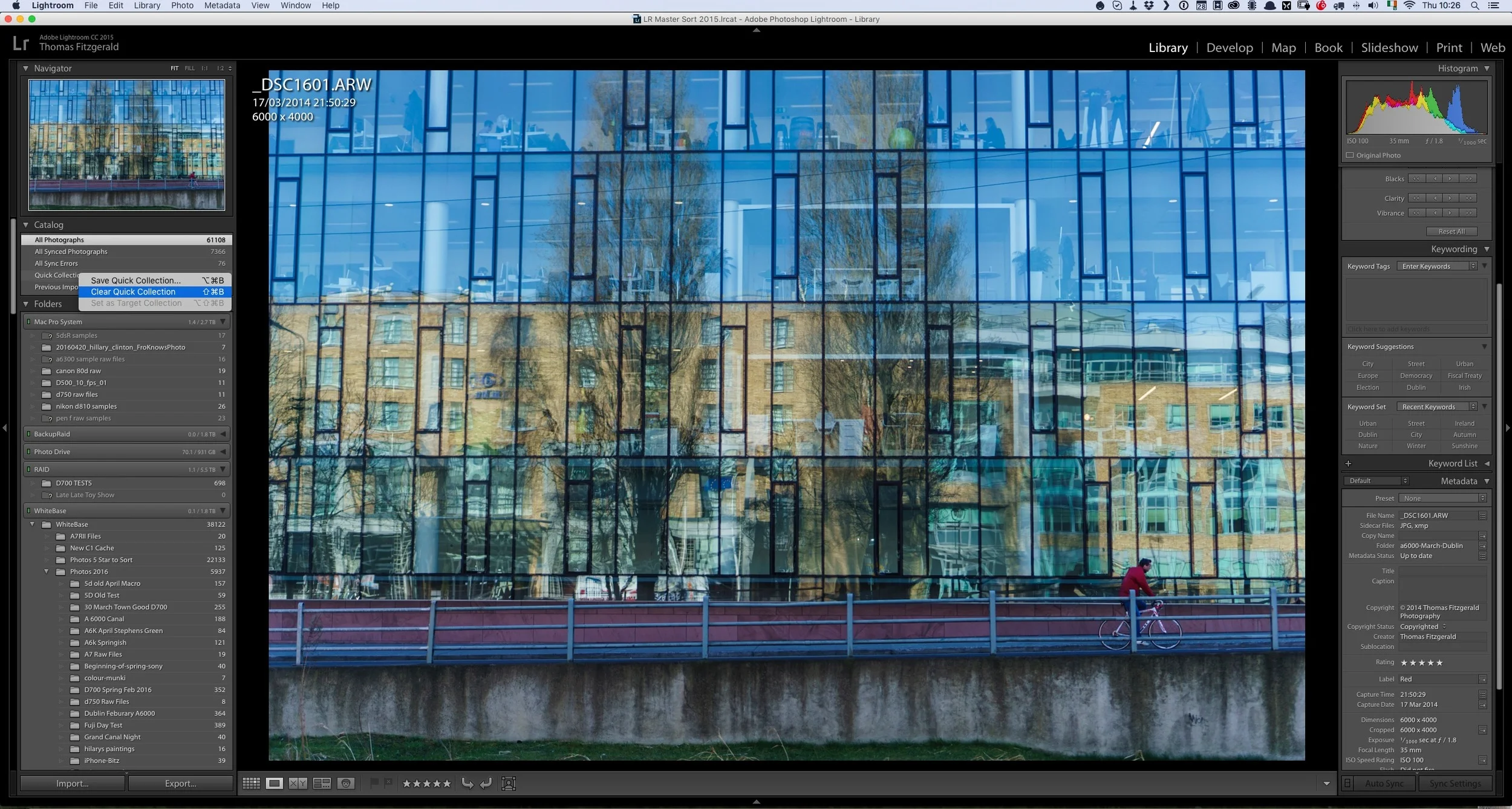Why you probably shouldn't Sync your Lightroom Catalogue via Dropbox
An interesting topic came up for discussion recently between some colleagues. We were talking about how nice it would be if Lightroom let you sync projects between a laptop and a desktop, and someone suggested that you could just put your catalogue on dropbox and sync it that way. If you google this there are lots of tutorials for various ways to set this up, but in my opinion, while that might sound like a good idea or a simple solution, it's something that I personally would avoid doing, and here's why.
Syncing is actually a pretty complex process. It might not seem that way because much of the software involved in syncing is pretty seamless to the user, but there is a lot involved in making sure the correct versions are synced, and resolving any conflicts that may occur if you make a change on both computers before the synchronisation is complete. With systems that sync images, such as Apple's photos for example, all this occurs within the software. The software syncs individual images, and it knows how to treat them as separate entities, and makes sure that they are correctly synced (most of the time) and that there is no conflicts or errors.
If you put Lightroom's catalogue file on DropBox it just treats it like a single flat file. It doesn't know anything about the images inside, and has no way of knowing if they're in sync, or how to avoid sync errors or conflicts. All it sees is a single data file. This means that there are numerous things that can go wrong. For example if you have Lightroom open on both computers at once, they will both be trying to write to the same file. Because Dropbox just sees it as a file, it won't know how to consolidate the changes. At best you'll overwrite the catalogue and loose changes on one computer. At worst you'll corrupt your catalogue file. Also, if the catalogue file is changed while you're running the software, it may cause a crash.
Even if you're extremely careful and make sure not to run Lightroom on both computers at the same time, you're still taking a big risk. Dropbox may have been delayed syncing, or may still change the catalogue file while you're working on it, and you still risk corrupting your catalogue.
So, while it may seem like a god idea, it may be something you're willing to risk, and it may work if you're really careful, it's not something I would recommend doing. I know that there are lots of people out there doing this, but for me, the risks are just too great.
If you have tried this, please let us know your experiences. I've heard from several people who have and while some have managed with no problems, others have had their catalogues corrupted. So, please let me know your experiences.
Help Support the Blog
If you want to get regular updates, and notices of occasional special offers, and discounts from my store, then please sign up for the Newsletter.
All of the work I do here, and the information on this blog is done entirely free of charge and takes up quite a bit of work. I want to spend more and more time on this blog, and offer more and more of this kind of information, tips and so on, so If you like what I'm doing here and want to show support, then you can do so by buying something from my Digital Download Store
I have Lightroom Presets, Photoshop ACR Presets, Textures and e-books all available for download.
If you're a Fuji X-Trans shooter and Lightroom user, check out my guide to post processing X-Trans files in Lightroom. I also have a guide for processing X-Trans files in Capture One